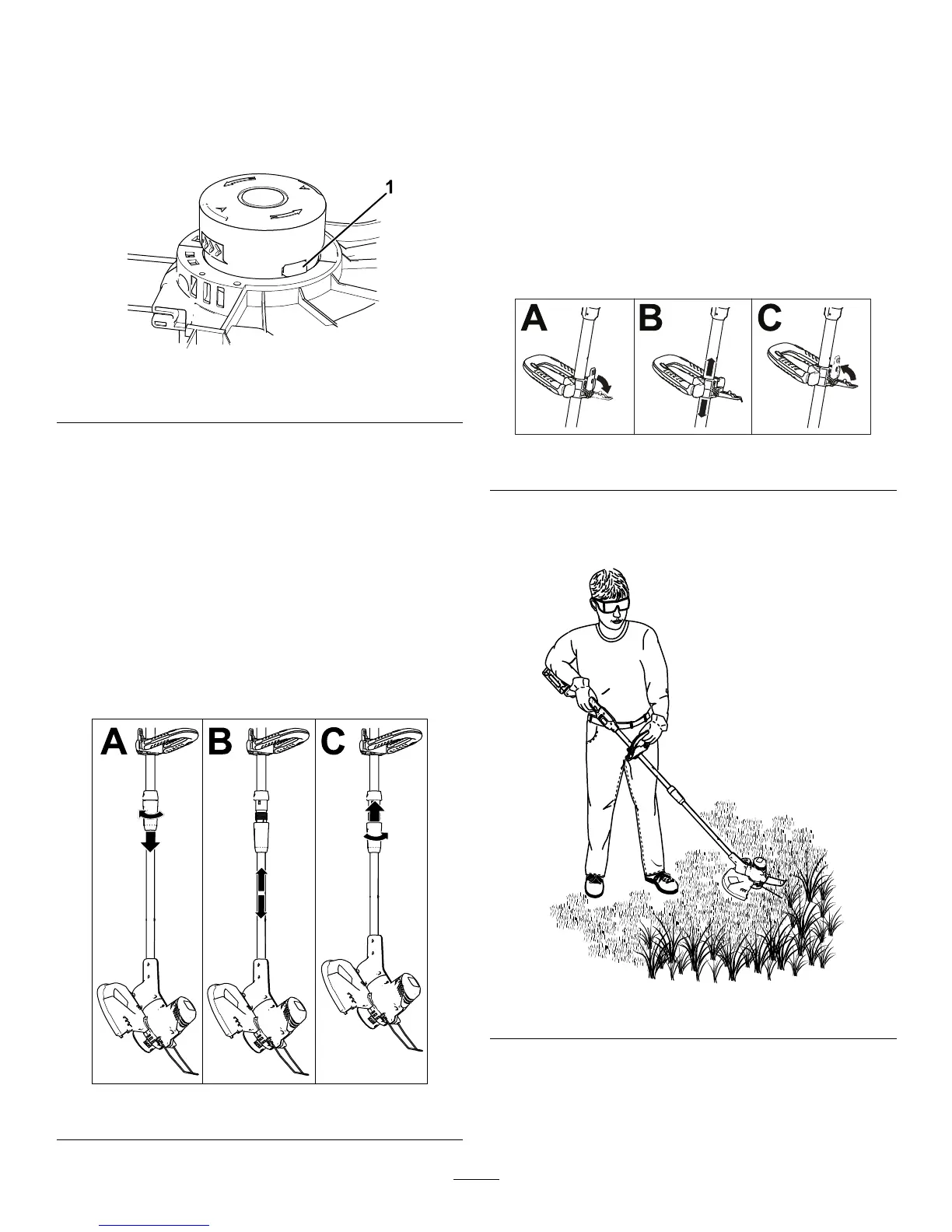AdvancingtheLine
Manually
Removethebatteryfromthetrimmer,thenpushthe
buttonatthebaseofthespoolretainerwhilepulling
onthetrimmerlinetomanuallyadvancetheline.
g203810
Figure13
1.Button
AdjustingtheHandle
Height
1.Loosenthelowershaftconnector(AofFigure
14).
2.Slidethetelescopingshafttoyourdesired
position(BofFigure14).
Important:Donotslidetheuppershaft
overtheventsonthelowershaftanddonot
removetherubberbumper.
3.Tightenthehandleconnectortosecurethe
handle(CofFigure14).
g203805
Figure14
AdjustingtheAuxiliary
Handle
1.Releasetheauxiliary-handlelatch(AofFigure
15).
2.Slidetheauxiliaryhandleupordowntoyour
desiredheight(BofFigure15).
Important:Donotremovetherubber
bumper.
3.Closetheauxiliary-handlelatchtosecurethe
auxiliaryhandleinplace(CofFigure15).
g189875
Figure15
Trimming
g203806
Figure16
13