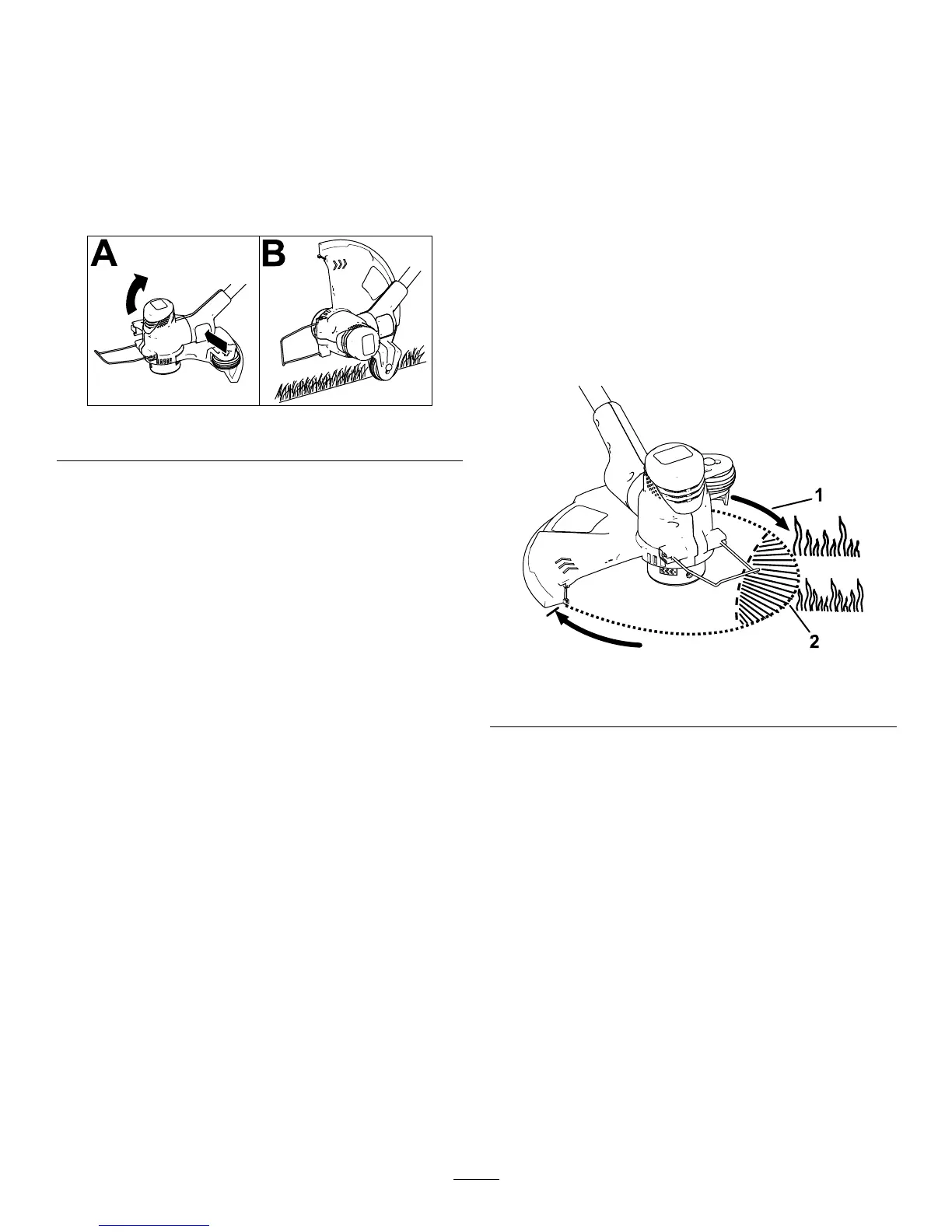Edging
Tousethetrimmerasanedger,refertothefollowing
steps:
1.Presstherotatorbutton,rotatethehead90°,
andmakesurethatitlocksintoplace(Aof
Figure16).
2.Standthetrimmeronthewheelandbegin
edging(BofFigure16).
g203808
Figure17
OperatingTips
•Keepthetrimmertiltedtowardtheareabeingcut;
thisisthebestcuttingarea.
•Thestringtrimmercutswhenyoumoveitfromleft
toright.Thispreventsthetrimmerfromthrowing
debrisatyou.
•Usethetipofthestringtodothecutting;donot
forcethestringheadintouncutgrass.
•Wireandpicketfencescancausethestringto
wearrapidlyandevenbreak.Stoneandbrick
walls,curbs,andwoodcanalsocausethestring
towearrapidly.
•Avoidtreesandshrubs.Thestringcaneasily
damagetreebark,woodmoldings,siding,and
fenceposts.
g203809
Figure18
1.Directionofrotation2.Stringpath
14