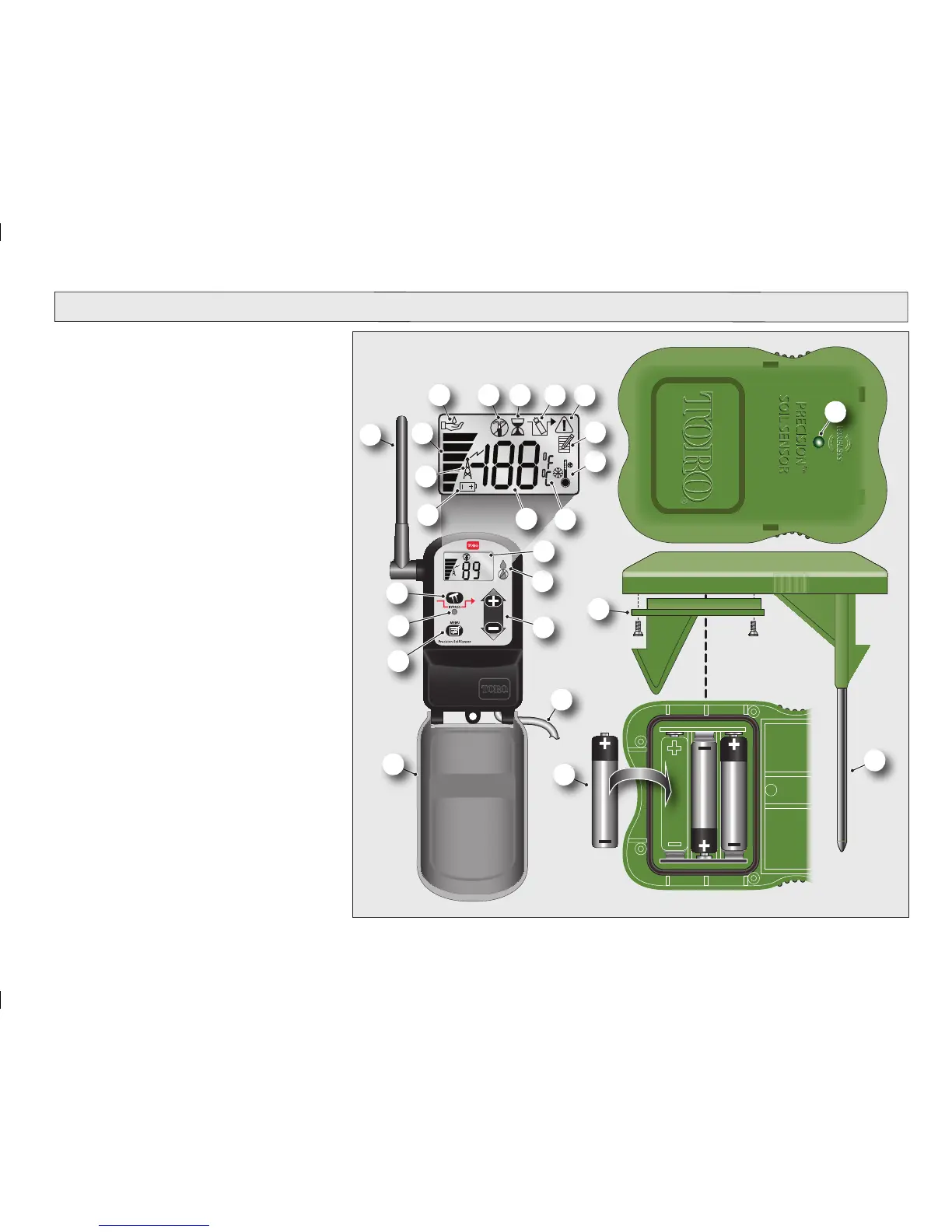3
System
Component Overview
Receiver
1 - Antenna
2 - Bypass Sensor Button
3 - Bypass Sensor LED Indicator
4 - Setup Menu Access Button
5 - Cover
6 - Connection Wire Cable
7 - Setup Menu Adjustment Buttons
8 - Watering Status LED Indicators
9 - LCD Display Symbols
A - Soil Moisture Control Indicator
B - Watering Suspended
C - Watering Completion Time
D - Smart Bypass Mode Active
E - Warning Mode (communication error)
F - System Setup Mode
G - Freeze Setting Indicator
H - Temperature Display Format Indicators
I - Alpha-numeric Display Characters
J - Battery Status Indicator
K - Signal Status Indicator
L - Bar Graph Status Indicator
Sensor
10 - Sensor Signal LED Indicator
11 - Soil Moisture Probes
12 - Size AA Alkaline Batteries - (not provided)
13 - Battery Compartment Cover w/Screws