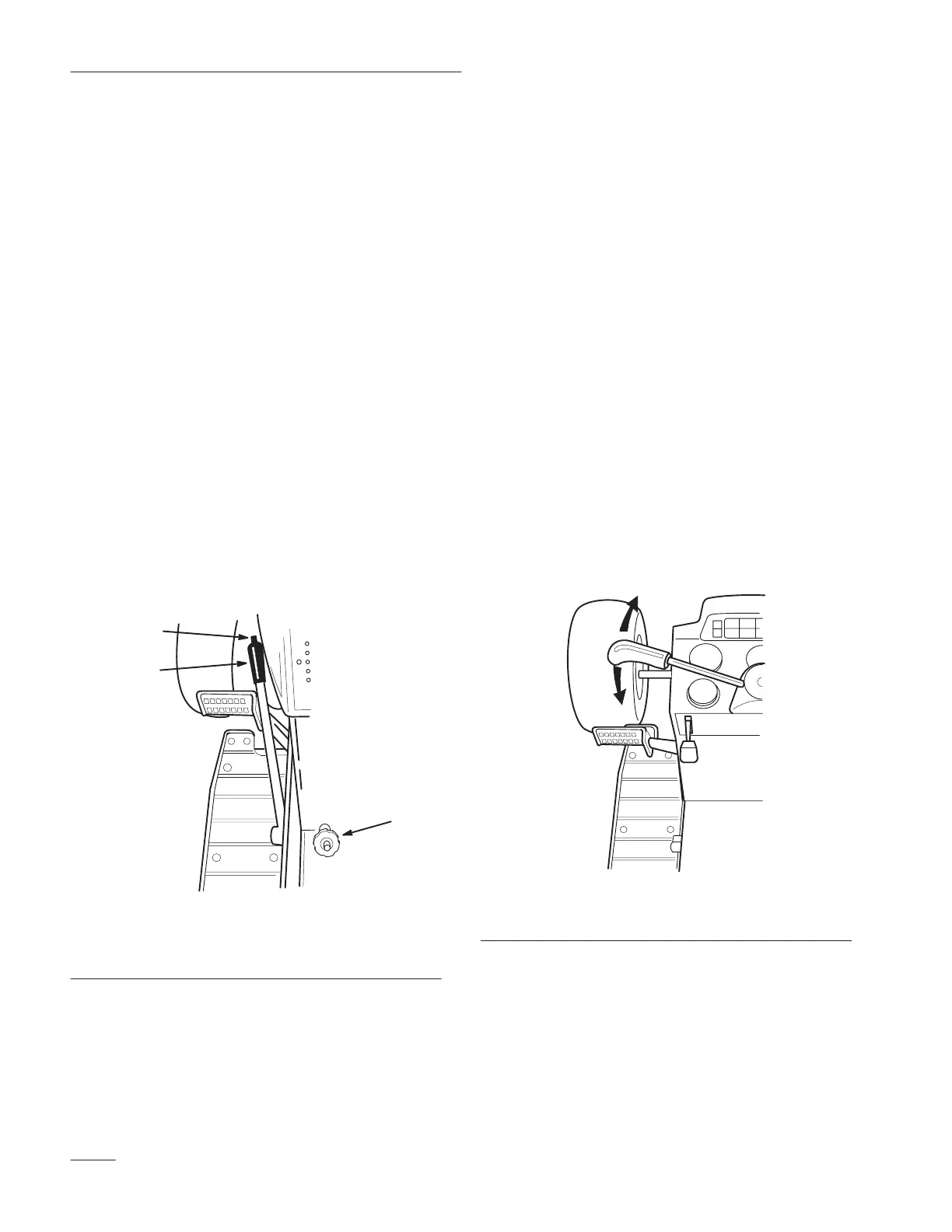Operation
16
Attachment Lift Lever
The attachment lift lever (Fig. 30) is used to manually
raise and lower attachments.
Raising Attachments
1. Depress the clutch and/or brake pedal(s) to stop
the machine.
2. Pull attachment lift lever rearward until latch
locks. In this position the lift will hold the
attachment in the up, or raised position.
Lowering Attachments
1. Depress the clutch and/or brake pedal(s) to stop
the machine.
2. Pull attachment lift lever rearward, to release lift
pressure, and push the button on top to release
the latch. Move lift lever forward to lower
attachment.
m–2514
3
2
1
Figure 30
1. Lift lever
2. Button
3. Dial-A-Height
Attachment Power Lift
The attachment power lift (Fig. 31) is used to raise
and lower attachments.
Raising Attachments
1. Start the engine, refer to; Starting and Stopping
the Engine, in the Tractor Operator’s Manual.
2. Pull the lift lever in the “UP” direction to raise
the attachment lift (Fig. 31). This will lift and
hold the attachment in the up, or raised position.
Lowering Attachments
1. Start the engine, refer to; Starting and Stopping
the Engine, in the Tractor Operator’s Manual.
2. Push the lift lever in the “DOWN” direction to
lower the attachment lift (Fig. 31). This will
lower the attachment lift.
m–2317
2
1
Figure 31
1. Lift lever UP 2. Lift lever DOWN
