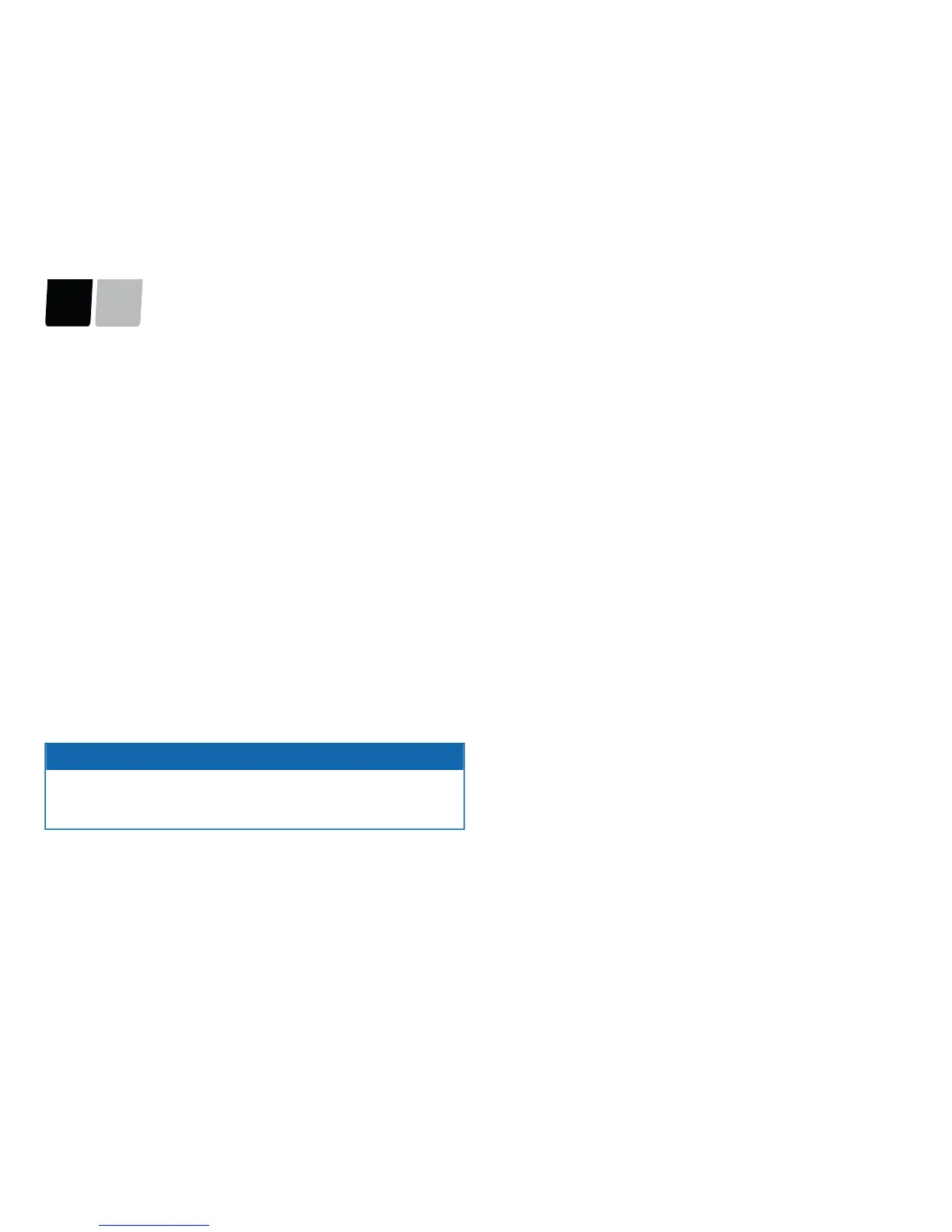Operation
EN DE
page 34 / 117
Activate/deactivate Remote Service
Enabled: Remote Service is switched on
Disabled: Remote Service is switched off
Connection status of router
Green: Connection to the router installed on the boat can be established
Red: Router switched off or defective, network cable or system controller
defective
Connection status of Internet
Green: Connection to Internet has been established
Red: Internet connection not available, or test server does not respond
Connection status of Torqeedo server
Green: Connection to the Torqeedo server has been established
Red: Internet connection not available, or Torqeedo server does not re-
spond
Status of VPN connection of Torqeedo server
Available: VPN connection to the Torqeedo server has been established
Not Available: Internet connection not available, Torqeedo server does not re-
spond, or router is not configured correctly
ADVICE
The green/red buttons display the status of the respective request. In order to
ensure that the connection is permanently established, the request must be re-
peated. In order to reduce the use of data volumes, Torqeedo does not use an
automatically permanent request.
Perform connection test
The output status of the connection test is update.
In order to perform the connection test to the Remote Service, press the Perform
connection test button.
While the connection test is being performed, the status remains at pending.
As soon as the connection test is complete, the status changes back to update.
The results of the connection test are displayed below (3-6).
