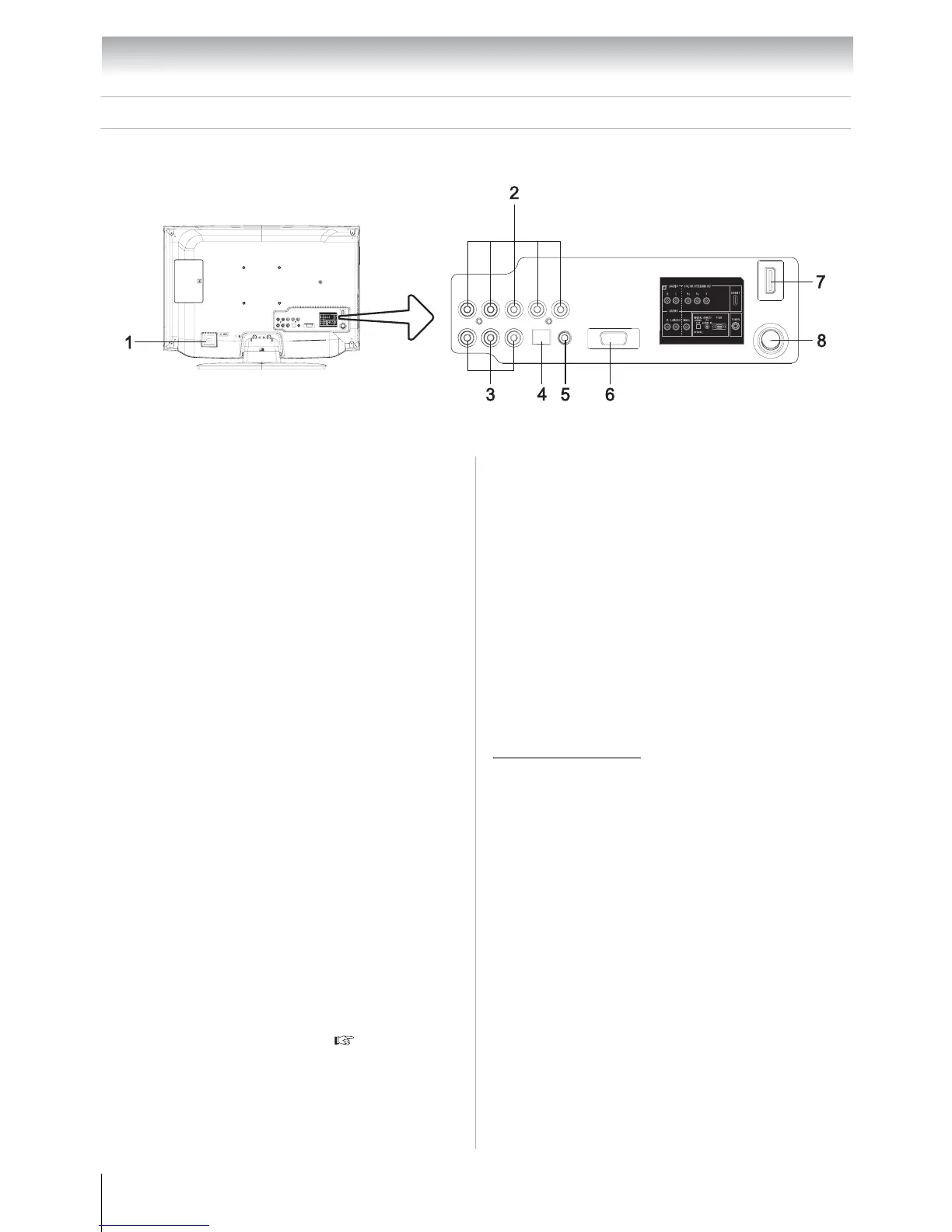16
Chapter 1: Introduction
TV back panel connections
For an explanation of cable types and connections see Page 17-23.
Note: 22CV100U is used for illustraion
purposes.
HDMI, the HDMI logo and High-Definition
Multimedia Interface are trademarks or registered
trademarks of HDMI Licensing LLC.
Manufactured under license from Dolby
Laboratories.
Dolby and the double-D symbol are trademarks of
Dolby Laboratories.
1
AC input jack ─ Connect one end of the
supplied AC power cord into the TV’s AC
input jack and the other to a power outlet to
turn on and operate the TV.
2
AUDIO/COLOR STREAM HD ─
ColorStream
®
high-definition component
video inputs (with standard stereo audio
inputs) for connecting devices with
component video output, such as a Toshiba
DVD player with ColorStream
®
.
Note: Component video cables carry only
video information; separate audio cables
are required for a complete connection.
3
AUDIO/VIDEO ─ Standard (composite)
video and standard audio inputs plus for
connecting devices with composite video.
Note: Standard (composite) video cables
carry only video information; separate
audio cables are required for a complete
connection.
4
DIGITAL AUDIO OUT ─ Optical audio
output in Dolby Digital or PCM (Pulse-Code
Modulation) format for connecting an external
Dolby Digital decoder, amplifier, or home
theater system with optical audio input.
5
HDMI 1/PC AUDIO IN ─ PC audio input
terminal is shared with HDMI 1 analog audio
input terminal, and its use can be configured
in the Audio Setup menu ( Page 46).
6
PC IN ─ For use when connecting a personal
computer.
7
HDMI 1 ─ High-Definition Multimedia
Interface (HDMI 1) input receives digital
audio and uncompressed digital video from an
HDMI device or uncompressed digital video
from a DVI device. Also see item 5. HDMI
connection is necessary to receive 1080p
signals.
8
TUNER (ANT/CABLE) ─ Input that
supports analog (NTSC) and digital (ATSC)
off-air antenna signals and analog and digital
Cable TV (QAM) signals.