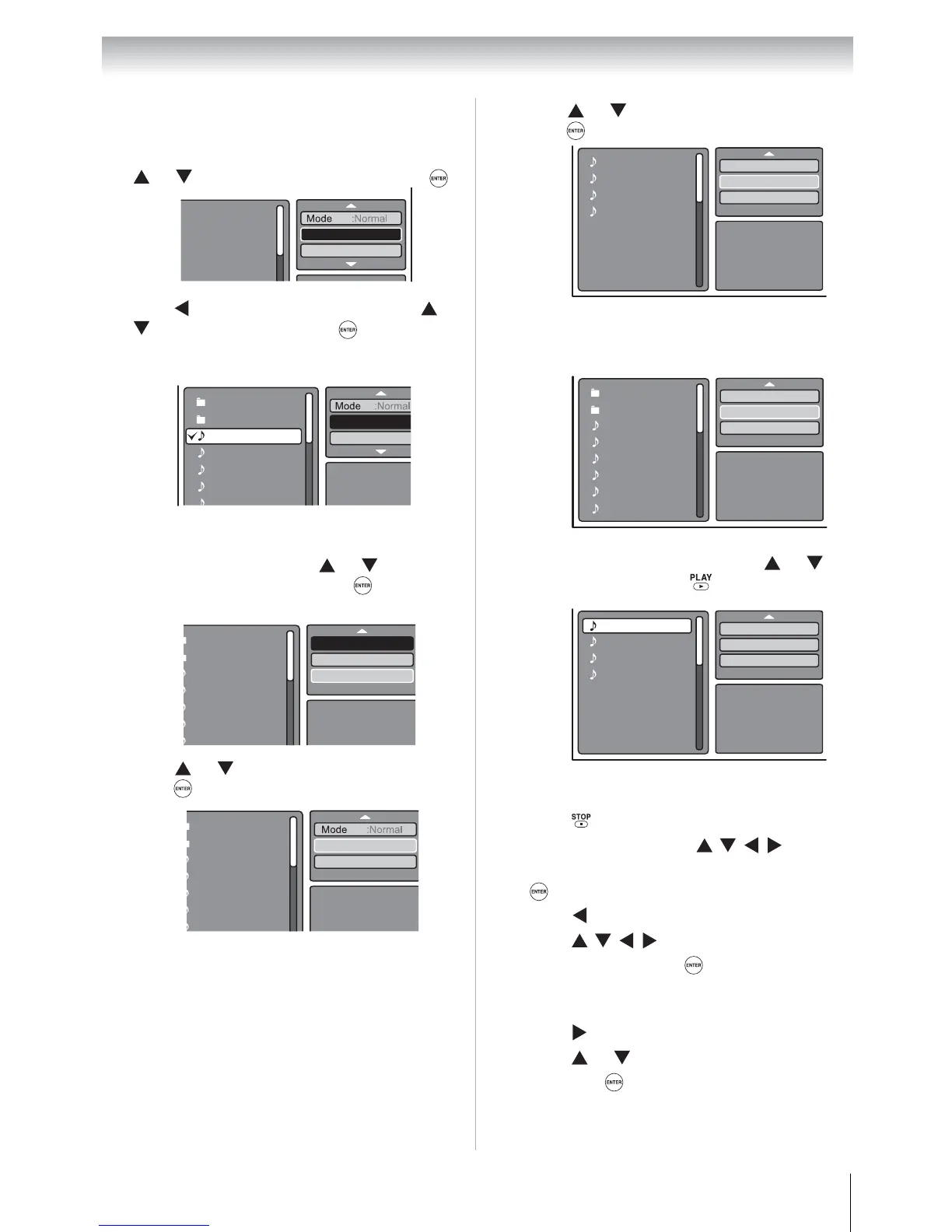69
Chapter 9: Advanced disc playback
Programming the playback
sequence (CD)
To remove a file from the programmed list:
1. Press twice to stop playback.
2. In Program view, press to select
Edit Mode on the Option panel, then press
to enable it.
3. Press to go to the programmed list.
4. Press to select the file you want
to remove, then press .
5. Repeat step 4 to mark any other files you
want to remove from the list.
6. Press to go to the Option panel.
7. Press or to select Clear Program,
then press .
1
In the Option panel of the file browser, press
or to select Edit Mode, then press .
2
Press to return to the file list and press or
to select a file, then press to mark it for
inclusion in the programmed playlist. A check
mark will appear next to the file.
Repeat this step to mark any other files you
want to add in the programmed playlist.
3
In the Option panel, press or to select
Add To Program, then press to add the
marked files in the programmed playlist.
4
Press or to select Edit Mode, then
press to disable it.
Edit Mode
Program View
Folder-1
Folder-2
MP3-1
MP3-2
MP3-3
Edit Mode
Program View
Folder-1
Folder-2
MP3-1
MP3-2
MP3-3
Edit Mode
Program View
Add To Program
Folder-1
Folder-2
MP3-1
MP3-2
MP3-3
Edit Mode
Program View
Folder-1
Folder-2
MP3-1
MP3-2
MP3-3
5
Press or to select Program View, then
press .
Program View
In Program view, only the files you added in
step 3 are displayed.
Browser View
6
In the programmed file list, press or to
select a file, then press to start playback.
Edit Mode
Browser View
Clear Program
MP3-1
MP3-2
MP3-3
WMA-3
Edit Mode
Program View
Add To Program
Folder-1
Folder-2
MP3-1
MP3-2
MP3-3
WMA-1
WMA-2
WMA-3
Edit Mode
Browser View
Clear Program
MP3-1
MP3-2
MP3-3
WMA-3
