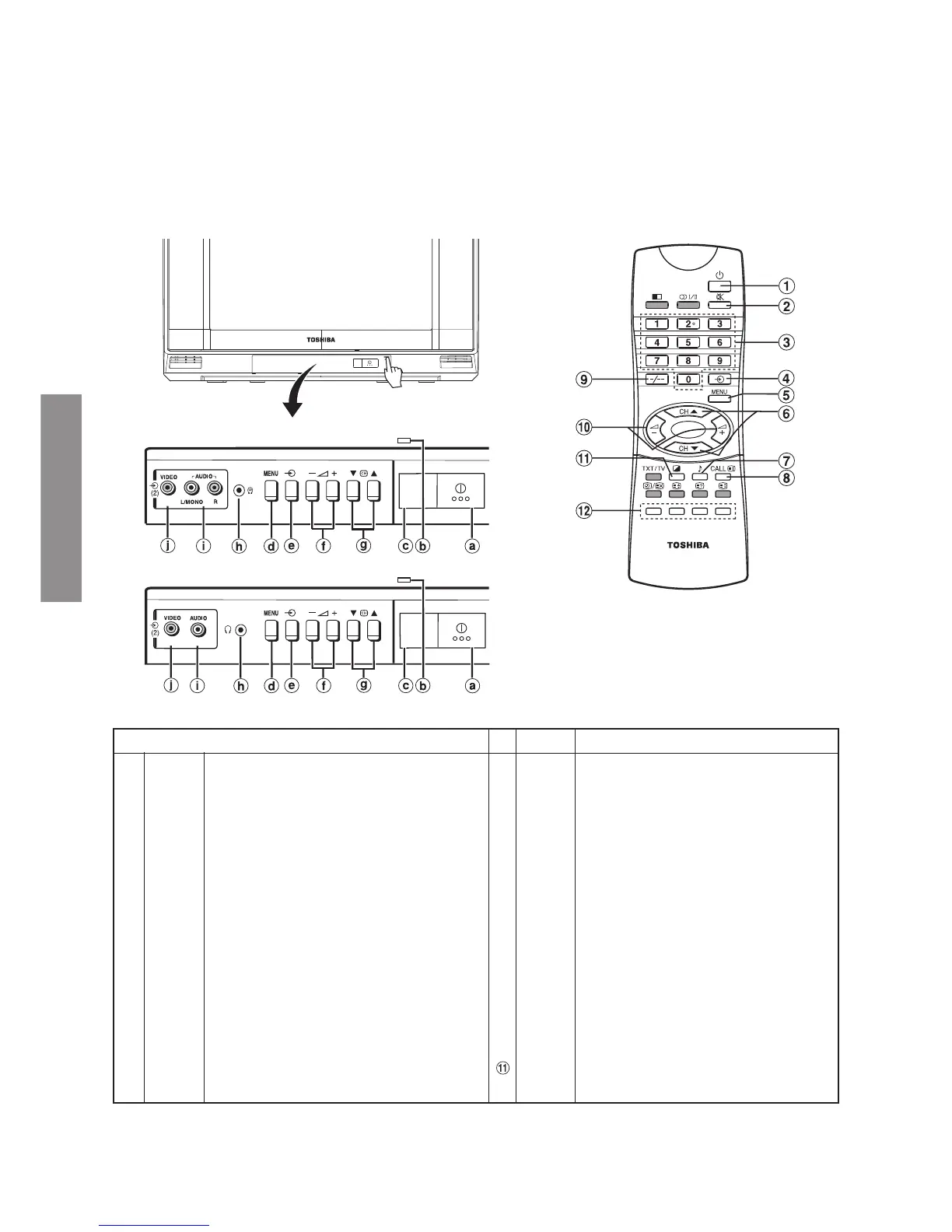SPECIFIC INFORMATIONS
– 14 –
Note: The shaded buttons are not available for your TV. If you press the button, “MODE NOT AVAILABLE” will appear on the
screen.
TV
Remote Control
a q Main power on/off
b Power indicator (red)
c Remote sensor
d MENU Turn on menu display
e a Input source selection, press repeatedly to
select A1/DVD*, A2 or channel position
number cyclically
f -; + Volume down/up
Menu selection or item adjust
g tcs Channel down/up
Menu item selection
h L Stereo headphones jack (3.5mm)
For private listening. The sound from the
speakers will be cut off automatically.
i AUDIO Audio input terminals
j VIDEO Video input terminal
NAMES AND FUNCTIONS OF CONTROLS
TV Front and Remote control
1 f Power on/standby
2 o Sound Mute, press again or ; -/+ to
restore the sound.
3 0~9 Number buttons
4 a Input source selection, press repeatedly
to select A1/DVD, A2 or channel
position number cyclically
5 MENU Turn on menu display
6 CH s/t Channel up/down
Menu item selection
7 CALL On-screen on/off
Turn off the menu
8 -/-- Digit selection
9 ; -/+ Volume down/up
Menu selection or item adjust
! h Picture menu
8 Sound menu
# Colored buttons for game mode
*1 For 21CZ5R, when there is a DVD
P
B
/C
B
input, “DVD” mark will display
instead of A1.
For 21CZ5R
For 21CZ3R
