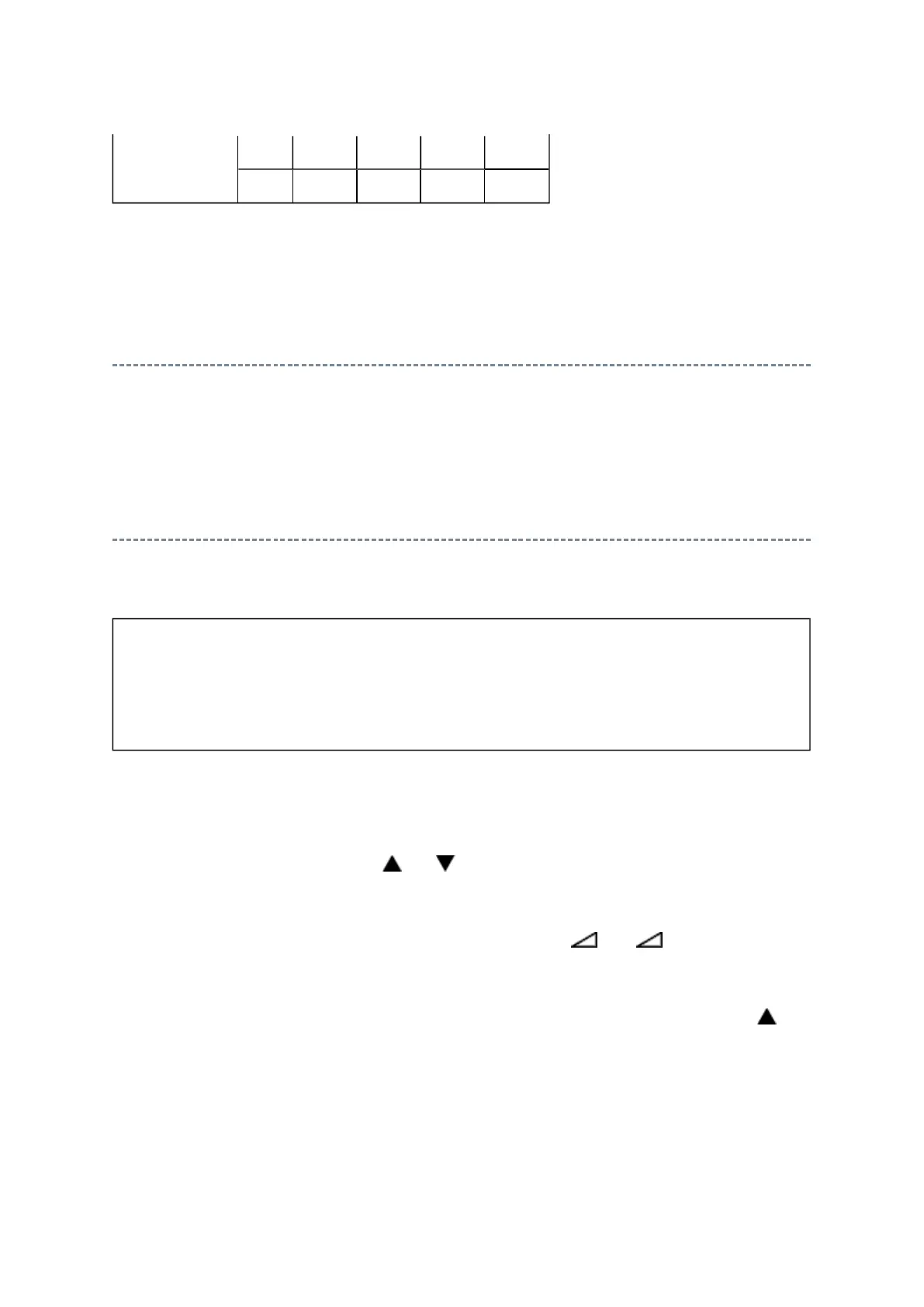E.g. If Bit D7-0 = 0
1
0
1
1
0
1
0, Hex data is 0x
5A
.
Exit from Service Mode
Pressing POWER button to turn off the TV once.
Initialization of Memory Data of QA02 and Setting Data of Signal Unit
After replacing QA02 or signal board, the following initialization is required.
1) Enter the service mode.
2) Select menu of ID by pressing P or P during display of adjustment menu in the
service mode.
3) Change ID data into MODEL ID to initialize by pressing + or -, refer to table
below.
4) Press and hold the CALL button on the remote control, then press the CHANNEL
button on the TV.
5) Initialization progress dialog including model name and panel vendor is shown.
Progress status is "WRITING".
6) Progress status is changed "OK" and power cycle (automatically). Then QA02
initialization has been completed.
E 1 1 1
0
F 1 1 1 1
CAUTION: Never attempt to initialize the data unless QA02 has been
replaced.
Whenever using new signal board to the set, setting the Model ID data
according to Panel option data.
ADJUSTMENT [LCD Color Television] ASIA_EU
file://C:\Documents and Settings\Alexsandr\Local Settings\Temp\Rar$EXa0.029\42C