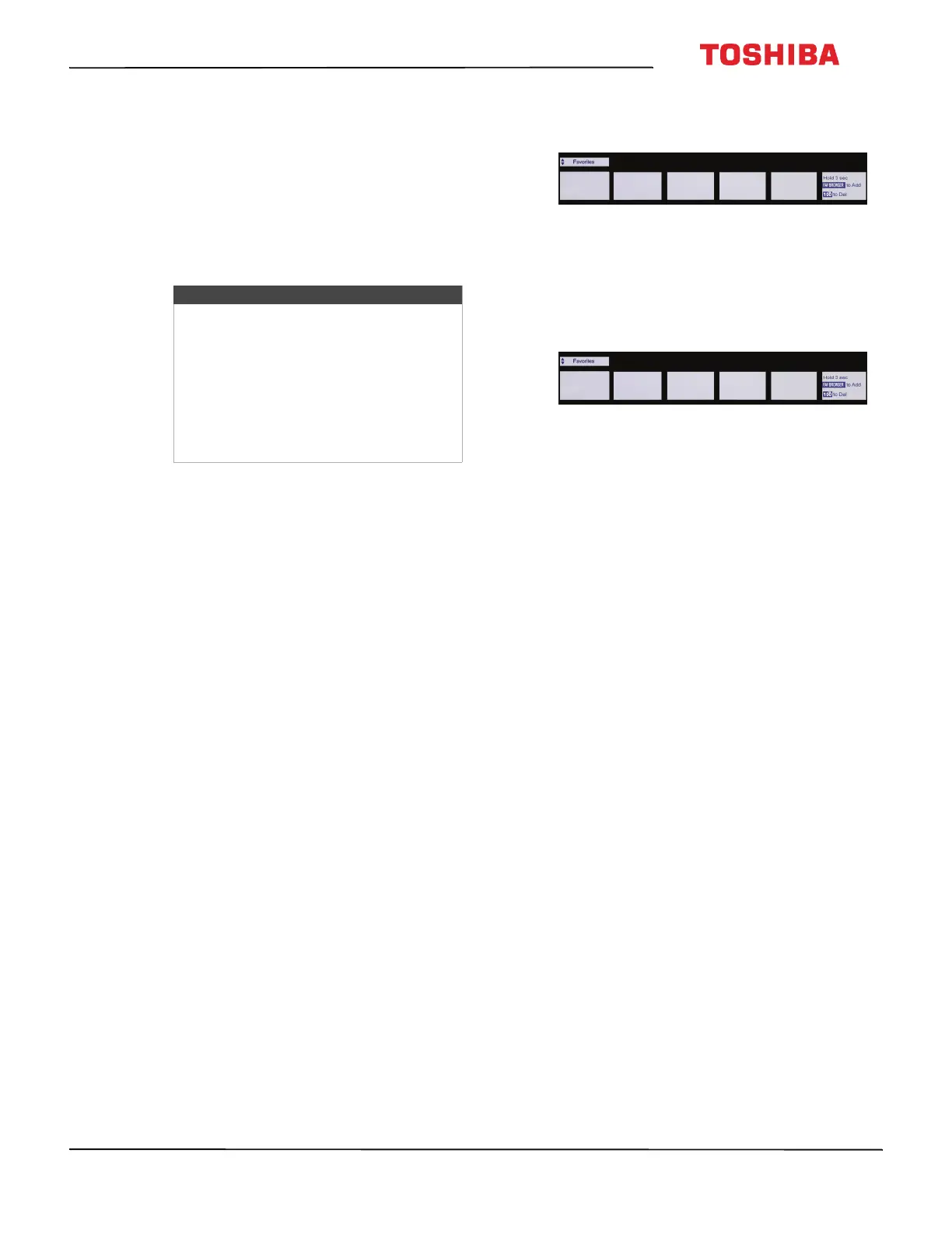61
43L310U/ 49L310U/55L310U Toshiba 43"/49"/55" 1080p 60Hz LED TV
www.tv.toshiba.com
Setting up the Favorites list
You can create a list of favorite channels and inputs.
You can quickly browse through your favorites by
pressing FAV, then selecting a channel or input from
the list.
1 Tune to the channel or input you want to add to
the favorites list.
2 Press and hold FAV for about three seconds. The
channel or input is added to your favorite
channels list.
Tuning to a favorite channel or input
1 Press FAV to open the Favorites list.
2 Press NEXT CB or RIGHT CB to highlight a channel
or input, then press ENTER.
3 Press EXIT to close the list.
Deleting a favorite channel or input
1 Press FAV to open the Favorites list.
2 Press NEXT CB or RIGHT CB to highlight the
channel or input you want to delete, then press —
for about three seconds.
3 Press EXIT to close the Favorites list.
Notes
• The channel or input is added to the
beginning of the Favorites list on the
left side of the Channel Browser.
•If the Favorites list is not turned on in
the Channel Browser, pressing FAV
does not open the Favorites list. For
information about turning lists on and
off, see Setting up the Channel
Browser on page 57.
