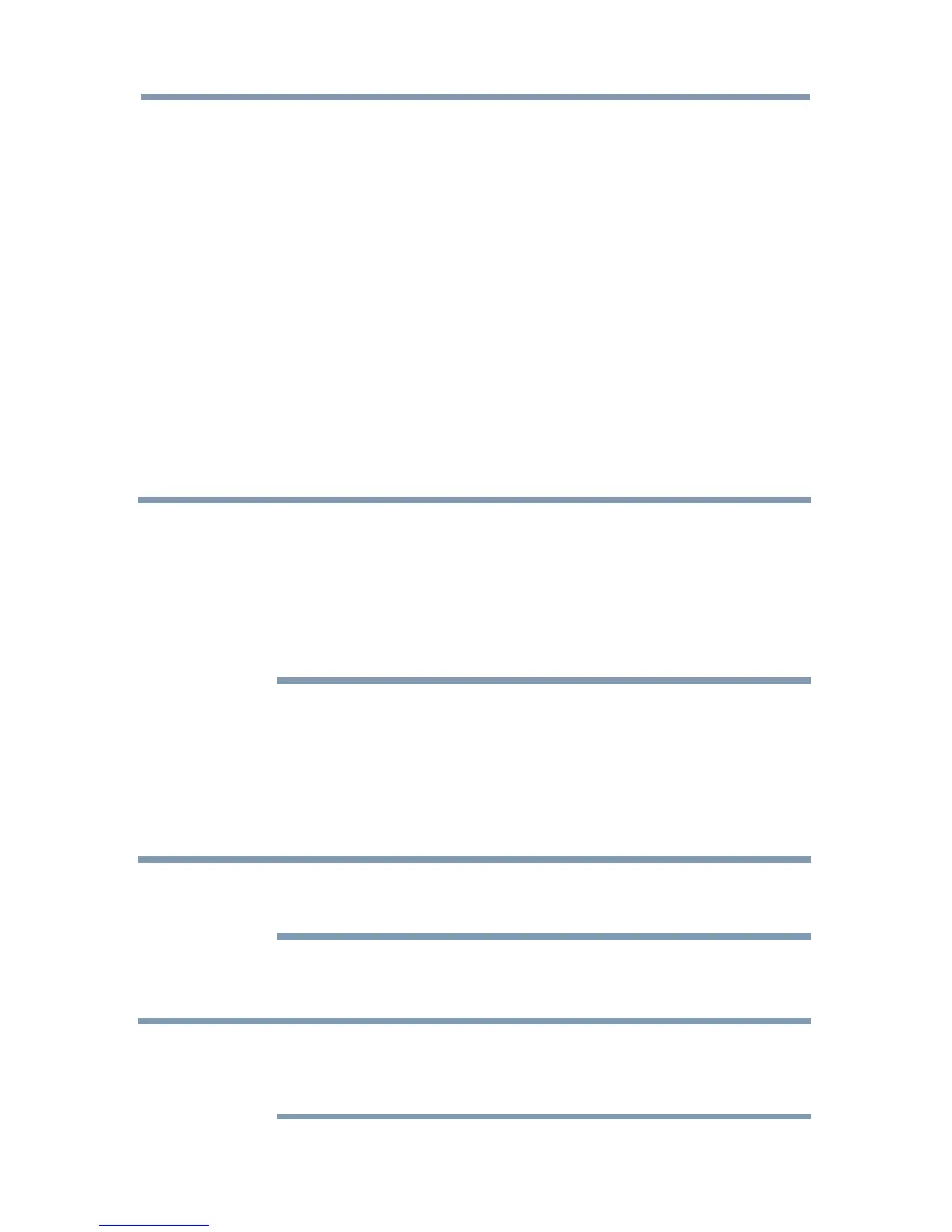138
Advanced features
❖
Call Settings
If you're not signed into Skype™, you can forward incoming calls
to another phone number, Skype™ name or choose to accept voice
messages. However you'll need to have Skype™ Credit to turn this
feature on.
❖
About Skype
Displays information about Skype™.
MediaShare (Videos, Music, and Photos)
MediaShare provides a simple graphic interface to quickly access and
sharevideos,music,andimagelesacrossyourhomenetworkandthe
other connected devices.
To access the MediaShare Service, press the MEDIA SHARE button on
the remote or select the MediaShare tab from the Cloud Service TV Portal
pages.
NOTE
❖
To use MediaShare please configure the network settings on your TV.
For more information, see “Connecting to a home network” on page
43.
❖
Do not insert/remove a USB device while in use.
❖
The SETUP button is not available while using the MediaShare
feature.
MediaShare specifications
Devices:
❖
USB device: USB Mass Storage Class devices (MSC)
❖
Connected Media Server:
Your computer (for example)
NOTE
❖
Connectivity is not guaranteed for all devices.
❖
Some functionality may be lost with a USB HUB connection.
Supportedlesystem:
❖
FAT16 and FAT32
NOTE
You must obtain any required permission from copyright owners to
download or use copyrighted content. Toshiba cannot and does not grant
such permission.
Using the Cloud Service TV features
