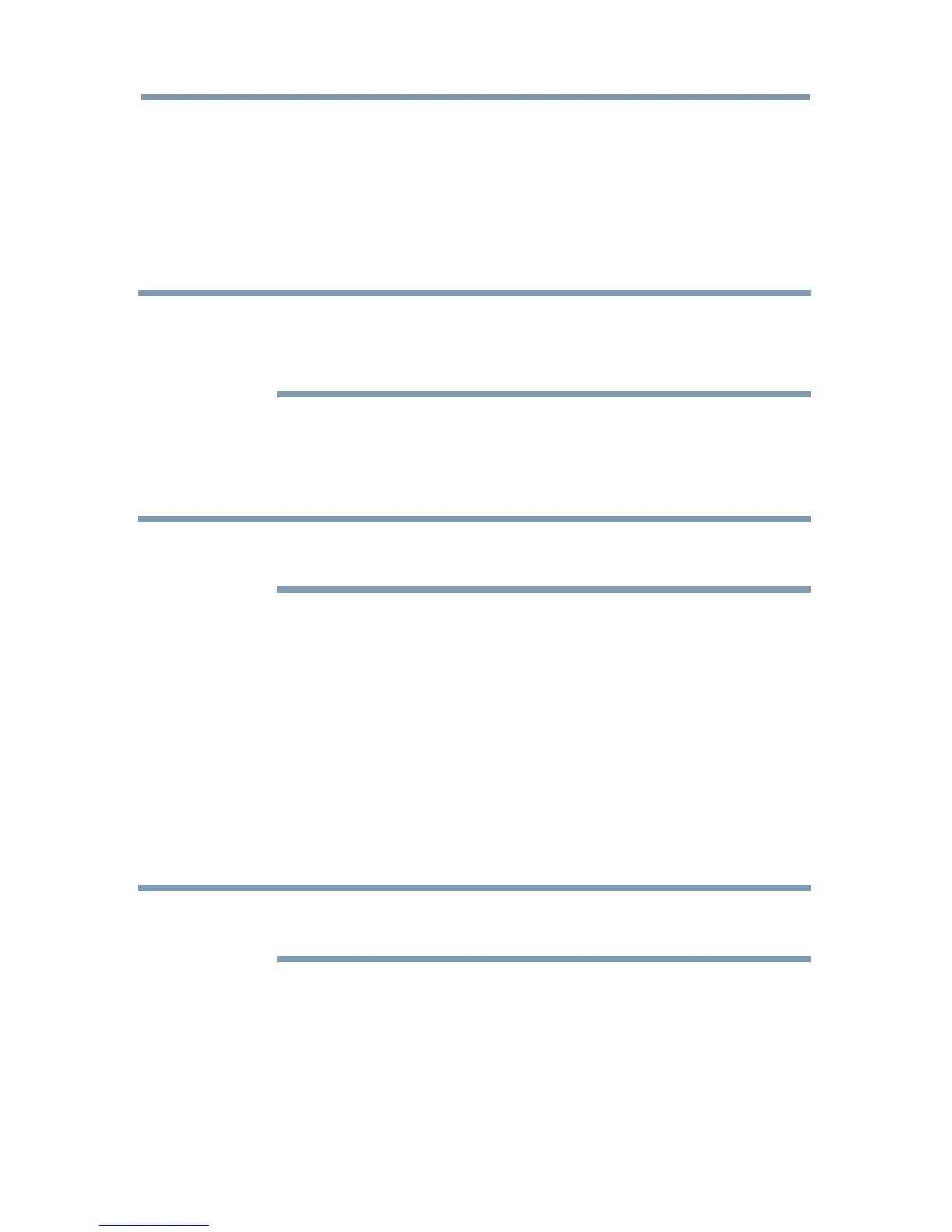142
Advanced features
Resume Playback
You can resume playback from where it was last stopped.
❖
Press the STOP button while playing the movie to memorize the
stopped position.
Ifthesameleisselectedandplayed,playbackwillresumefrom
the last stopped position.
NOTE
❖
If you play different content or exit MediaShare, the memorized
stopped position will be deleted.
❖
This function may not be available depending on the content.
To pause playback
❖
Press the PAUSE button during playback.
❖
To resume normal playback, press the PLAY button.
NOTE
The PAUSE button or operations during Pause may not be functional
depending on content or media server.
To locate a specific file
❖
Press the Skip Reverse or Skip Forward button repeatedly to
accessthedesiredle.
❖
(
Z
):Playbackstartsfromthebeginningofthecurrentleor
previousle.
❖
(
z
):Tolocatesubsequentles.
To play in fast reverse or fast forward directions
❖
Press the
CC
or
cc
button during playback. Each time you press
the
CC
or
cc b
button, the playback speed will change.
NOTE
These features may not be operable depending on the content or media
server.
To set the repeat mode
1 Press QUICK button.
2 Press the
p
/
q
(arrow) buttons to select Repeat.
The current repeat setting appears.
3 Press the
t
/
u
(arrow) buttons to select Off, All, or 1.
4 Press the BACK button.
The setting is effective until the TV is turned off.
Using the Cloud Service TV features
