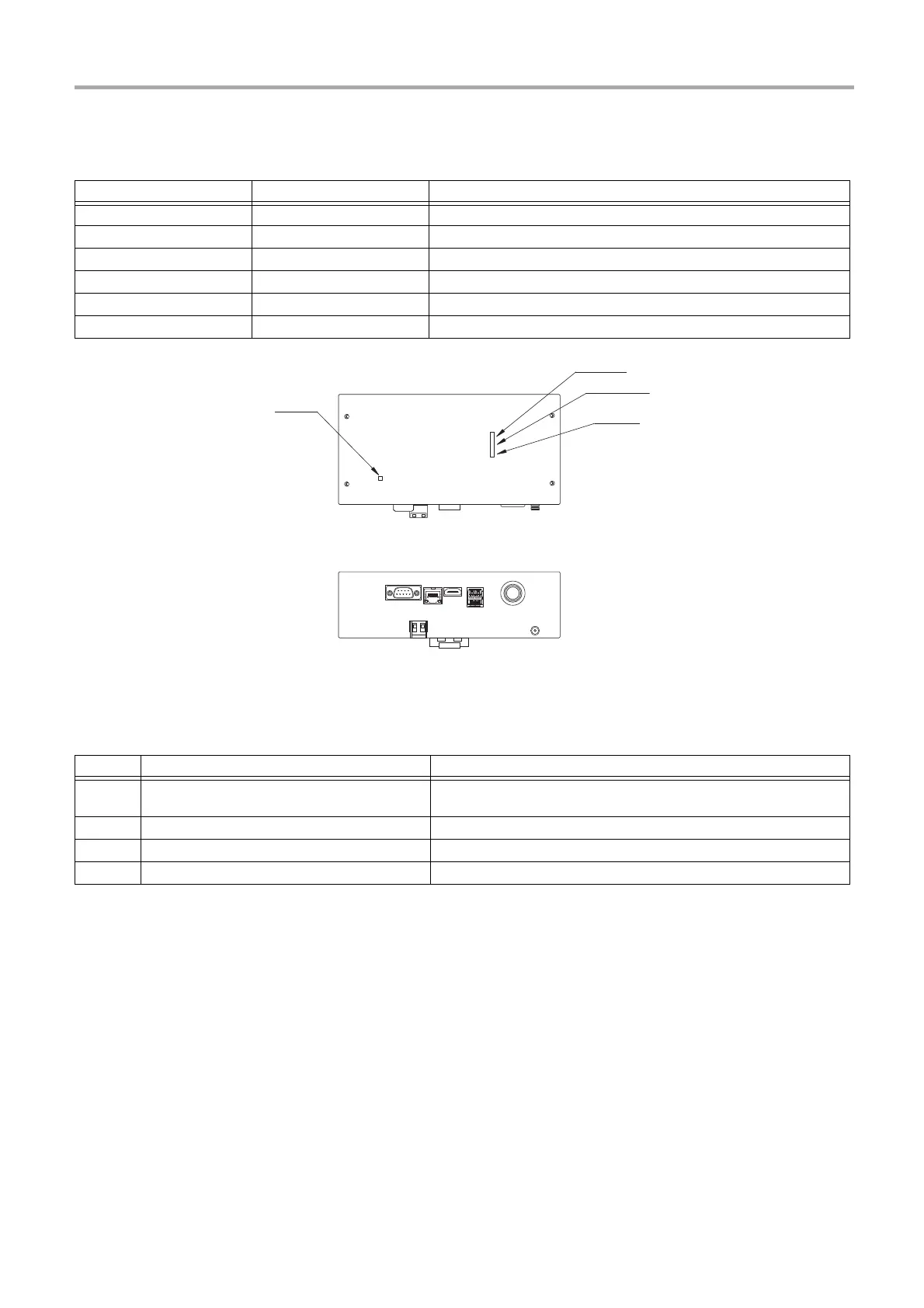BN interface Installation Manual
15
-EN
3-2. LED
4 Factory default settings
LED LED color Use
POWER Red Power indicator
RS485 Green Not use
LINK1(Uh) Orange Uh Line communication status indicator
LINK2(Uh) Orange Not use
ERROR Red Uh Line communication error indicator
L1 Green BACnet communication status indicator, setting error indicator
No. Item Factory default setting
1 IP address
IP address 192.168.1.100
Subnet mask 255.255.255.0
2 UDP port 47808 (0xBAC0)
3 Device object instance number 100
4 Uh Line termination resistance select switch OFF
