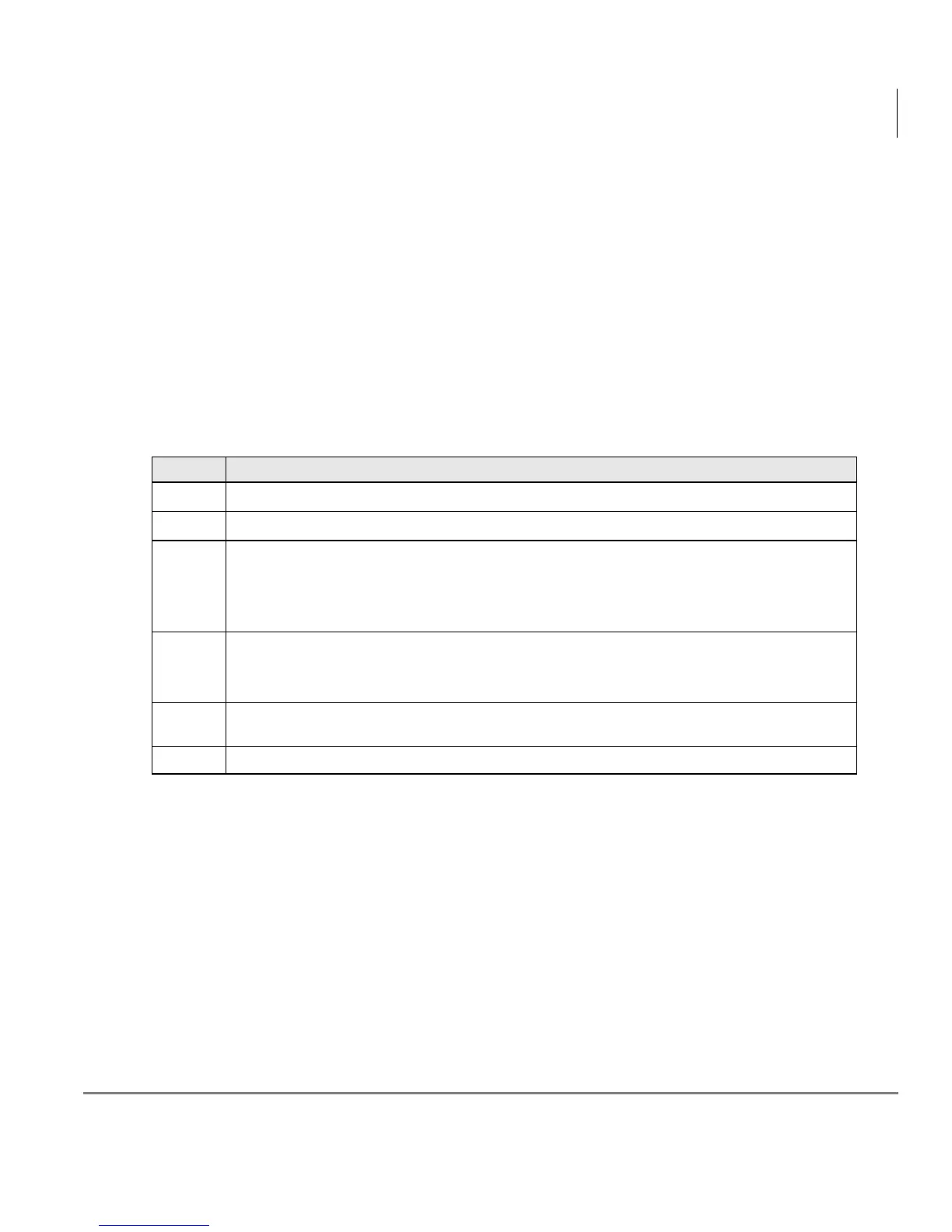Advanced Operation
Storing a System/Station Speed Dial Number
Strata CIX and CTX IPT/DKT Telephone 03/05 69
IPT2008-SDL Name Storage
If you have a IPT2008-SDL phone, you can store names for Personal SD numbers (see
“Storing Personal Speed Dial Names” on page 96).
Advanced Speed Dial Operation
Special Characters
SD numbers may include 0~9, #,
*
and Pause. For an example on how to use special
characters, see
page 103.
Long SD Numbers
Up to 32 digits can be stored in one SD number bin. If you exceed 32 digits, the excess
are stored in the next higher bin and consume the next sequential SD number.
You can dial the entire string by entering the original SD number. All digits will be
sent, including those in excess of 32. If that were Speed Dial Number 100, Number
101 would no longer be available. You are not prevented from storing a new Number
101 but, if you do, Number 100 will be shortened to 32 digits.
Table 7 Phone Number Dial String Characters
Entry Meaning
0~9
0~9
#
End of Speed Dial Number when entering via access code (#66)
*
Escape. “
*
” functions as an escape key indicating that the number immediately
following represents something exceptional. When
*
is used as an escape
character, it consumes one Speed Dial digit. Entering
*
7 to insert a seven-second
pause would use two of 32 characters.
*
(1 ~ 9)
A pause from 1~9 seconds. To pause longer than 9 seconds, enter more pause
escape sequences. Example: To insert a 17-second pause, press
*
9
*
8. A “P”
displays denoting a pause in the SD number. In this example, you would see “PP.”
** *
is entered into the speed dial string.
*
## is entered into the speed dial string.