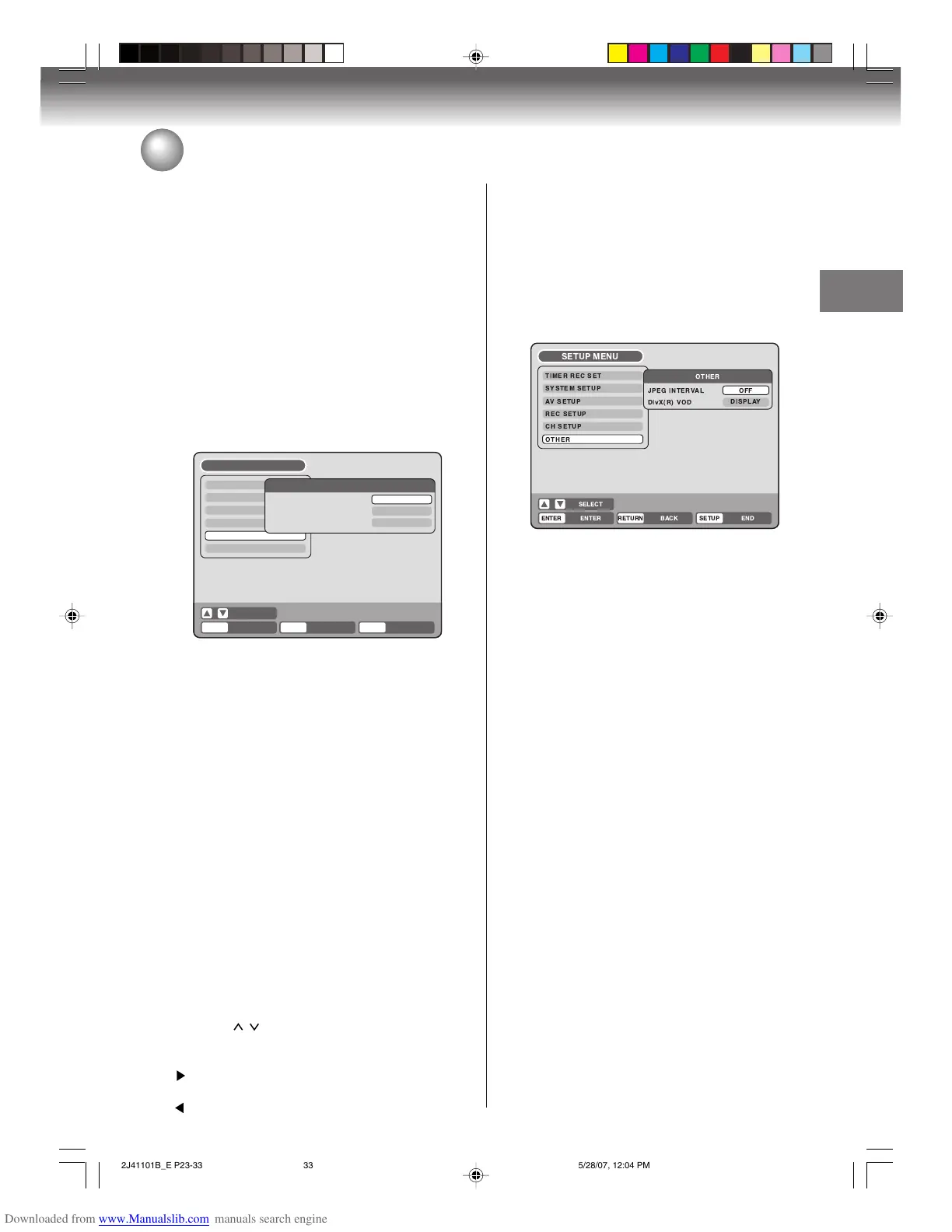33
Various settings
Setting the channel / Setting other items
This DVD/VCR is equipped with a channel memory
feature that allows you to skip channels up or down
to the next channel set in memory, hence skip over
unwanted channels.
Before selecting channels, they must be pro-
grammed into the DVD/VCR’s memory. In addition
to normal VHF and UHF channels, this DVD/VCR can
receive up to 113 Cable TV channels. To use this
DVD/VCR with an antenna, set the TV/CABLE menu
option to the TV mode. When shipped from the fac-
tory, this menu option is in the CABLE mode.
Preparation:
•Turn ON the TV and set it to the video input mode.
• Select “CH SETUP” from “SYSTEM SETUP”. For the
procedure, see steps 1 to 3 in “Using the SETUP
MENU” on page 24.
TV/CABLE SELECT
Select “TV/CABLE SELECT” and select “TV” or
“CABLE”.
TV: VHF/UHF channels
CABLE: CABLE TV channels
AUTO CH MEMORY
The VCR can receive a maximum of 181 channels by
presetting the channels into memory.
When you select “AUTO CH MEMORY” and press
ENTER, the AUTO CH MEMORY function will be
activated. The channel display will count up and when
finished, the screen returns to normal.
ADD/DELETE (channels)
You can add the channels you want or delete the chan-
nels you do not want manually.
Select “ADD/DELETE” and select “ADD” or “DEL” for
each channel.
• Press CH
/ to select the channel.
The numeric keys can also be used for selection.
•When you want to delete the selected channel, press
to select “DEL” and press ENTER.
• When you want to use the selected channel, press
to select “ADD” and press ENTER.
You can set the switching interval between played
back images in the slide show mode. And, you can
display the registration code of DivX
®
VOD.
Preparation:
•Turn ON the TV and set it to the video input mode.
• Select “OTHER” from “SYSTEM SETUP”. For the pro-
cedure, see steps 1 to 3 in “Using the SETUP MENU”
on page 24.
JPEG INTERVAL
You can select the interval time for JPEG slide show
(see page 47).
Select “JPEG INTERVAL” and select the switching in-
terval between images from the below.
OFF: The slide show mode is not used.
5 SEC: The interval is set to 5 seconds.
10 SEC: The interval is set to 10 seconds.
15 SEC: The interval is set to 15 seconds.
DivX(R) VOD
This unit is designed and manufactured to support the
DivX
®
VOD (Video On Demand) DRM (Digital Rights
Management). You can display the registration code of
VOD.
TIMER REC SET
SYSTEM SETUP
AV SETUP
REC SETUP
CH SETUP
OTHER
CH SETUP
TV/CABLE SELECT
AUTO CH MEMORY
ADD/DELETE
CABLE
PROCEED
PROCEED
SETUP MENU
RETURNENTER BACK END
SELECT
SETUPENTER
2J41101B_E P23-33 5/28/07, 12:04 PM33
