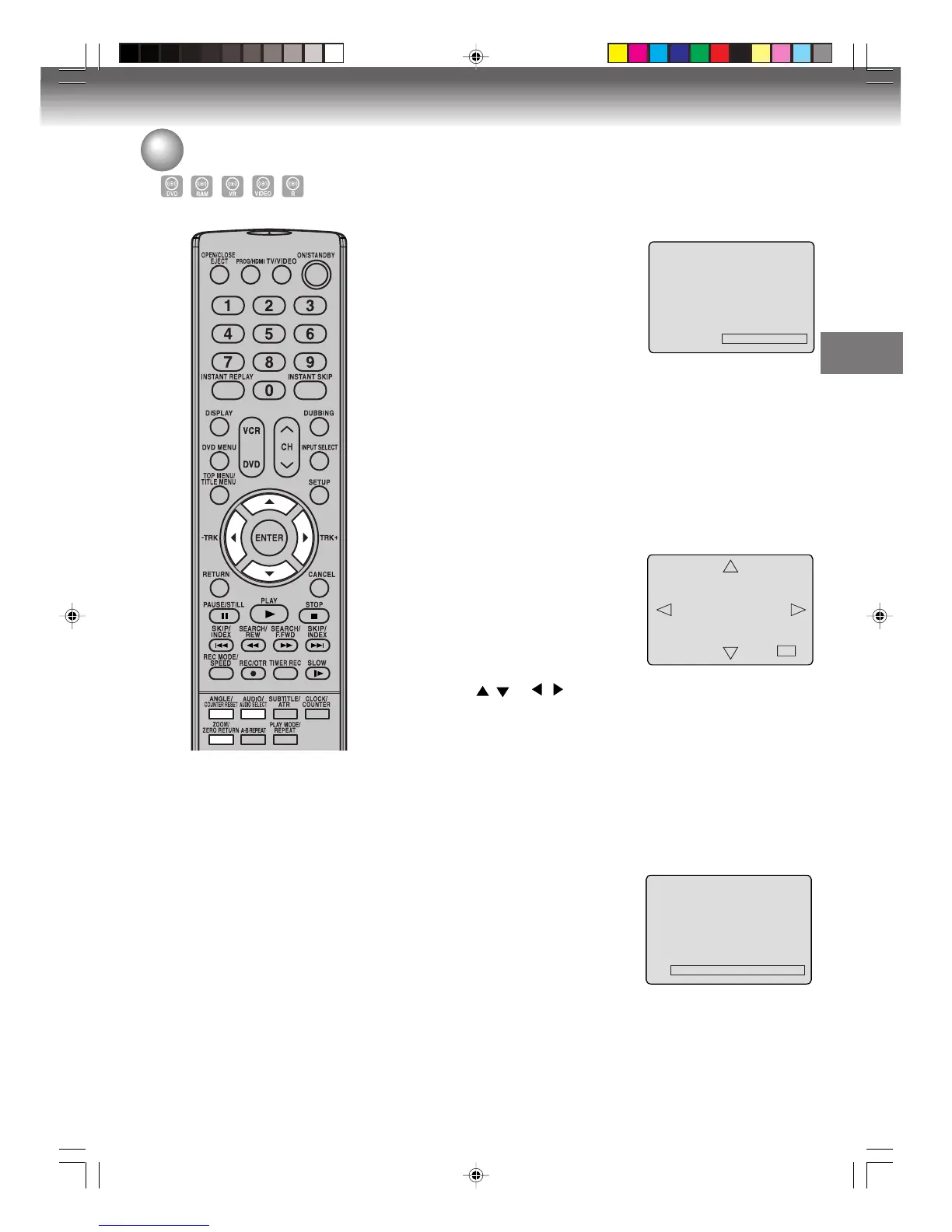Disc playback
41
Audio 1/2 Vo. OFF Dolby Digital
Karaoke playback
You can turn the vocal on or off recorded on the DVD KARAOKE.
During DVD KARAOKE disc playback,
press AUDIO repeatedly until the
desired setting is selected.
Vo. ON : The primary vocal is output
when it is recorded on the
disc.
Vo. OFF : The primary vocal is not
output.
NOTES :
• Some Karaoke discs may not have the vocal on/off function.
• The on screen display will disappear after a few seconds.
Changing angles / Zooming / Karaoke playback
x2
Changing angles
When playing back a disc recorded with multi-angle facility, you
can change the angle that you are viewing the scene from.
1
Press ANGLE during playback.
The current angle will appear.
2
Press ANGLE repeatedly until the desired angle is selected.
Zooming
This unit will allow you to zoom in on the frame image. You can
then make selections by switching the position of the frame.
1
Press ZOOM during playback.
The center part of the image will
be zoomed in.
Each press of ZOOM will change
the ZOOM “x2” , “x3” and “x4”.
2
Press / or / to view a different part of the frame.
You may move the frame from the center position to UP, DOWN,
LEFT or RIGHT direction.
3
In the zoom mode, press ZOOM repeatedly to return to a 1:1 view
“x1”.
NOTES:
• Depending on the DVD, you may
not be able to change the angles
even if multi-angles are recorded
on the disc.
•You can use the Pause, Slow,
Search or Skip feature in the
zoom mode.
• Zoom function does not work
with a DivX
®
CD.
• The vocal output feature is used
during playback of Dolby Digital
(multi-channel) recorded DVD
KARAOKE discs. This feature
allows you to turn off vocal audio
tracks, or restore them for
background accompaniment.
• When playing Karaoke, connect
appropriate audio equipment
such as an amplifier to this unit.
2J41101B_E P41-47 5/28/07, 12:04 PM41