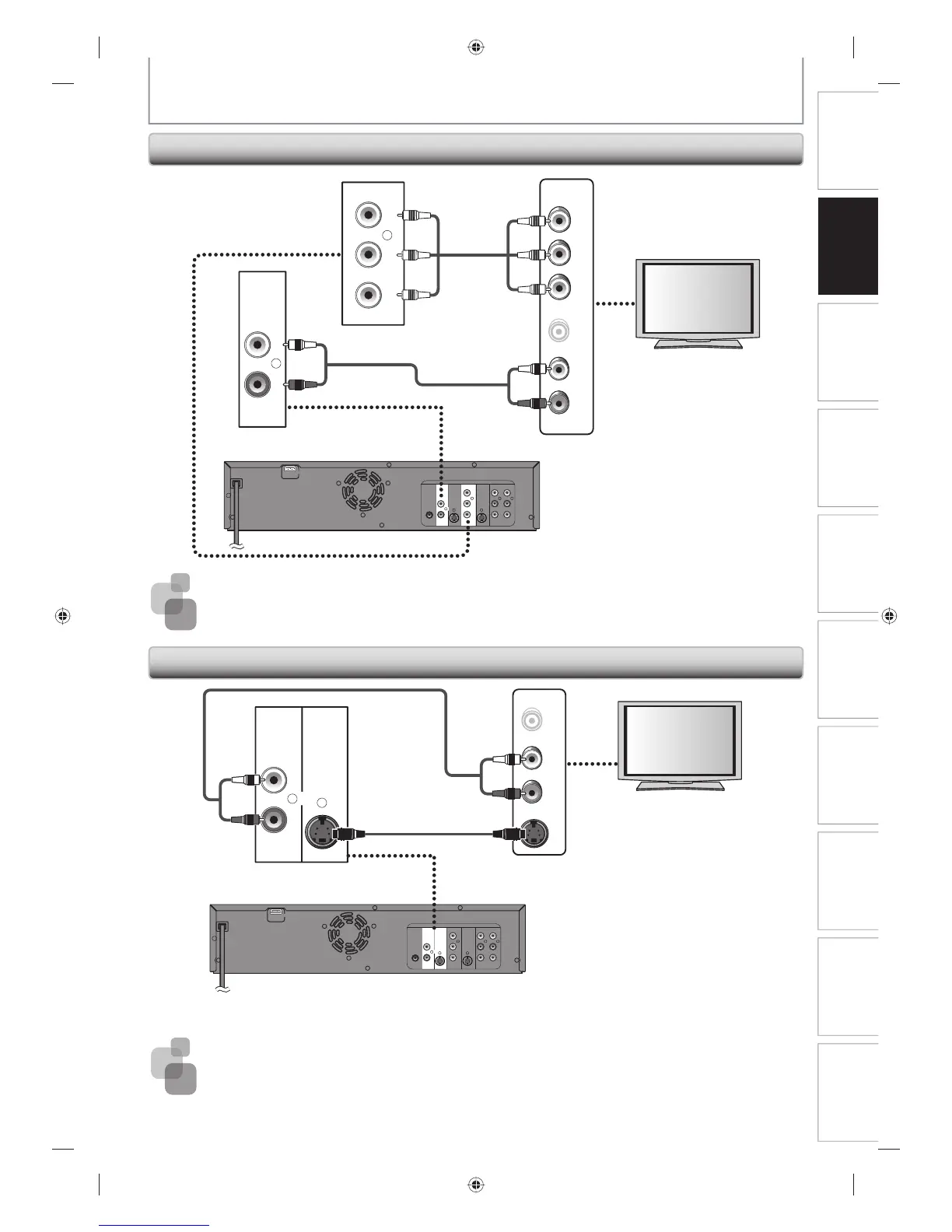21EN 21EN
Disc
Management
Recording PlaybackIntroduction
Connections
Basic Setup Editing Function Setup VCR Function Others
CONNECTIONS
Connecting to a TV with Component Video Input Jacks
Connecting to a TV with an S-Video Input Jack
Supplied cables used in this connection are as follows:
• RCA audio cable (L/R) x 1
Please purchase the rest of the necessary cables at your local store.
Supplied cables used in this connection are as follows:
• RCA audio cable (L/R) x 1
Please purchase the rest of the necessary cables at your local store.
Y
P
B
/CB
PR
/CR
COMPONENT
VIDEO OUT
AUDIO
OUT
L
R
rear of this unit
RCA audio cable
Y
P
B
/CB
PR
/CR
(Green)
(Blue)
(Red)
(Green)
(Blue)
(Red)
COMPONENT
VIDEO IN
AUDIO IN
L
R
VIDEO IN
RCA
component
video cable
DIGITAL
AUDIO OUT
AUDIO
OUT
S-VIDEO
OUT IN
COAXIAL
L
R
L
Y
P
B
/CB
PR
/CR
R
L
R
S-VIDEO IN --- AUDIO --- OUT
IN --- V ID E O --- OUT
COMPONENT
VIDEO OUT
DVD/V CR
HDMI OUT
(L1)
AUDIO
OUT
S-VIDEO
OUT
L
R
rear of this unit
RCA
audio cable
S-video cable
S-VIDEO IN
AUDIO IN
L
R
VIDEO IN
DIGITAL
AUDIO OUT
AUDIO
OUT
S-VIDEO
OUT IN
COAXIAL
L
R
L
Y
P
B
/CB
PR
/CR
R
L
R
S-VIDEO IN --- AUDIO --- OUT
IN --- VID E O --- OU T
COMPONENT
VIDEO OUT
DVD/VCR
HDMI OUT
(L1)
E9PKBUD_DKVR60KU_EN.indd 21E9PKBUD_DKVR60KU_EN.indd 21 8/11/2009 4:00:14 PM8/11/2009 4:00:14 PM
