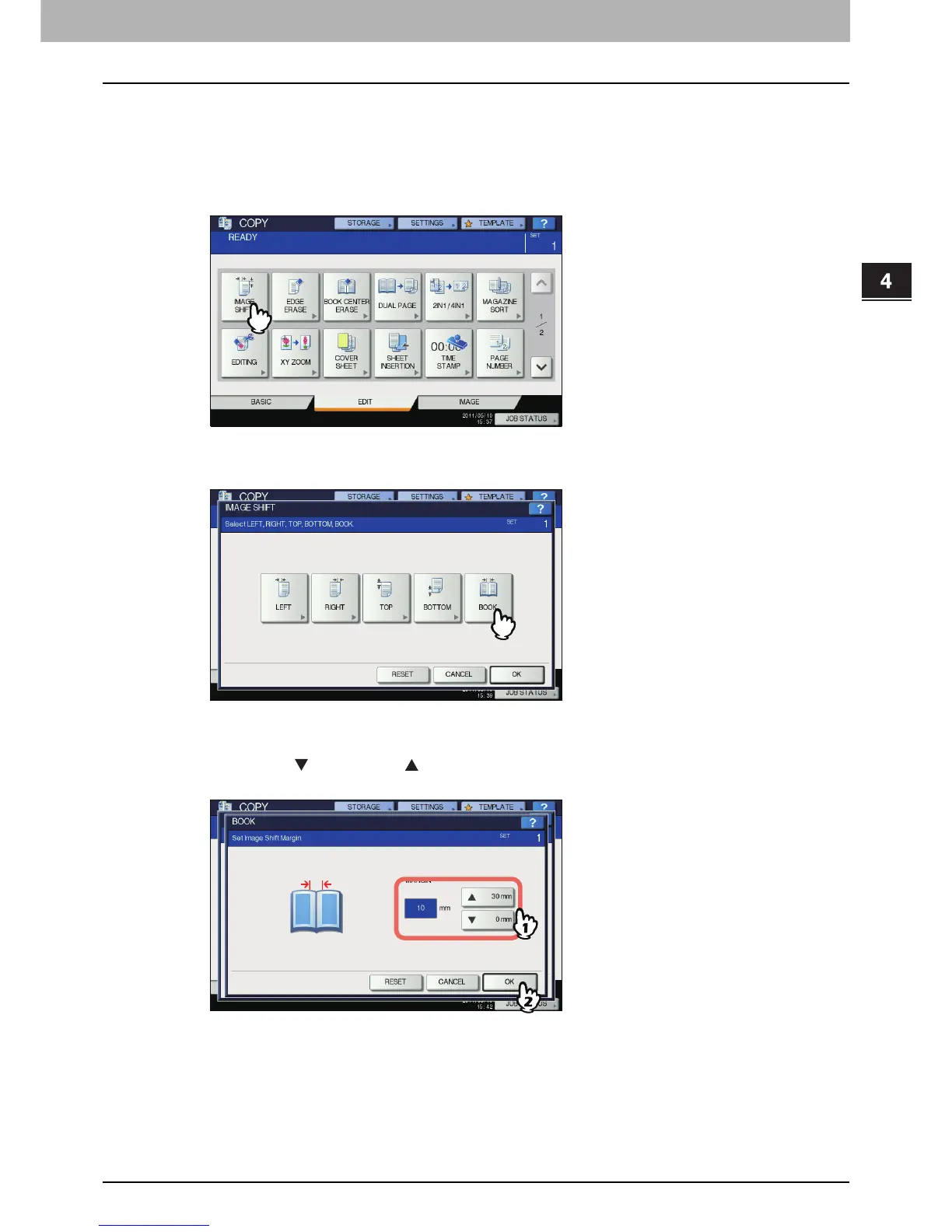4.EDITING FUNCTIONS
Image Shift 117
4 EDITING FUNCTIONS
Creating bookbinding margin
You can easily make a binding margin when you copy a book-type original on both sides of the paper.
P.104 “Making a 2-sided copy from a book-type original”
1
Press [IMAGE SHIFT] on the EDIT menu.
2
Press [BOOK].
3
Adjust the width of the binding margin.
1) Press either [ 0 mm] (0") or [ 30 mm] (1.18").
2) Press [OK].
