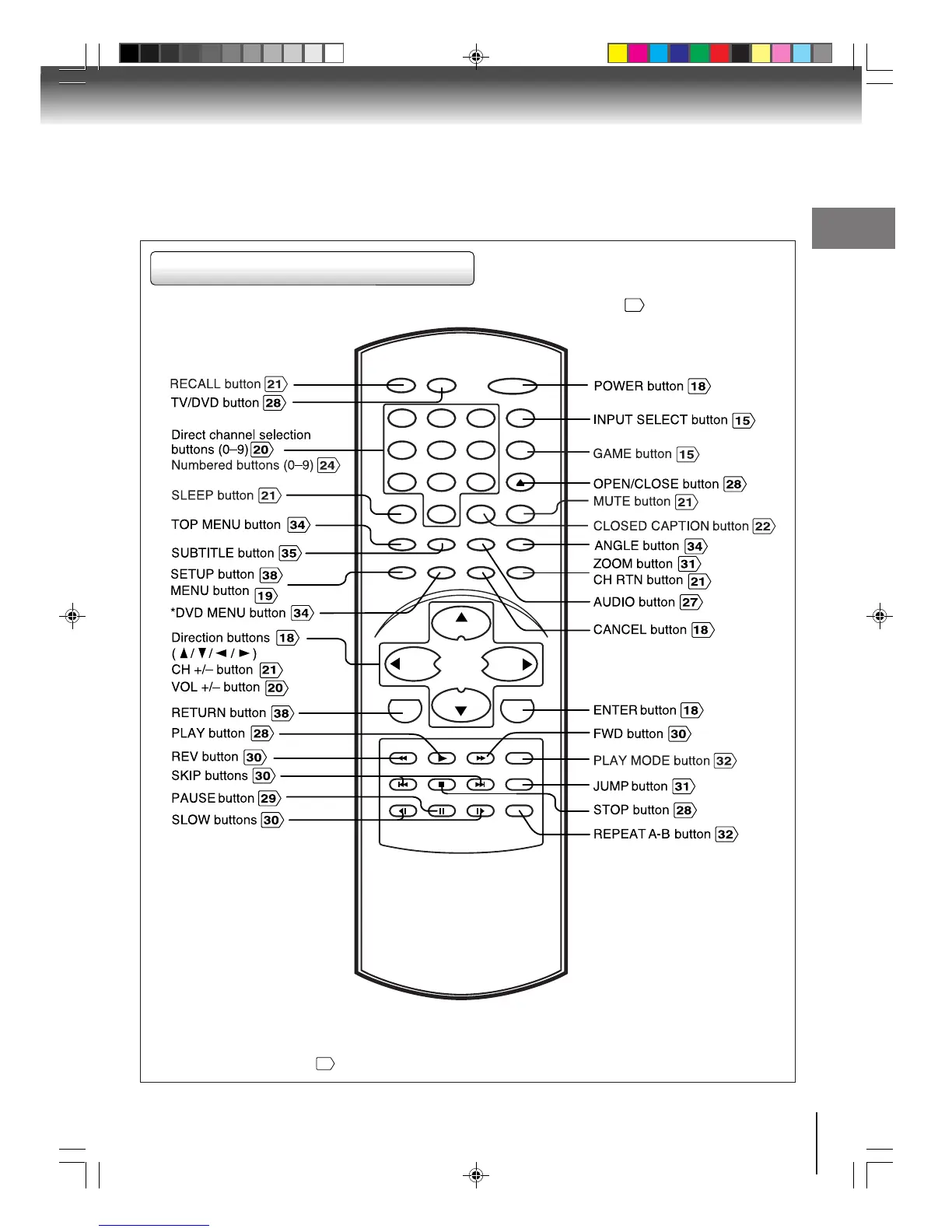11
Introduction
ENTER
SLEEP
TV/DVDRECALL
GAME
INPUT SELECT
POWER
CLOSED
CAPTION
PLAY FWD PLAY MODE
SKIP STOP SKIP JUMP
SLOW PAUSE SLOW REPEAT A–B
MUTE
OPEN/CLOSE
ANGLE
ZOOM/CH RTNCANCEL
SETUP/MENU DVD MENU
AUDIO
TOP MENU
CH +
VOL – VOL +
CH –
0
8
7 9
654
321
RETURN
REV
SUBTITLE
Remote control
The instructions in this manual describe the function on the remote control. See the page in for details.
*DVD MENU button
Use the DVD MENU button to
display the menu included on
many DVD video discs.
To operate a menu, follow the
instructions in “DVD menu.”
34
5K30401B [E] (P08-12) 20/4/04, 15:2611
