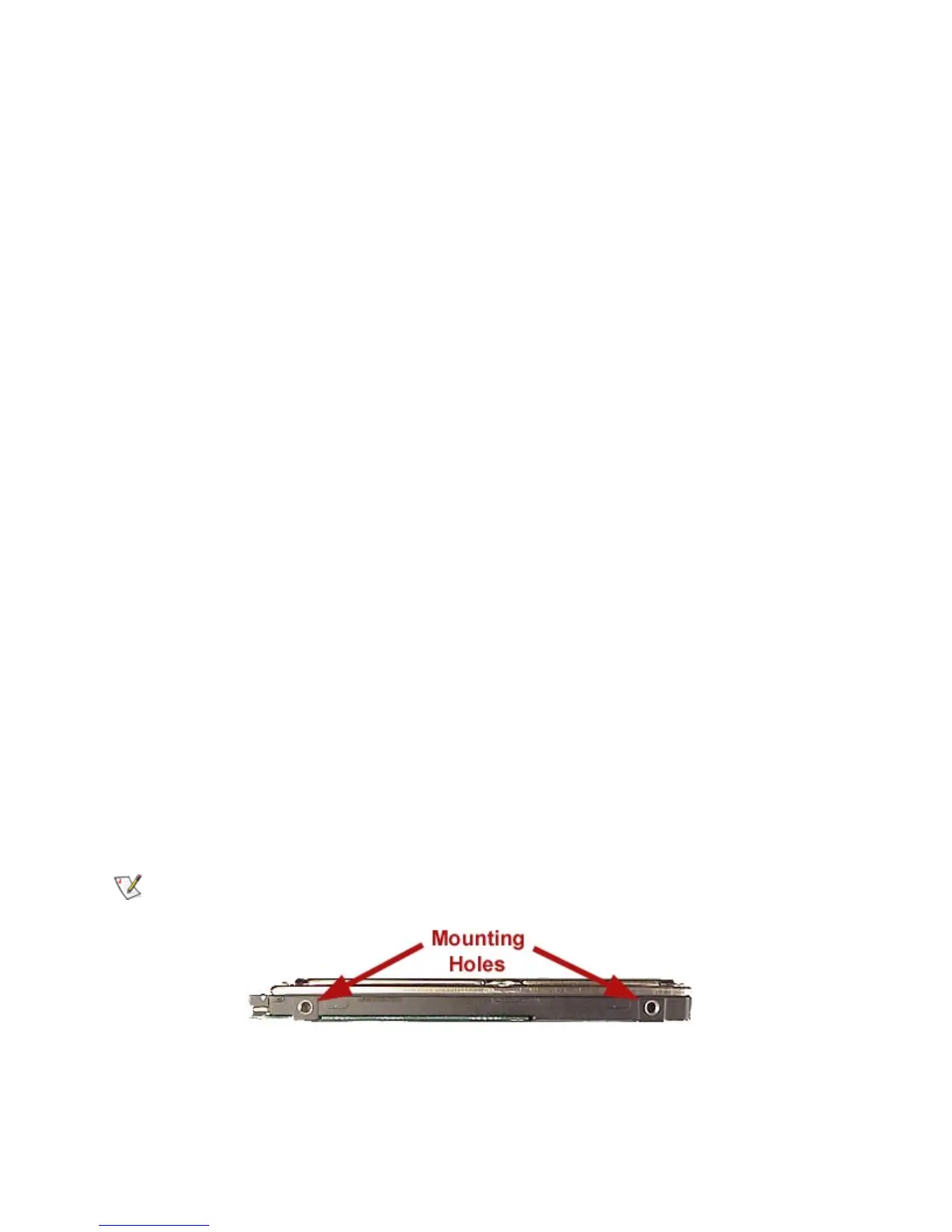3
Installation Notes
The drive should be mounted carefully on the surface of 0.1mm or less flatness to avoid excessive
distortion.
In order to prevent short-circuit under any circumstances, a space of 0.5mm or more should be kept under
the PCB.
Space should be kept around the drive to avoid any contact with other parts, which may occur due to
shock or vibration.
The temperature of the top cover and the base must always be kept under 60C to maintain the required
reliability.
Be sure not to cover the breathing hole to keep the pressure inside the drive at a certain level
Do not apply any force to the top cover, except the screw areas on top cover. Maximum force to the
specified area is 2N.
The drive contains several parts which may be easily damaged by ESD (Electric Static Discharge). Avoid
touching the interface connector pins and the surface of PCB. Be sure to use ESD proof wrist strap when
handling drive.
The four mounting screws should be tightened equally with 0.3N-m (3kgf-cm) torque. The depth should be
3.0mm minimum and 3.5mm maximum.
Placing Hard Drive inside your Computer
• Determine mounting configuration (the drive can be mounted in either a horizontal or vertical orientation)
• Configure drive for system application.
• Configure the adapter board for the specific system application (if required).
• Install adapter board into an unused PC/AT 16 bit slot (if required).
• Install the I/F cable to the system's 44 pin connector port or adapter board. Ensure pin 1 is oriented
correctly, (pin 1 on the cable is usually identified by a red or blue strip.)
• Set correct drive type in system CMOS
• Refer to applicable manuals for software installation instructions.
Important Note: Disconnect power from your computer system before beginning installation.
Figure 2.HDD Mounting Holes
