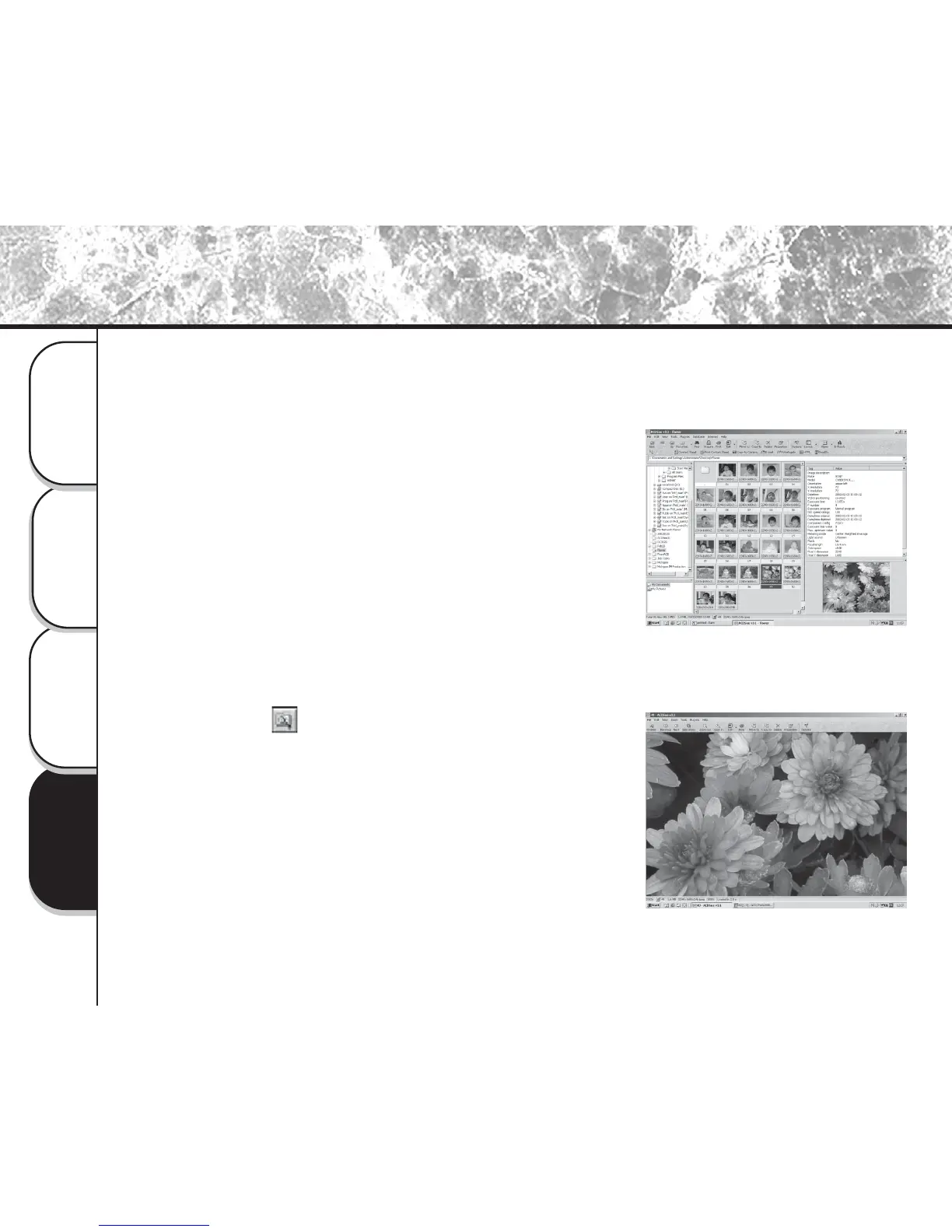18
Operations in
ACD See
When Using
Macintosh
When Using
Windows
Getting Ready
General Operations
ACDSee is a program composed of three main windows, which work to manage, view and manipulate
your images.
The Browse Window
It presents an Explorer-like interface that lets you locate and manage
images stored in your file system. By default, this window comes up
when you start ACDSee. You can open more than one Browser at a
time by going to [File | New Window].
Several customization features allow you to choose the windowpanes,
the toolbars, and the shortcut buttons you wish to use.
The View Window
It lets you view a selected sequence of images, one at a time. Slide
show, zoom, and some file management features are also available
in this window. To switch between the Browse window and the View
window, doubleclick an image file in the Browser, or select an image
and press the <Enter> key.
Clicking the Browse button, double -clicking the image, or pressing
<Enter> will return you to Browse mode.
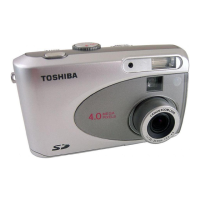