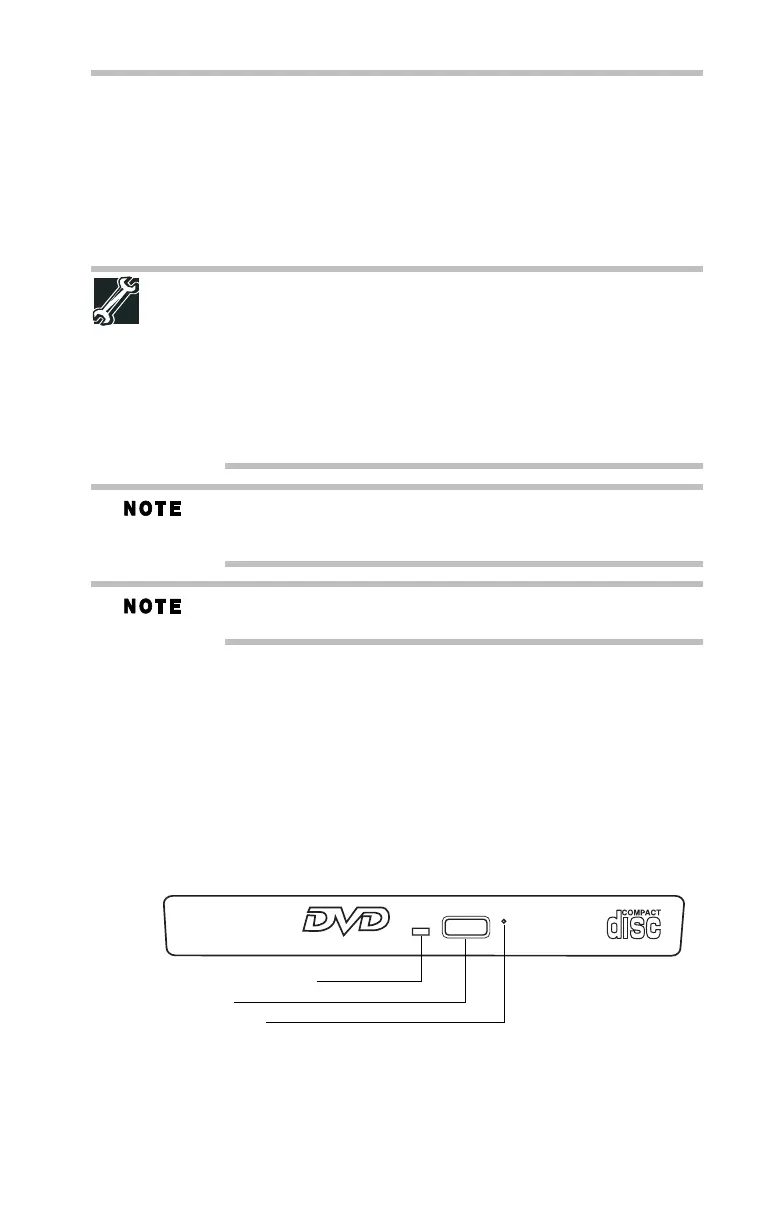21
Using the optical disc drive
5.375 x 8.375 ver 3.1
Using the optical disc drive
Optical storage is a popular medium for software, music, and video.
Digital versatile discs or Blu-ray™ Discs provide a significant
increase in data storage and support features that were not available
on previous video platforms. These features include wide-screen
movies, multiple language tracks, digital surround sound, multiple
camera angles, and interactive menus.
TECHNICAL NOTE: Your optical disc drive is set to play region 1
(North America) for DVD-ROMs or BD-ROMs, depending on the type
of drive. If you play a DVD or Blu-ray Disc™ from another region, the
drive will automatically change to play in the format of the other
region. The drive will allow you to change regions four times. On the
fourth change, the region will be “locked in.” That is, the drive will
only play DVDs and Blu-ray™ Discs from that last region. Note that
changing from region 1 to region 2 and back to region 1 is counted
as two changes.
For optimum DVD and Blu-ray Disc™ performance, it is
recommended that you play DVDs and Blu-ray™ Discs while
running the computer on AC power.
When viewing DVD and Blu-ray Disc™ movies use the DVD or
Blu-ray Disc™ player software that came with your computer.
Viewing Blu-ray Disc™ movies
(Available on certain models.)
Your system may come with a Blu-ray Disc™ drive. For detailed
information on viewing Blu-ray Disc™ movies please refer to the
electronic User's Guide preinstalled on your computer.
Optical disc drive components
Your computer may come with a tray-type optical disc drive or a
slot-type optical disc drive. Your drive will look similar to one of
the sample illustrations below.
(Sample Illustration) Tray-type optical disc drive
Drive in-use indicator light
Eject button
Manual eject hole