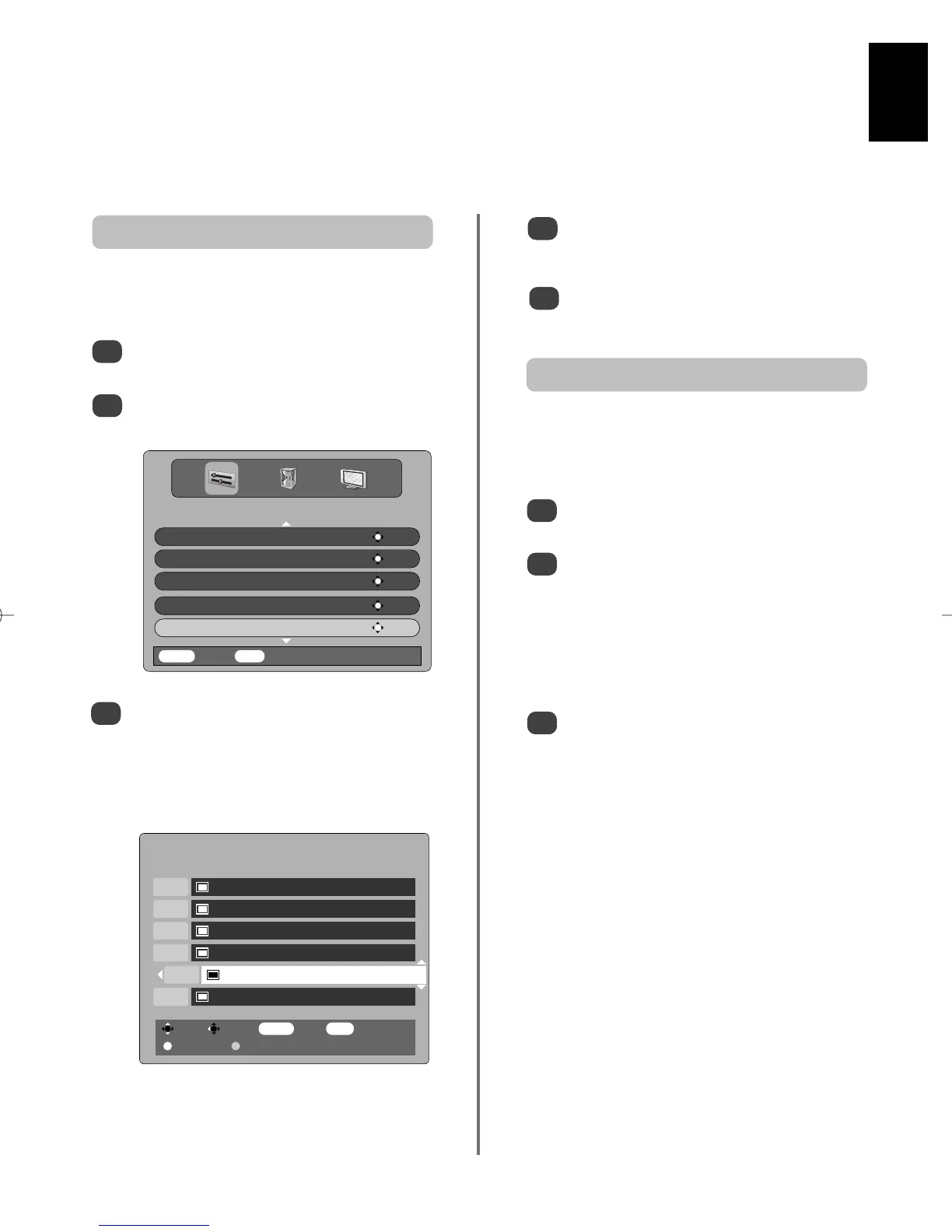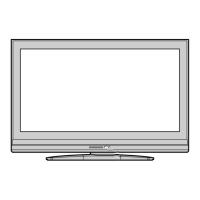English
11
NOTE: When the television is switched off the mode being viewed at the time will automatically be selected
when the television is switched back on.
Digital – programme sorting,
manual tuning
With the list of stations now showing use
Q or
P
to highlight the station you want to
move and press
R
.
The selected station will be moved to the right of
the screen.
Sort Store
MENU
Back
EXIT
Watch TV
Page Up Page Down
PROGRAMMES
Prog. Name
1 BBC ONE
2 BBC TWO
3 ITV1
4 Channel 4
5 five
6 ITV2
4
3
5
Use Q or
P
to move through the list to your
preferred position. As you do so the other
stations will move to make room.
Press
S
to store your move. Repeat as necessary,
then press EXIT.
1
2
3
Select Manual tuning from the SETUP MENU
and press OK.
Enter the multiplex number using the number
buttons and then press OK. The television will
automatically search for that multiplex.
When the multiplex is found any channels not
currently on the programme list will be added
and the programme information at the top of
the screen will be updated.
Repeat as necessary. Press EXIT to finish.
This feature is available for service engineers or can be
used for direct channel entry if the multiplex channel
is known.
Manual tuning
1
Press MENU, the SETUP MENU will appear on
screen.
Use Q to move down through the list and
highlight Programmes. Press OK.
2
Programme sorting
SETUP MENU
TV Setup OK
Languages OK
Auto tuning OK
Manual tuning OK
Programmes OK
MENU
Back
EXIT
Watch TV
The station order may be changed to suit personal
preference.
