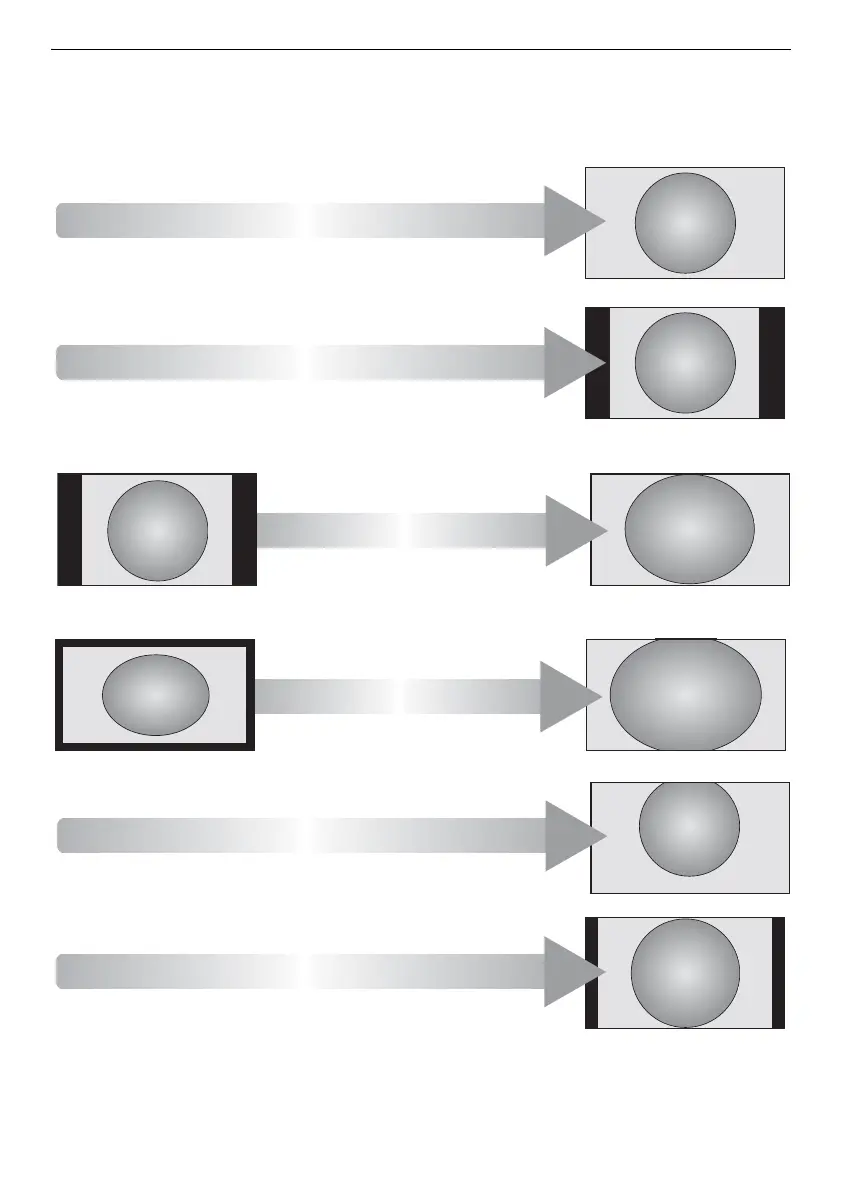23
CONTROLS AND FEATURES
Widescreen viewing
Depending on the type of broadcast being transmitted, programmes can be viewed in a number of formats.
SUBTITLE
SUBTITLE
SUPER LIVE
This setting will enlarge a 4:3 image
to fit the screen by stretching the
image horizontally and vertically,
holding better proportions at the
centre of the image. Some distortion
may occur.
When subtitles are included on a
letterbox format broadcast, this
setting will raise the picture to ensure
that all of the text is displayed.
CINEMA
When watching ‘all sides panel
format’ films/video tapes, this setting
will eliminate or reduce the black
bars at all sides of the screen by
zooming in and selecting the image
without distortion.
WIDE
Use this setting when watching a
widescreen DVD, widescreen video
tape or a 16:9 broadcast (when
available). Due to the range of
widescreen formats (16:9, 14:9,
20:9 etc.) black bars may be visible
on the top and bottom of the screen.
4:3
Use this setting to view a true 4:3
broadcast.
14:9
Use this setting when watching a
14:9 broadcast.
00GB_RV-LV685D_UK.book Page 23 Tuesday, September 1, 2009 10:58 AM