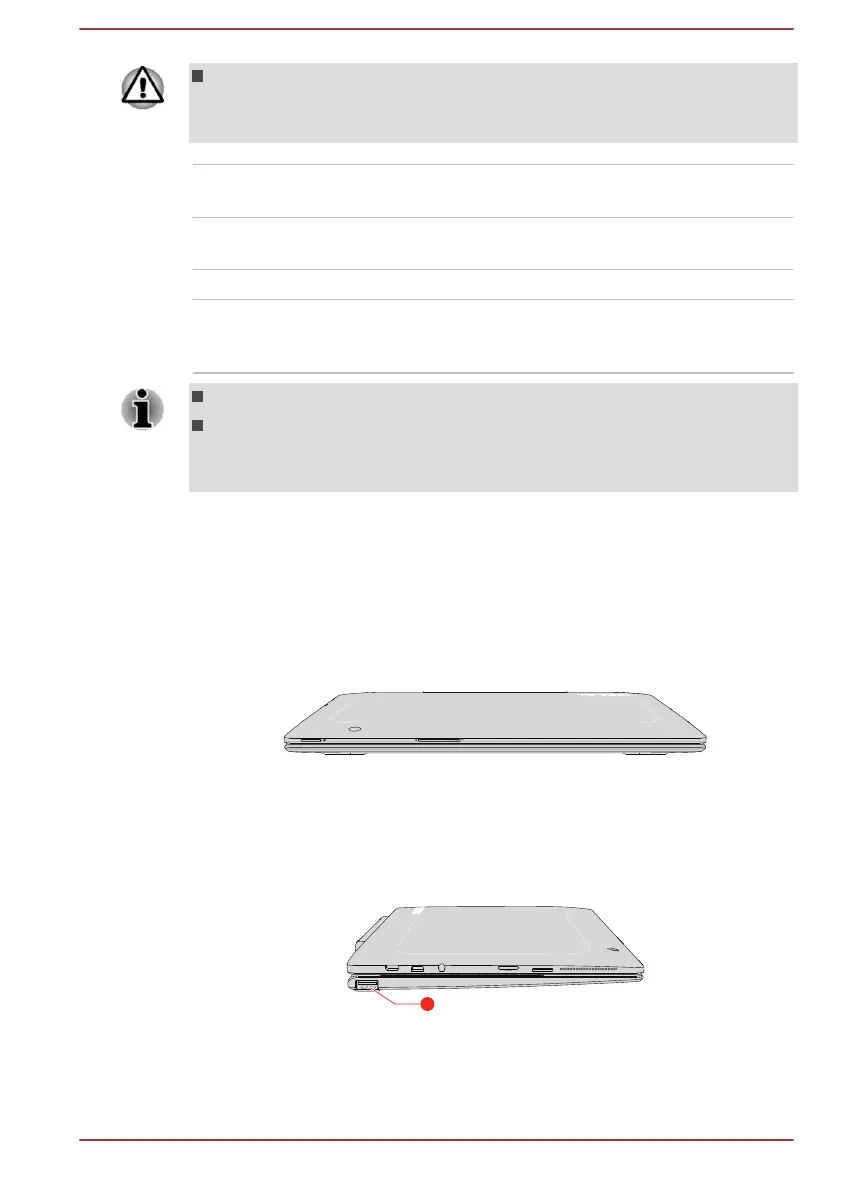Be careful when you connect and use chunky USB devices, the
computer might be lifted. Any possible stress put on the body of the
tablet computer might cause damage.
Guide pin grooves Designed to engage the guide pins on the
keyboard dock.
Docking interface Designed to engage the docking connector on
the keyboard dock.
Strap hole This hole is used for hanging decorations.
Web camera (back) Your computer is also equipped with a back Web
Camera used for recording video or taking
photographs.
Do not point the web camera directly at the sun.
Do not touch or press strongly on the web camera lens. Failure to do
so might reduce image quality. Use an eyeglass cleaner (cleaner
cloth) or other soft cloth to clean the lens if it becomes dirty.
The Computer (laptop mode)
Front with the display closed
The following figure shows the front of the computer with the display panel
in the closed position.
Figure 3-2 Front of the computer with display panel closed
Product appearance depends on the model you purchased.
Left side
The following figure shows the left side of the computer.
Figure 3-3 The left side of the computer
1. Universal Serial Bus (USB 2.0) port
Product appearance depends on the model you purchased.
User's Manual
3-5