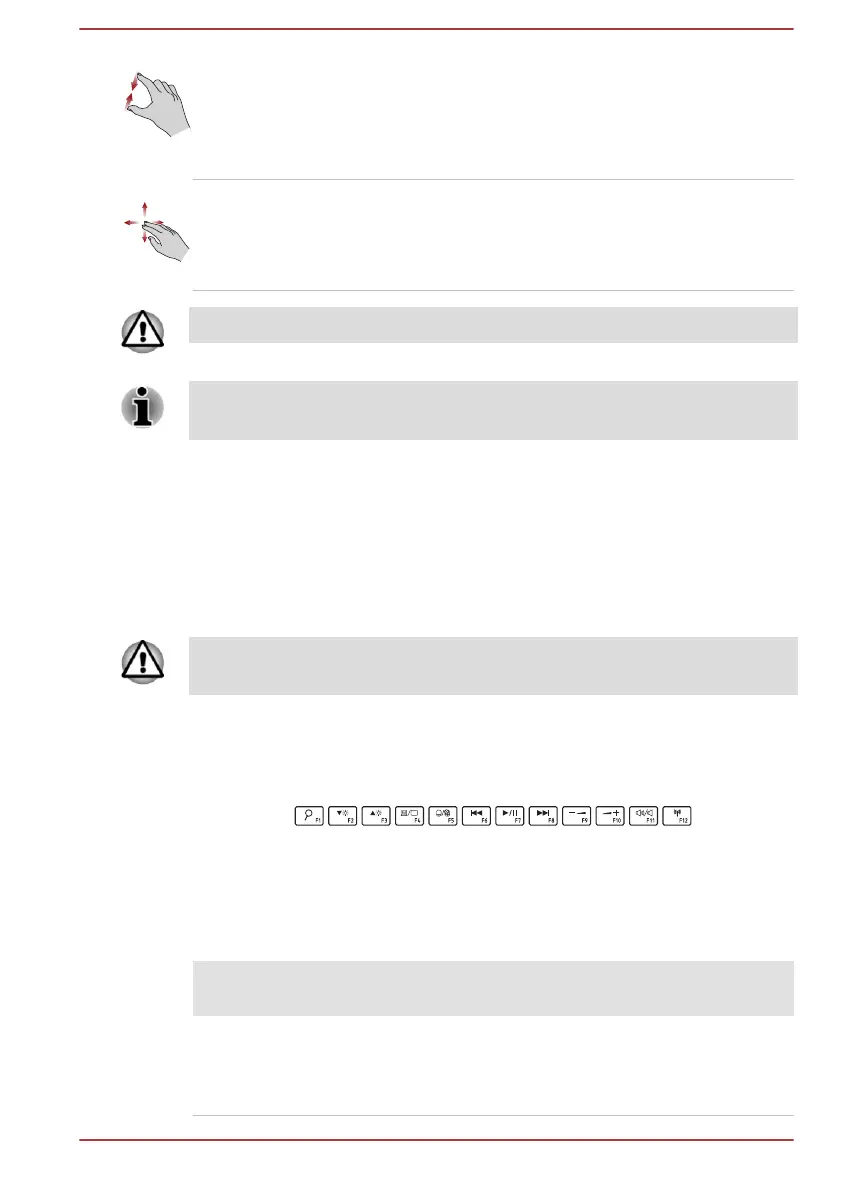Pinch or stretch Place two or more fingers down on the Touch
Pad and move them toward each other (pinch) or
away from each other (stretch). This shows
different levels of information or visually zooms in
or out.
Two-Finger Scroll Place two fingers down and slide them vertically
or horizontally from anywhere on the Touch Pad.
This allows you to operate the scroll bars of a
window.
Do not put items on the Touch Pad surface to prevent abnormal actions.
Some of the Touch Pad operations described in this section are only
supported in certain applications.
The Keyboard
The number of keys available on the keyboard dock depends on which
country/region your computer is configured for, with keyboards being
available for numerous languages.
There are different types of keys, specifically typewriter keys, function keys,
shortcut keys and Windows special keys.
Never remove the key caps on your keyboard. Failure to do so might
damage the parts under the key caps.
Function Keys
The function keys (F1 ~ F12) are the 12 keys at the top of your keyboard.
You can configure the function keys’ mode as "Special function mode" or
"Standard F1-F12 mode" by clicking System Settings -> Function Key
under TOSHIBA group in All apps.
"Special function mode" allows you to use special functions without
pressing the FN key.
Special
function mode
Standard F1-
F12 mode
Function
F1 FN + F1 Allows you to search your computer,
the web, or within an app, or
activates Cortana (dependent on
country).
User's Manual 4-5