
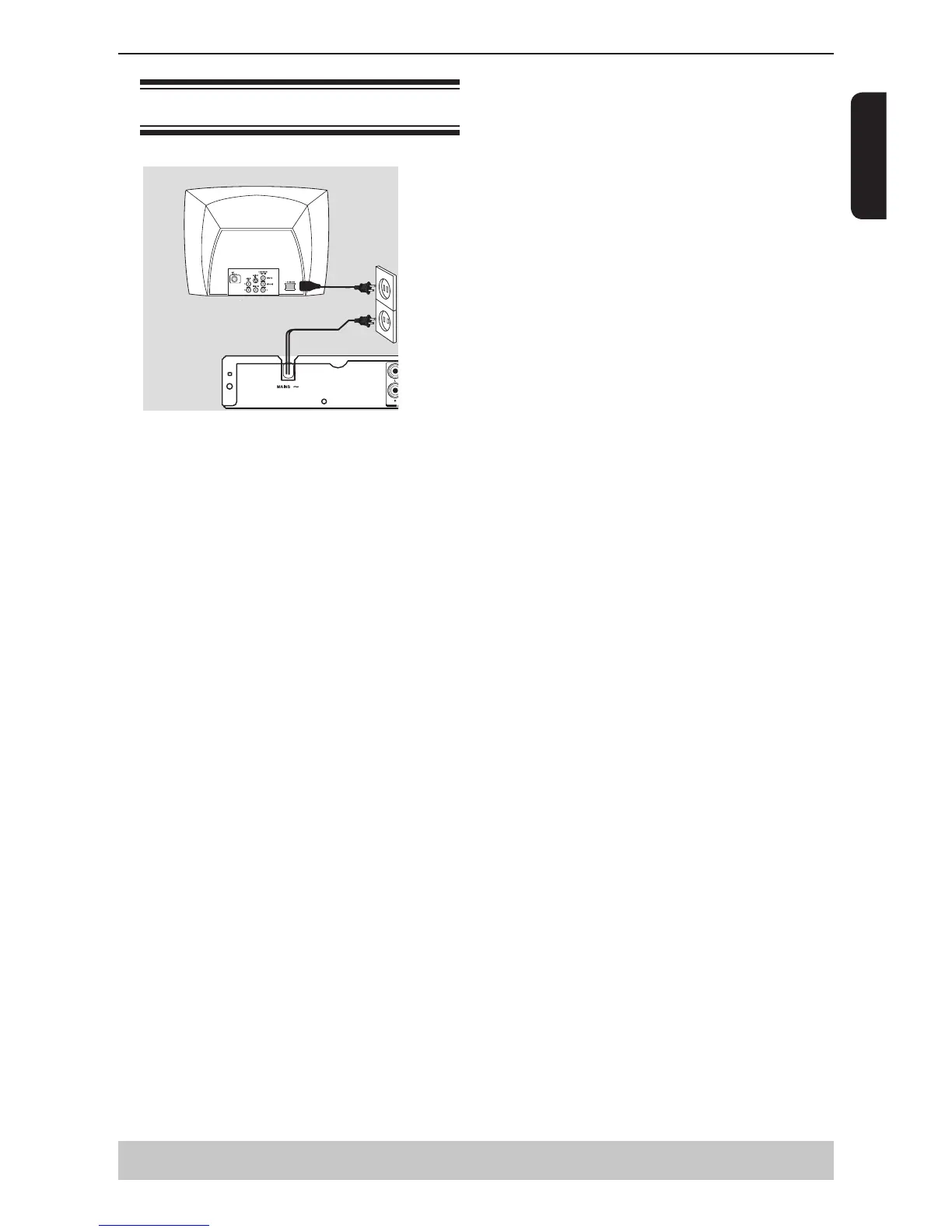 Loading...
Loading...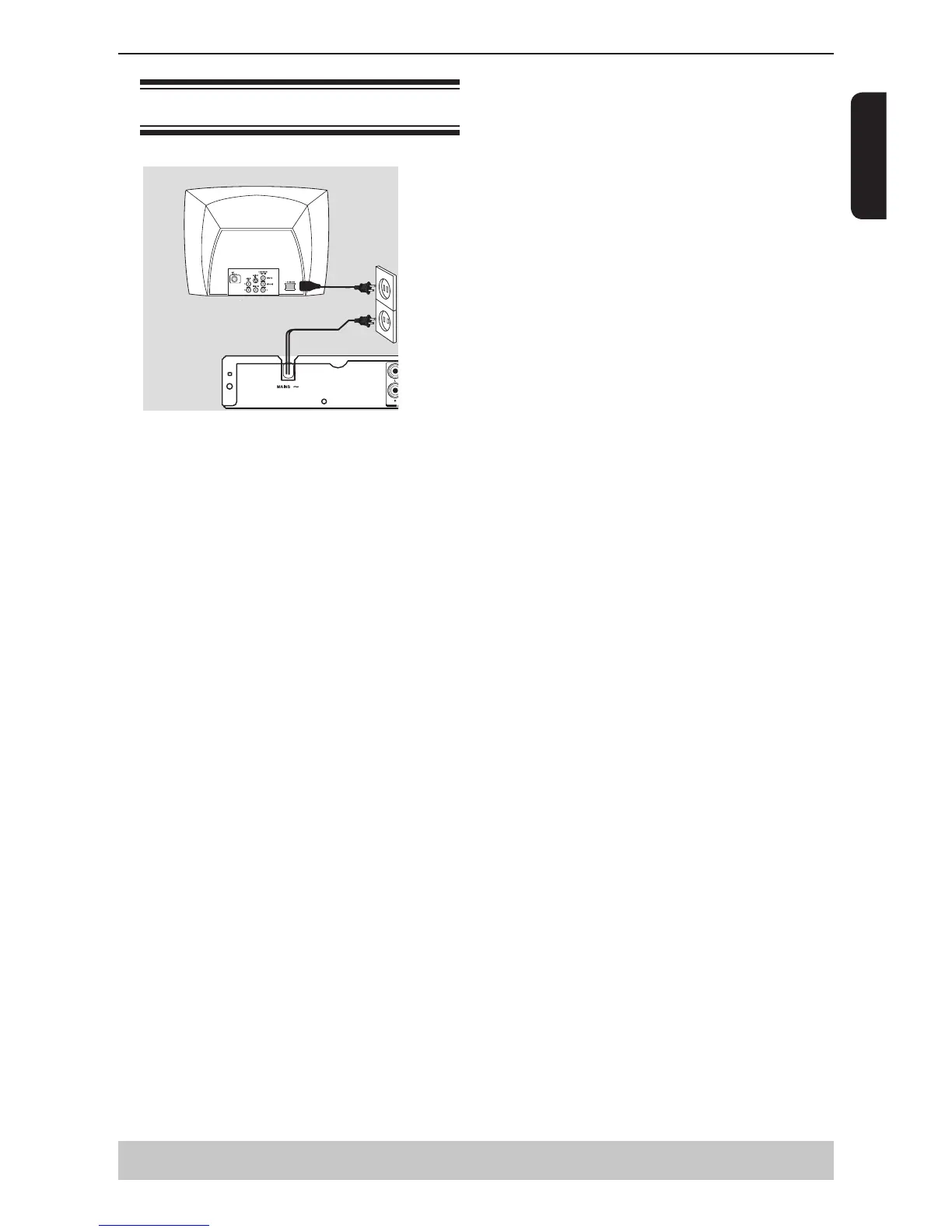
Do you have a question about the Toshiba SD4300 and is the answer not in the manual?
| Video upscaling | No |
|---|---|
| Progressive scan output | Yes |
| Audio decoders | Dolby Digital, DTS |
| Audio formats supported | MP3 |
| Image formats supported | JPG |
| Video formats supported | - |
| Composite video out | 1 |
| HDMI ports quantity | 0 |
| Disc types supported | CD, CD-R, CD-RW, DVD, DVD+R, DVD+RW, DVD-R, DVD-RW |
| Optical disc diameter | 120 mm |
| Number of optical discs | 1 discs |
| Device type | DVD player |
| Form factor | Set-top |
| Product color | Black |
| Disc loading type | Front |
| Sustainability certificates | ENERGY STAR |
| Package weight | 2050 g |
| Depth | 209 mm |
|---|---|
| Width | 430 mm |
| Height | 42.93 mm |
| Weight | 1456 g |