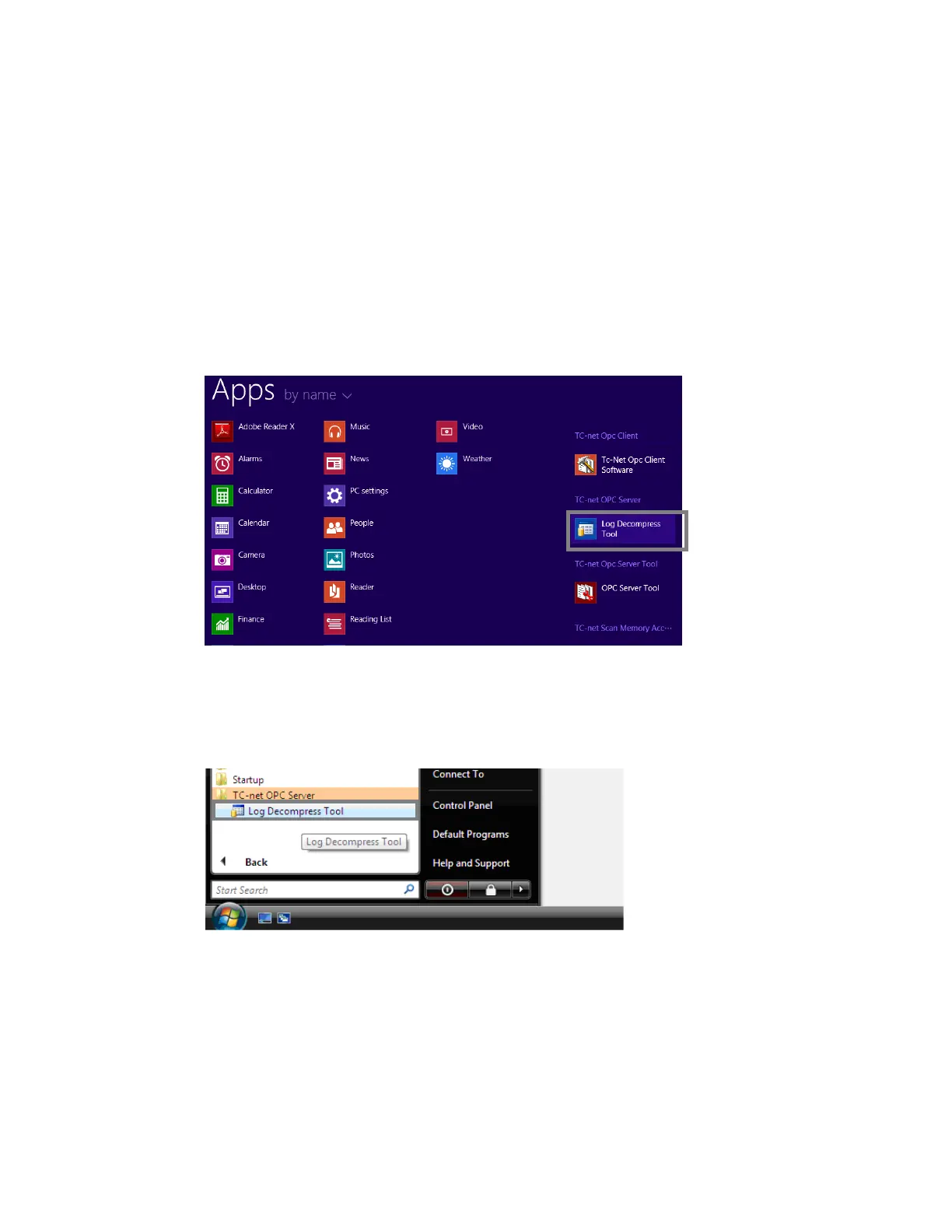9. Log Decompress Tool
117
9.3. Launch Log Decompress Tool
This paragraph describes how to launch Log Decompress Tool.
Select the [Log Save Tool] on the App view on Windows 8.1/Windows Server 2012 R2.
Select [Start]-[All Programs]-[ TC-net Opc Server]-[ Log Save Tool] on other OS.
When you launch Log Decompress Tool, the main window is displayed.
9.3.1. On Windows 8.1 / Windows Server 2012 R2
Figure 9.6 Launch Log Decompress Tool (Windows 8.1/Windows Server 2012 R2)
9.3.2. On Windows 7 / Windows Vista / Windows Server 2008 R2
/ Windows Server 2008
Figure 9.7 Launch Log Decompress Tool (Windows 7/Windows Vista/Windows Server 2008 R2
/Windows Server 2008)