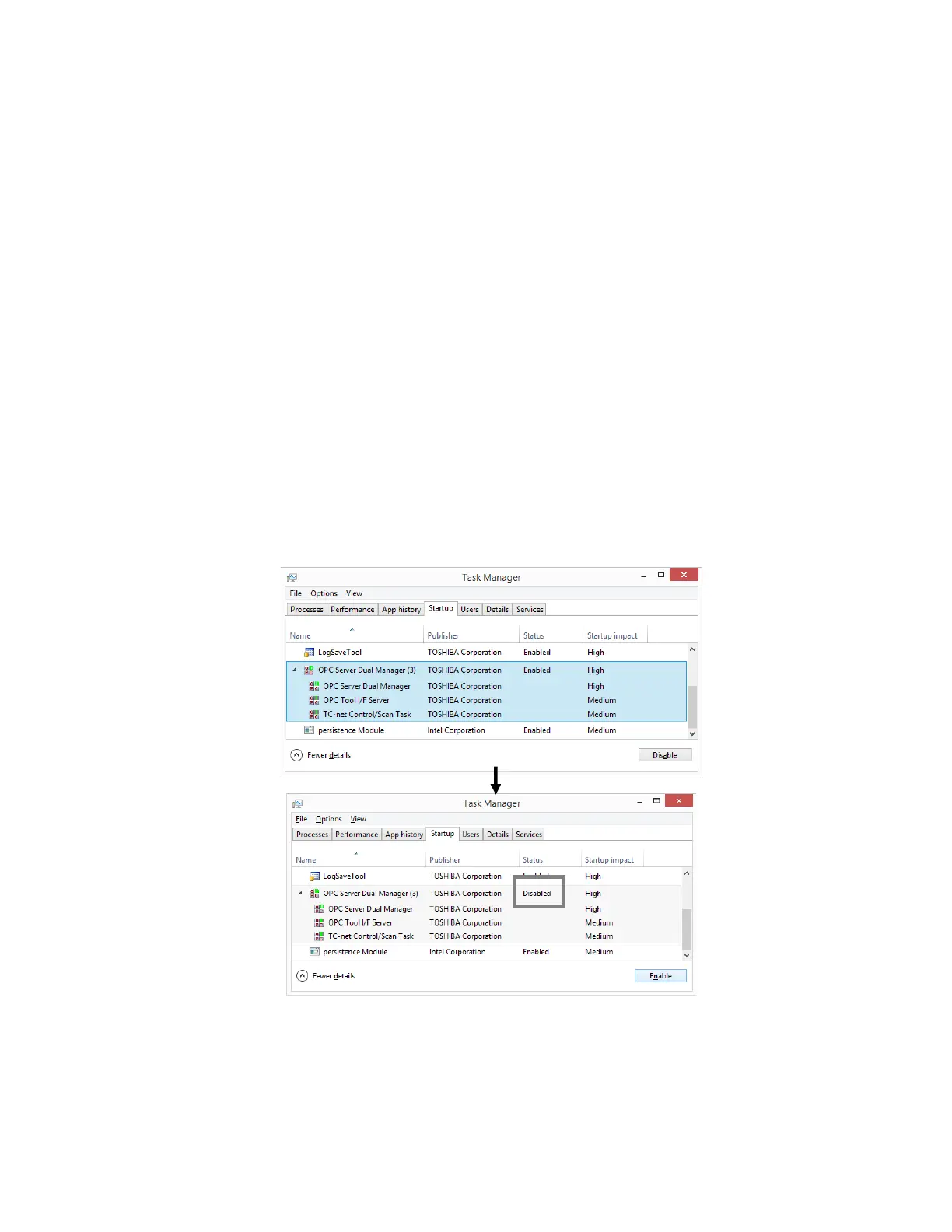4. Launch /Close OPC Server
61
4. Launch / Close OPC Server
4.1 Launch OPC Server
This paragraph describes how to launch OPC Sever.
After installing OPC Server, “Start OPC Server” is registered in [Startup].
OPC Server runs automatically when system starts.
If you don’t want to launch OPC Server automatically, remove it from [Startup].
At this time, you should launch OPC server manually.
4.1.1. On Windows 8.1/Windows Server 2012 R2
You can remove
‘
Start OPC Server
’
from <Startup> as below. (Windows 8.1 only)
Open Task Manager and select the <Startup> tab.
Select
‘
OPC Server Dual Manager
’
and click <Disable> button.
Figure 4.1 Remove from [Startup] (Windows 8.1 only)
Select the [Start OPC Server] on the App view on Windows 8.1/Windows Server 2012 R2.