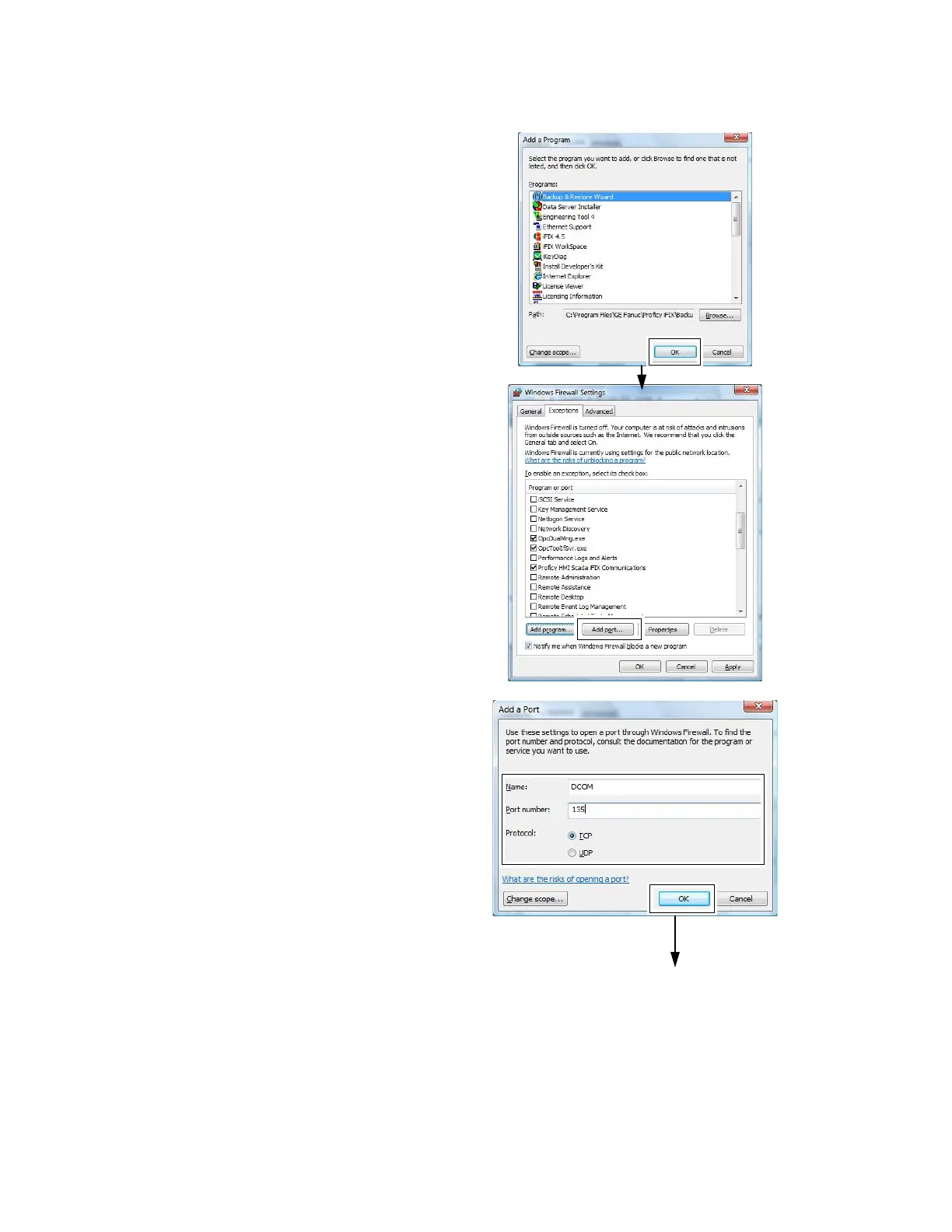3. How to set the environments for connecting OPC
50
<7> On “Add a Program” window, click <OK>.
<8> On “Windows Firewall Settings” window,
confirm whether programs you selected are
checked.
And if there isn’t “Microsoft Management
Console” in the list, add “
Program” (mmc.exe) under
“\Windows\System32” folder. (Refer to
<4>-<7>)
After adding needful programs, click <Add
Port…>.
<9> On “Add a Port” window, Set the following port
and click <OK>.
Name : DCOM
Port No: 135
Check “TCP”
And add following port likewise.
Name : ToolIf
Port No: 20000
Check “TCP”