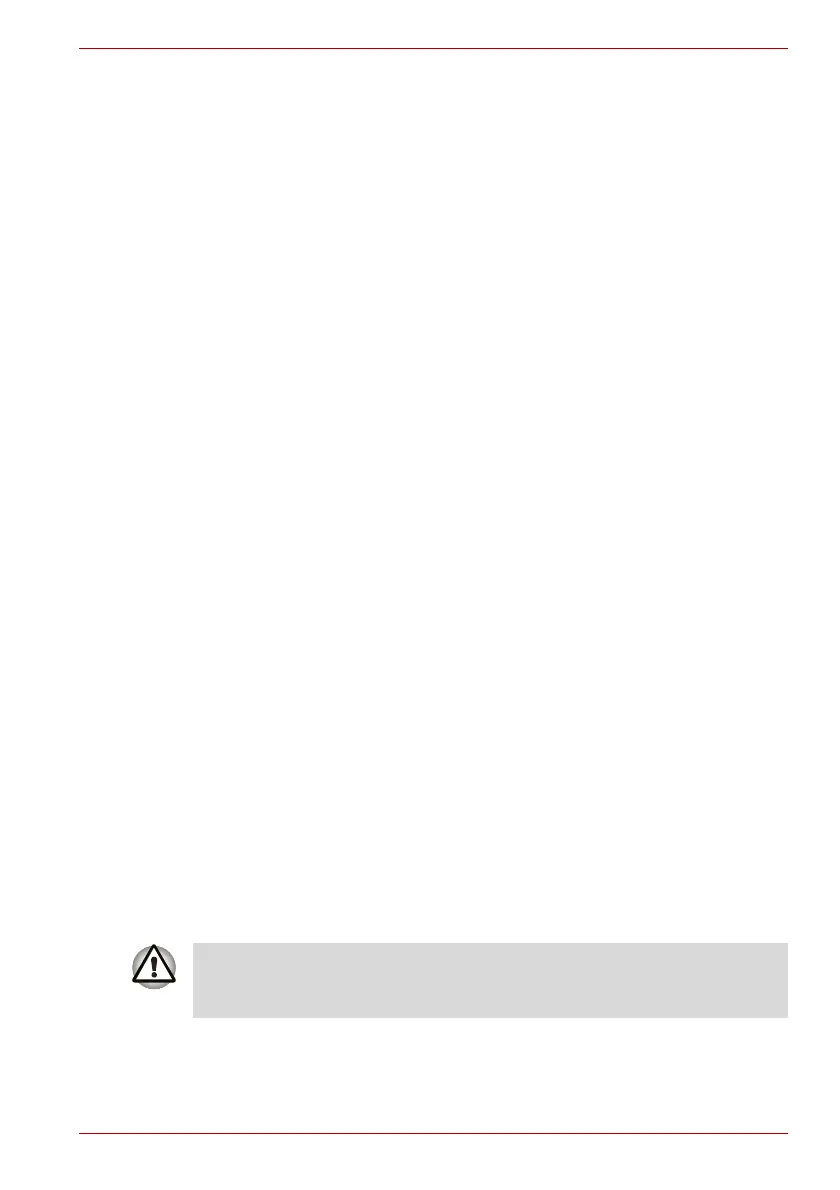User’s Manual 3-15
TECRA A10/S10/M10/SatellitePro S300
Optional devices
Optional devices can expand the computer’s capabilities and its versatility.
This section describes the connection or installation of the following
devices:
Cards/memory
■ PC Card
■ Smart Card
■ Bridge media slot
■ Secure Digital™ (SD) Card (SD memory card, SDHC memory card,
miniSD Card, microSD Card)
■ Memory Stick (Memory Stick, Memory Stick PRO, Memory Stick
PRO Duo)
■ xD picture card
■ MultiMediaCard
■ Additional memory module
Peripheral devices
■ Hard disk drive pack
■ External monitor
■ USB FDD Kit
■ eSATA
■ i.LINK (IEEE1394)
■ Serial port
■ TOSHIBA Express Port Replicator
Other
■ Security lock
PC Card
The computer is equipped with a single PC Card slot that can
accommodate a Type II format card. Any PC Card that meets industry
standards, either manufactured by TOSHIBA or another vendor, can be
installed as the slot supports 16-bit PC Cards and 32-bit CardBus cards.
For reference, CardBus supports the newer standard of 32-bit PC Cards
and provides superior performance for the greater demands of applications
such as multimedia data transmission.
PC Cards can sometimes become hot during computer operation. Before
you remove a PC Card always wait for it to cool. You could get burned
removing a hot PC Card.