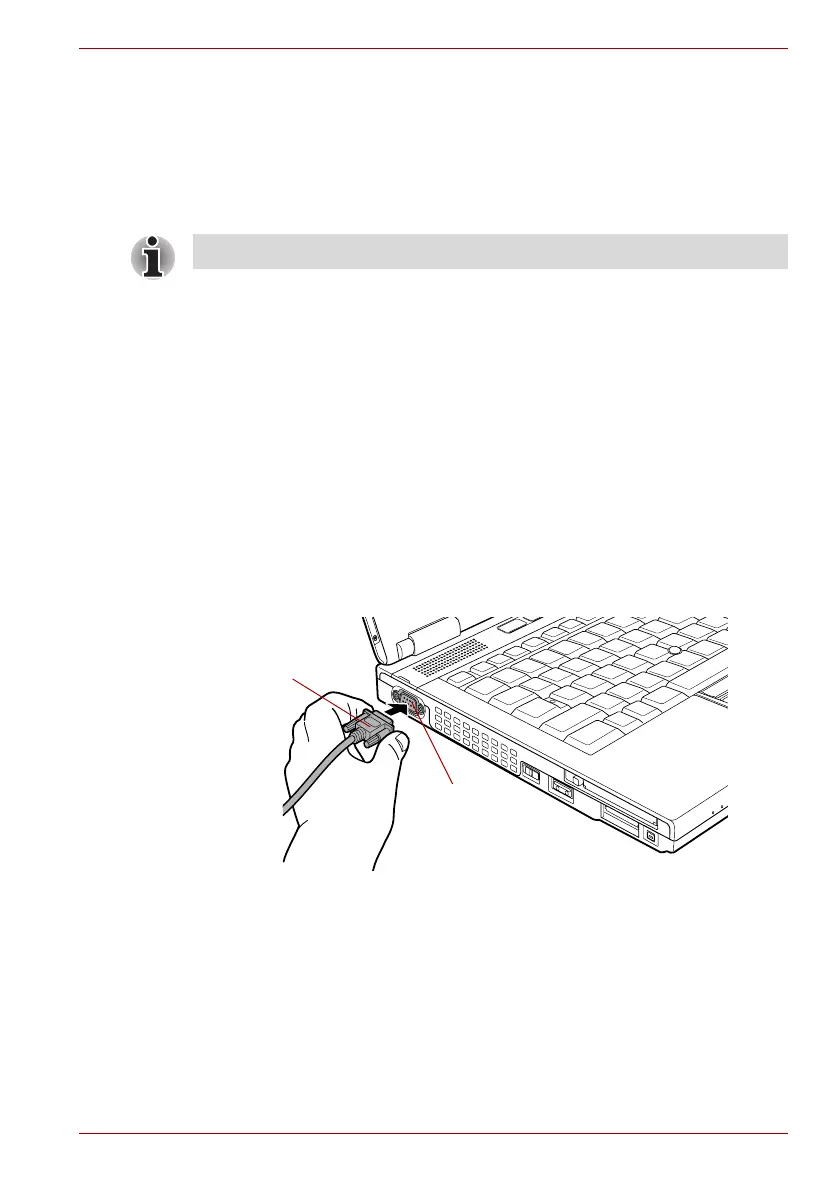User’s Manual 3-33
TECRA A10/S10/M10/SatellitePro S300
Disconnecting the i.LINK (IEEE1394) cable
To disconnect the i.LINK (IEEE1394) cable, follow the steps as detailed
below:
1. Open the Safely Remove Hardware icon on the Windows Taskbar.
2. Point to i.LINK (IEEE1394) device and click.
3. Disconnect the cable from the computer then from the i.LINK device.
Serial port
The serial connector can be used to connect to RS-232C compatible
devices.
RS-232C compatible devices include the following:
■ Modem
■ Mouse
■ Printer
Some models are equipped with a serial port.
To connect a serial port, follow the steps as detailed below:
1. Turn the computer’s power off.
2. Connect the serial connector to the serial port and tighten the screws on
the left and right hand side.
Figure 3-17 Connecting the serial connector to the serial port
Refer also to the documentation that came with your i.LINK device.
Serial connector
Serial port
