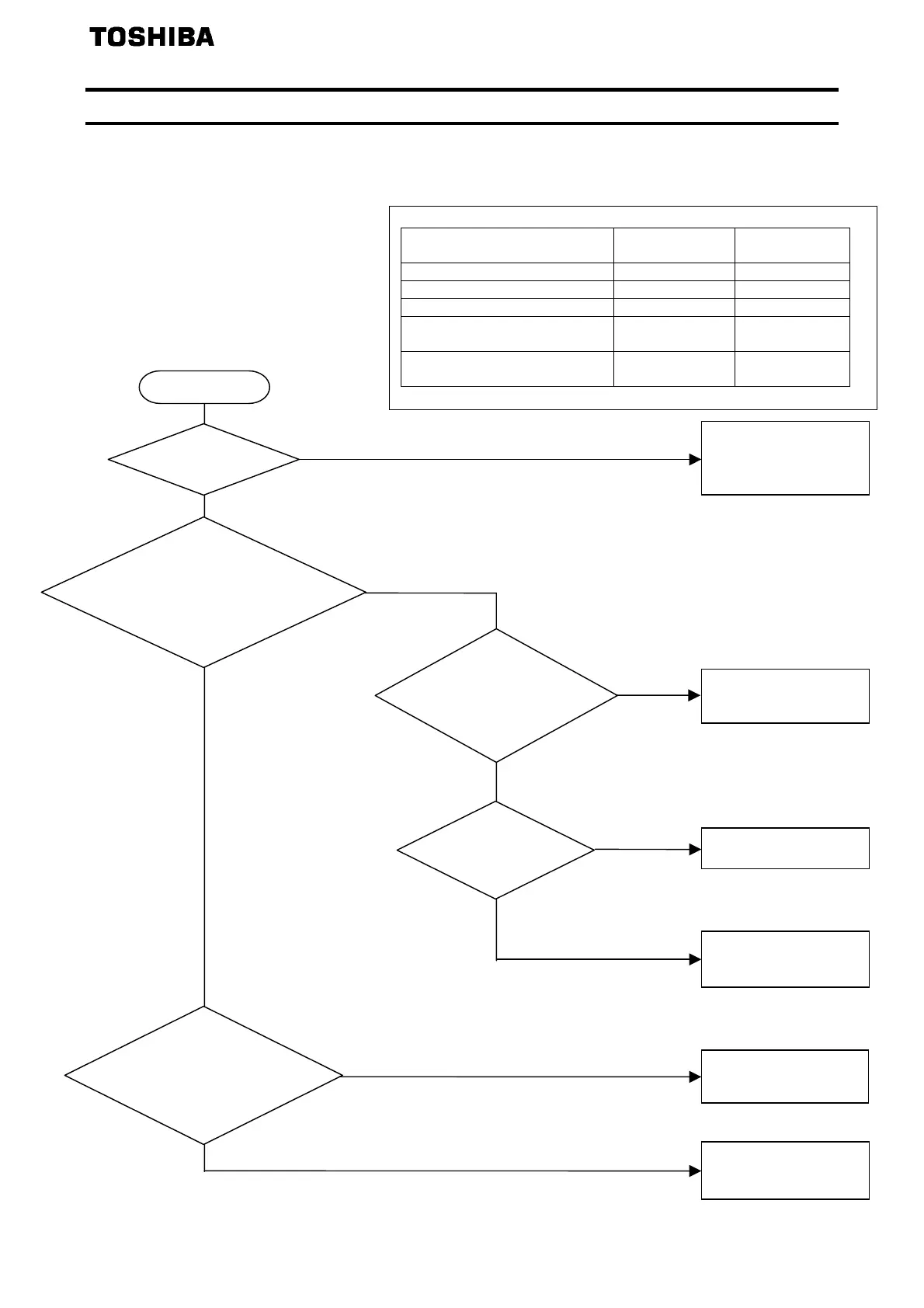E6581172①
4
4.1. Mode description
In case of using the light-load high-speed operation function, the light-load high-speed operation mode shall be
determined at first.
There are five kinds of modes, to be selected with F330 (light-load high-speed operation selection).
Select the desired mode according to the following flowchart:
Continuous light-load high-speed operation permission
F330=1〜3, 6〜8
Automatic
Combined with other
conditions
Start
Do you use
the light-load high-
speed operation
function?
No
Yes
Automate high-speed
operation after light-load
detection or use the
preset speed.
Enable continuous
light-load high-speed
operation or turn ON/OFF
light-load high-speed
operation permission with
input terminal.
F330=0
Normal operation
No light-load high-speed
operation
Use the enabling signal.
F330=4, 5, 9 or 10
Automate high-speed
operation after light-load
detection or use the
preset speed.
Use the preset speed.
Which method
of preset-speed contact
input do you use for
light-load high-speed
operation?
Shall be processed within
inverter.
F330=2 or 7
Continuous automatic
mode
Refer to section 4.1.2.
F330=1 or 6
User interface
Refer to section 4.1.1.
F330=3 or 8
Continuous preset-speed
mode
Refer to section 4.1.3.
Use the preset speed.
F330=4 or 9
Enabled-terminal effective
automatic mode
Refer to section 4.1.2.
F330=5 or 10
Enabled-terminal effective
preset-speed mode
Refer to section 4.1.3.
utomatic
F330 setting and function
Operation mode Detection with
torque current
Detection with
torque
User interface 1 6
Continuous automatic mode 2 7
Continuous preset-speed mode 3 8
Enabled-terminal effective
automatic mode
49
Enabled-terminal effective
preset-speed mode
510
0:Disabled light-load high-speed operation