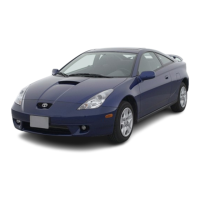’01 HIGHLANDER_U (L/O 0106)
93
2001 MY HIGHLANDER_U (OM48432U)
The following adjustments can be made in
this system. For details, contact your
Toyota dealer.
Cancelling the door key or wireless re-
mote control operation
Changing the timing for the light turn-
ing off
Ignition switch light
For easy access to the ignition switch,
the ignition switch light comes on when
any of the side doors are opened.
The light remains on for some time after
all the side doors and back door are
closed.
However, in the following cases, the lights
go off immediately.
All the side doors and back door are
closed when the ignition key is in
“ACC” or “ON” position.
The ignition key is turned to “ACC”,
“ON”, or “START” after all the side
doors and back door are closed.
All the side doors and back door are
closed and locked when the light is still
on.
When the driver’s door is unlocked by
turning a key in either of the front doors
or with a wireless remote control transmit-
ter, the ignition switch light comes on for
about 15 seconds and then fade out, even
if the door is not opened.
The following adjustments can be made in
this system. For details, contact your
Toyota dealer.
Cancelling the door key or wireless re-
mote control transmitter linked opera-
tion
Changing the timing for the light turn-
ing off

