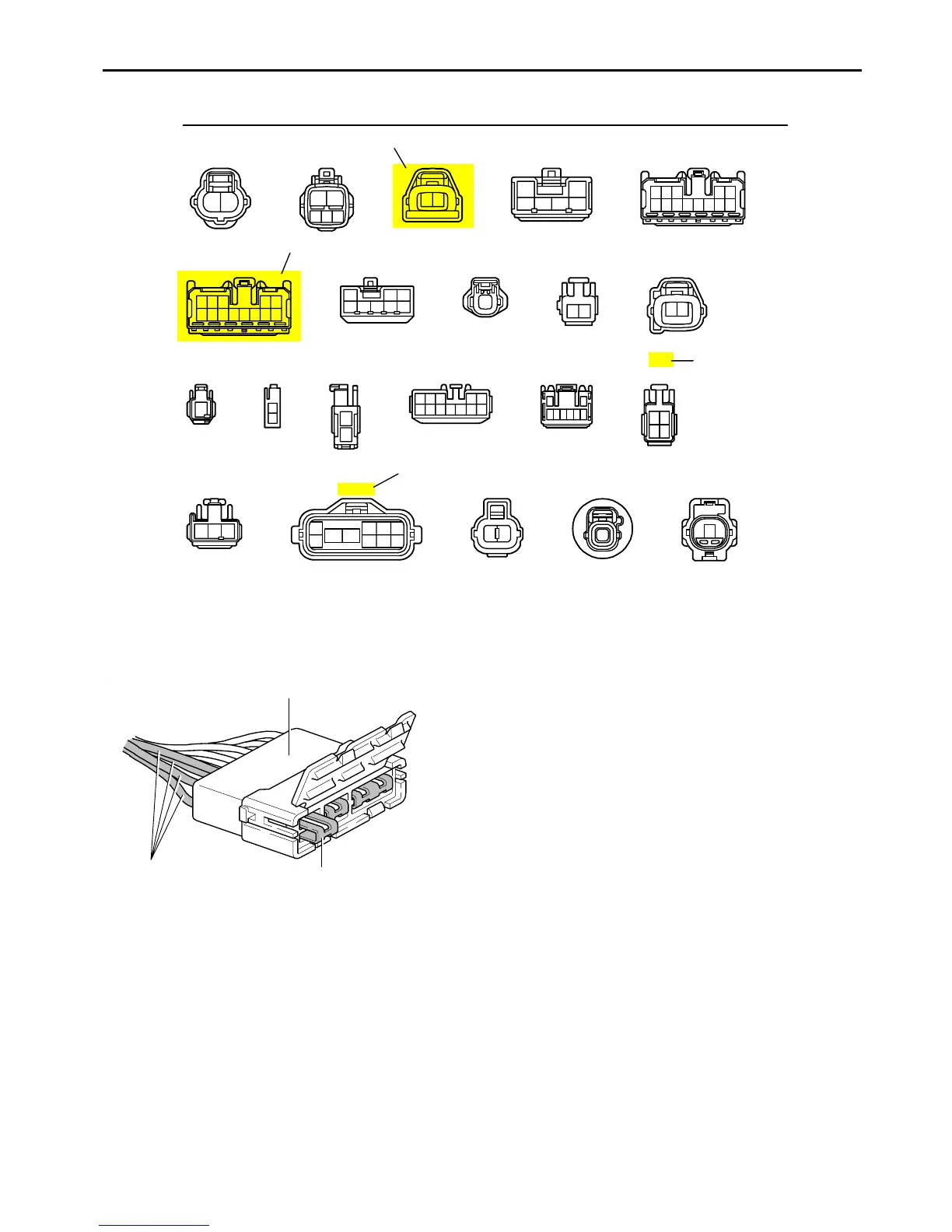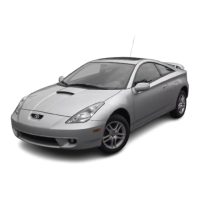BLACK
[D]
K CONNECTOR LIST
J4 K1 K2 L1
L2 L3 L4 M1 M2 M3
M4 N1 N2 O1 O2
DARK GRAY
GRAY
DARK GRAY
BLACKGRAYGRAY
ABB
AABCCC
DD
DD
A
A
A
A
A
AAA
1
12
12
1
1
2
1
2
12 3
6 7 8 9 101112
45
7
12
3456 8
43
21
123
234
8910
56
1
7
12
1
1
[A]
[C]
[B]
J3
12
12
678
12
A
A
A
AAA
ABB
AABCCC
DD
DD
I14 I15 I16 J1 J2
DARK GRAY GRAY BLACK
2004 CELICA (EWD538U)
10
B HOW TO USE THIS MANUAL
[A] : Indicates connector to be connected to a part. (The numeral indicates the pin No.)
[B] : Junction Connector
Indicates a connector which is connected to a short terminal.
Junction Connector
Short Terminal
Same Color
Junction connector in this manual include a short terminal which is
connected to a number of wire harnesses. Always perform
inspection with the short terminal installed. (When installing the
wire harnesses, the harnesses can be connected to any position
within the short terminal grouping. Accordingly, in other vehicles,
the same position in the short terminal may be connected to a wire
harness from a different part.)
Wire harness sharing the same short terminal grouping have the
same color.
[C] : Parts Code
The first letter of the code is taken from the first letter of part, and the numbers indicates its order in parts which
start with the same letter.
[D] : Connector Color
Connectors not indicated are milky white in color.
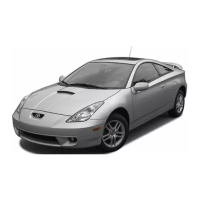