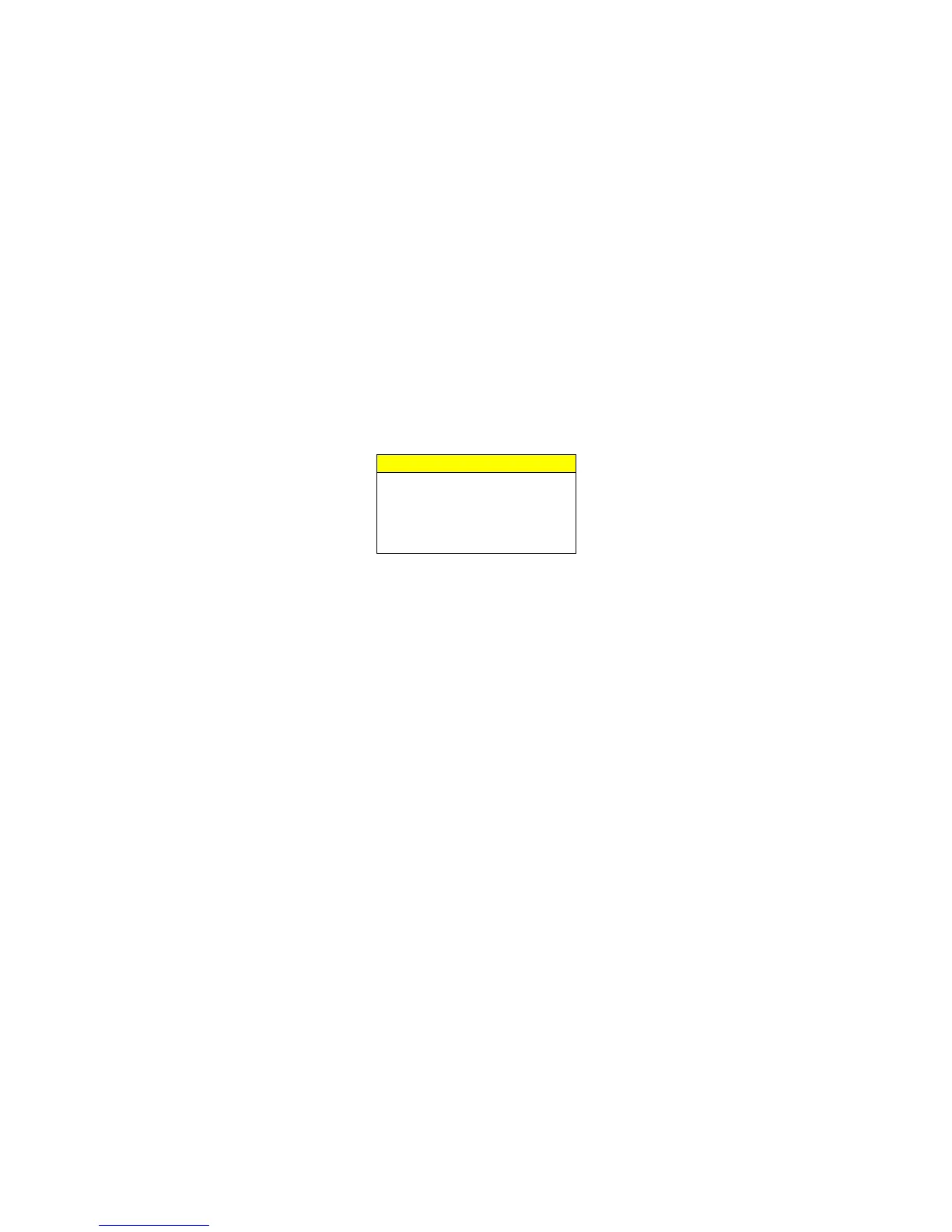04_SEQUOIA_U (L/O 0309)
328
2004 SEQUOIA from Sep. ’03 Prod. (OM34423U)
Before making these checks, make sure
you have followed the correct starting pro-
cedure given in “How to start the engine”
on page 310 in Section 3 and that you
have sufficient fuel. Also, check whether
the other keys will start the engine. If
they work, your key may be broken. Have
the key checked at your Toyota dealer. If
none of your keys work, there may be a
malfunction in the immobilizer system. Call
your Toyota dealer. (See “Keys” on page
10 in Section 1−2.)
If the engine is not turning over or is
turning over too slowly—
1. Check that the battery terminals are
tight and clean.
2. If the battery terminals are O.K., switch
on the interior light.
3. If the light is out, dim or goes out
when the starter is cranked, the battery
is discharged. You may try jump start-
ing. See “(c) Jump starting” for further
instructions.
If the light is O.K., but the engine still will
not start, it needs adjustment or repair.
Call a Toyota dealer or qualified repair
shop.
NOTICE
Do not pull− or push−start the ve-
hicle. It may damage the vehicle or
cause a collision when the engine
starts. Also the three−way catalytic
converter may overheat and become a
fire hazard.
If the engine turns over at its normal
speed but will not start—
1. Turn the ignition key to “ACC” or
“LOCK” and try starting the engine
again.
2. If the engine will not start, the engine
may be flooded because of repeated
cranking. See “(b) Starting a flooded
engine” for further instructions.
3. If the engine still will not start, it needs
adjustment or repair. Call a Toyota
dealer or qualified repair shop.
If the engine will not start, your engine
may be flooded because of repeated
cranking.
If this happens, turn the ignition key to
“START” with the accelerator pedal fully
depressed, and hold the key at this posi-
tion for about 30 seconds. Then the
cranking hold function stops cranking au-
tomatically, and you can try starting the
engine with your foot off the accelerator
pedal.
If the engine does not start, wait a few
minutes and try again.
If the engine still will not start, it needs
adjustment or repair. Call a Toyota dealer
or qualified repair shop for assistance.
If your vehicle will not start—
(a) Simple checks
(b) Starting a flooded engine
