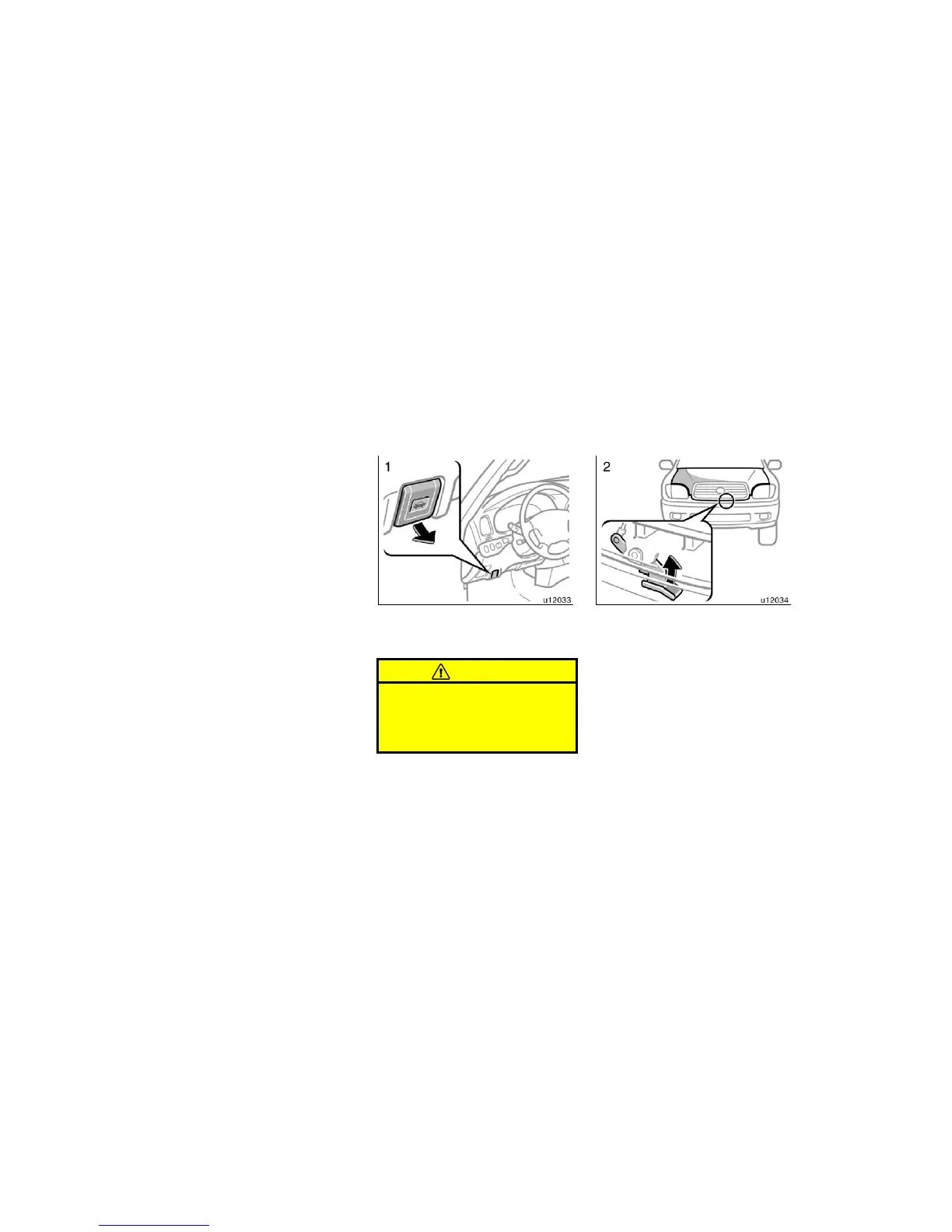04_SEQUOIA_U (L/O 0309)
31
2004 SEQUOIA from Sep. ’03 Prod. (OM34423U)
LOCKING AND UNLOCKING WITH
POWER BACK DOOR LOCK SWITCH
Push the switch.
To lock: Push the switch down on the
front side.
To unlock: Push the switch down on the
rear side.
Operating the power door lock switch si-
multaneously locks or unlocks the back
door. (See “Side doors” on page 14 in this
Section.)
Vehicles with wireless remote control sys-
tem—
To lock or unlock the back door, see
“—Wireless remote control” on page 18 in
this Section.
To open the hood:
1. Pull the hood lock release lever. The
hood will spring up slightly.
CAUTION
Before driving, be sure that the hood
is closed and securely locked. Other-
wise, the hood may open unexpected-
ly while driving and an accident may
occur.
2. In front of the vehicle, pull up the
auxiliary catch lever and lift the
hood.
Before closing the hood, check to see that
you have not forgotten any tools, rags,
etc. Then lower the hood make sure it
locks into place. If necessary, press down
gently on the front edge to lock it.
Hood
