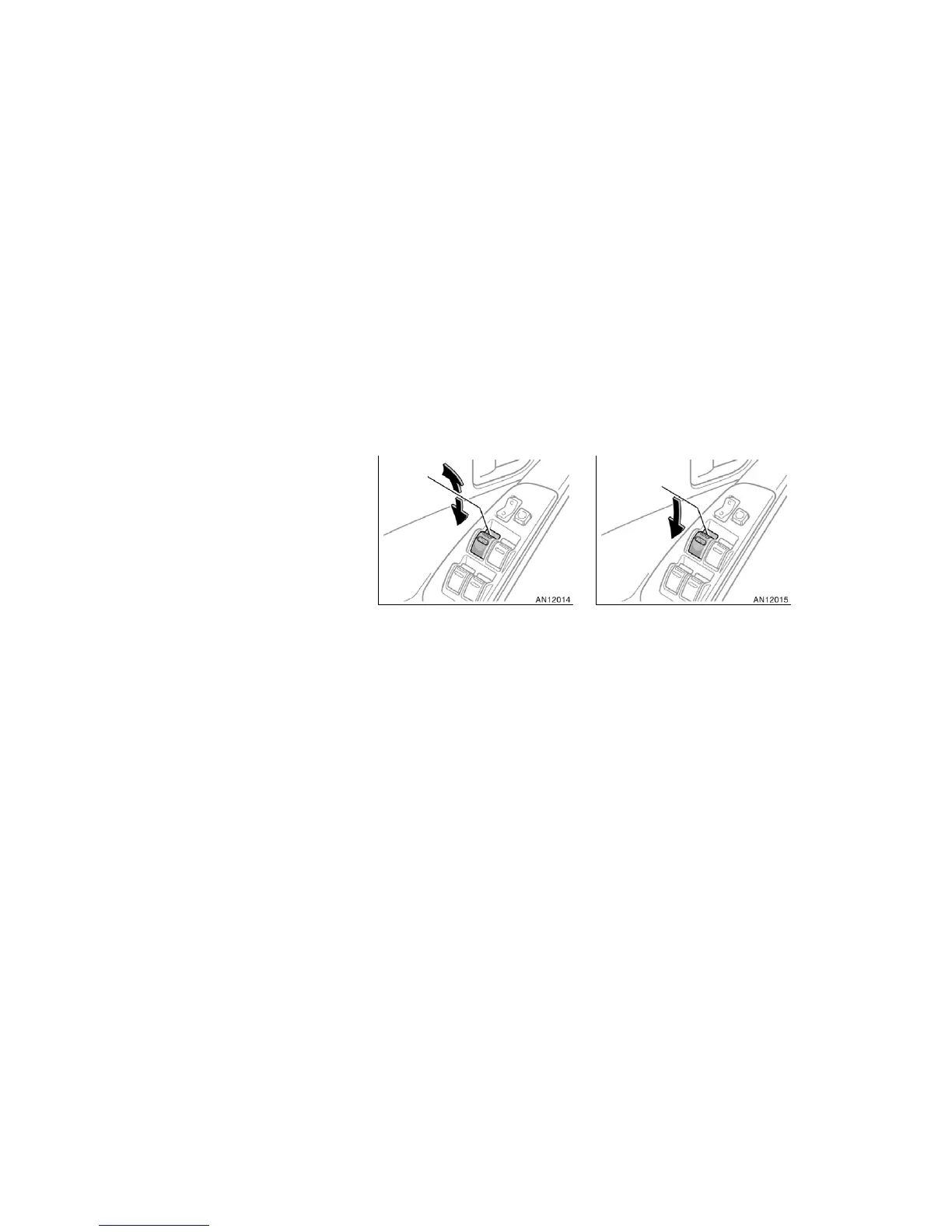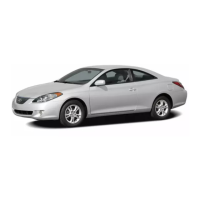’05 MATRIX_U (L/O 0409)
24
2005 MATRIX from Sep. ’04 Prod. (OM12892U)
4. Within 5 seconds after the ignition
switch is turned to the “ON” position,
push and hold the power door lock
switch on the front side for about 5
seconds.
5. The interior light will flash to indicate
that the mode has been changed.
The flashing of the interior light indicates
the mode which has been selected.
! Flashing once, the function has
changed to mode 1.
! Flashing twice, the function has
changed to mode 2.
! Flashing three times, the function has
changed to mode 3.
! Flashing four times, the function has
changed to mode 4.
If the battery is disconnected or run down,
the mode is changed into initial mode
(mode 1).
The windows can be operated with the
switch on each side door.
The power windows work when the ignition
switch is in the “ON” position.
OPERATING THE DRIVER’S WINDOW
Use the switch on the driver’s door.
Normal operation: The window moves as
long as you hold the switch.
To open: Lightly push down the switch.
To close: Pull up the switch.
Automatic operation (to open only):
Push the switch completely down and then
release it. The window will fully open. To
stop the window partway, lightly pull the
switch up and then release it.
Power windows
