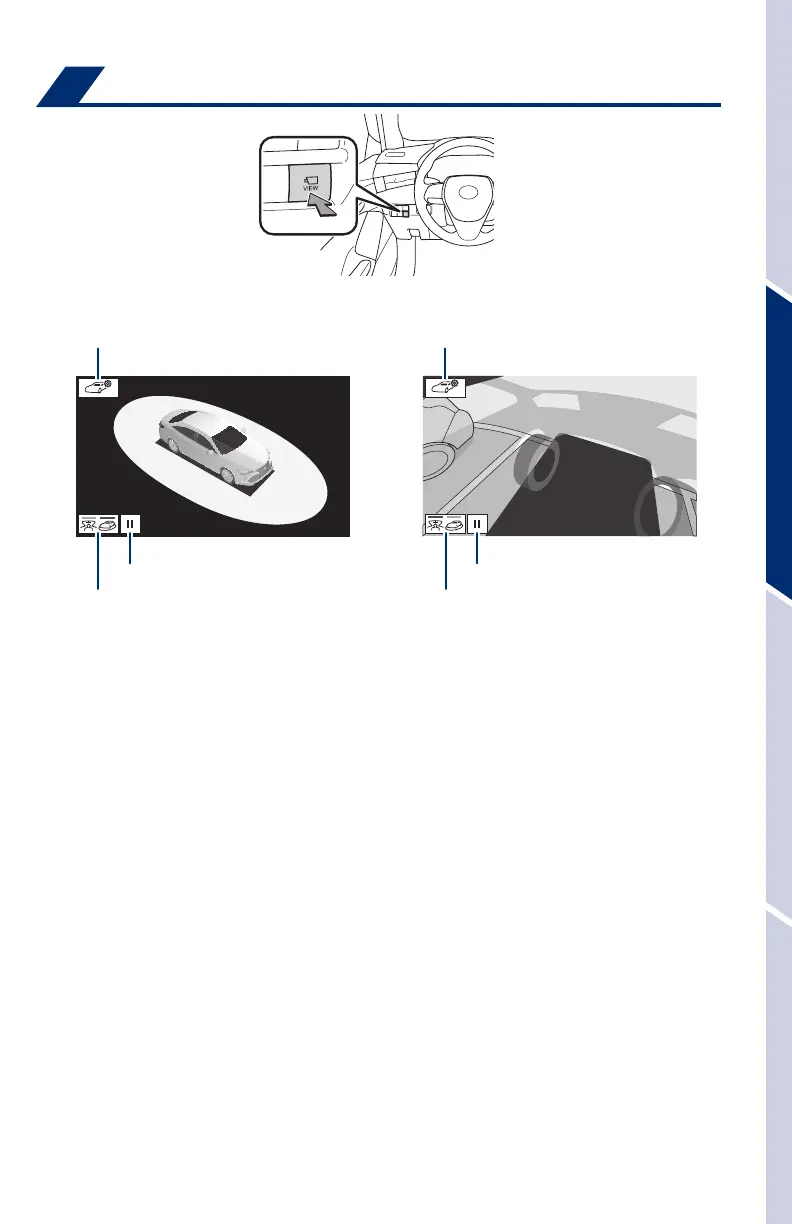23
The Blind Spot Monitor is a system that has two functions:
• The Blind Spot Monitor function (assists the driver in making the decision when
changing lanes)
• The Rear Cross Traffic Alert function (assists the driver when backing up)
The system is designed to use radar sensors to detect vehicles traveling in the
Avalon’s blind spot and advises the driver of the vehicles’ presence via the outside
rear view mirror indicators.
Refer to the Owner‘s Manual for limitations and more details on this system before
attempting to use it.
Blind Spot Monitor with Rear
Cross
Traffic Alert (BSM w/RCTA)
Rear Cross Traffic Alert buzzer
Rear view monitor system
The rear view monitor system displays an image of the view from the bumper of
the rear area of the vehicle. The camera for the rear view monitor system is located
above the license plate.
To adjust the image on the rear view monitor screen, press the “APPS” button
and select “Display” on the “Setup” screen. Select “Camera” to adjust the screen
contrast and brightness.
Refer to the Navigation Owner‘s Manual for limitations and more details on this
system.
Display mode change switch Display mode change switch
Rotation pause switch
Body color setting switch Body color setting switch
Rotation pause switch
The Bird’s Eye View Camera with Perimeter Scan function assists the driver in
viewing the surroundings, when operating at low speeds or parking, by combining
front, side and rear cameras and displaying an overhead image on the Entune™
screen.
To view or turn OFF the screen, press the camera switch when the shift lever is in
the “P” position. It will display two angles, the Moving view and the See Through
view.
For limitations and more details, refer to section 6-2 in the “Navigation System
Owner’s Manual.”
Moving view See through view
Bird’s Eye View Camera
with Perimeter Scan Function
(if equipped)
OVERVIEWFEATURES & OPERATIONSTOYOTA SAFETY SENSESAFETY & EMERGENCY FEATURES
2019_Avalon_QRG_V3_3_ML_0406.indd 23 4/12/18 3:14 PM
