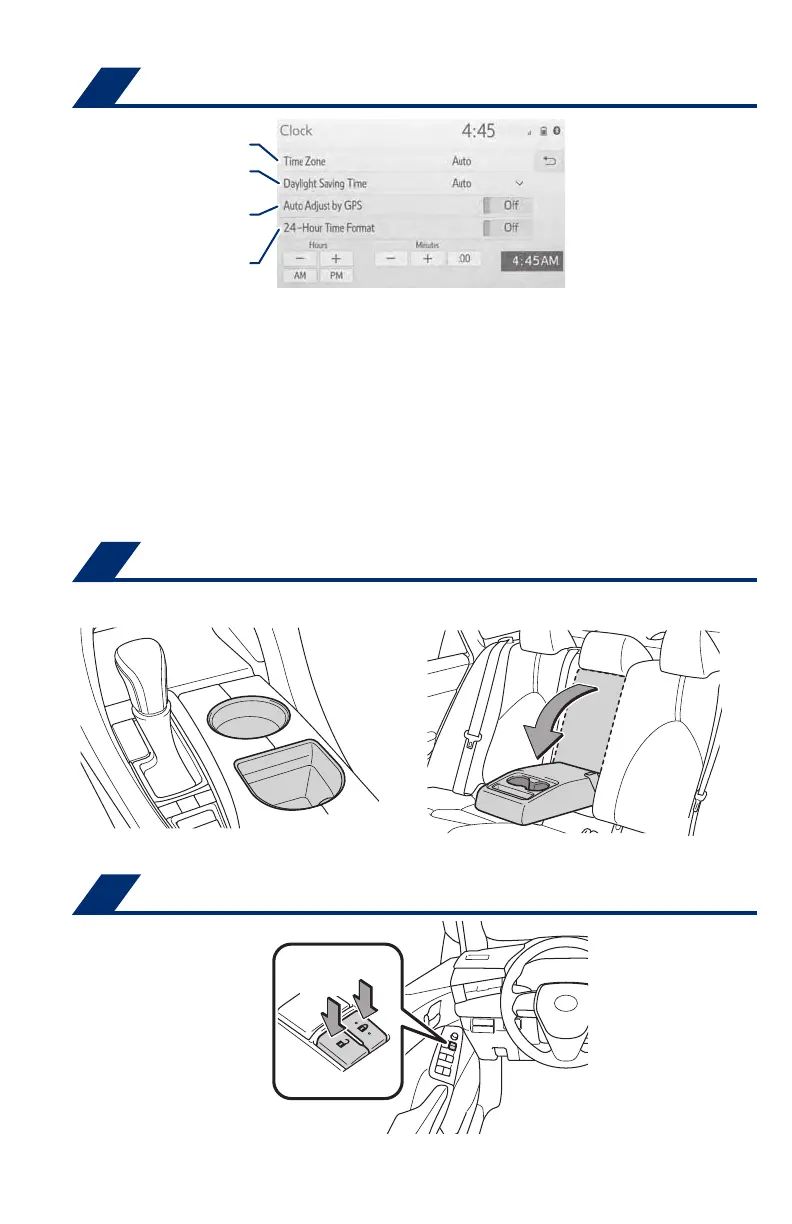26
Clock
Cup holders
FEATURES & OPERATIONS
Front
Rear
TSS-P combines an in-vehicle camera mounted in front of the inside rear view mirror
and a millimeter-wave radar mounted in the front grill. These sensors support the
driver assist systems.
Lock
Unlock
Door locks
Toyota Safety Sense
™
P (TSS-P) is a set of active safety technologies designed
to help mitigate or prevent collisions across a wide range of traffic situations, in
certain conditions. TSS-P is designed to help support the driver’s awareness,
decision making and vehicle operation contributing to a safe driving experience.
Refer to the Owner’s Manual for operation, setting adjustments, limitations and
more details to understand these functions and complete safety precautions. For
more information, please go to http://www.toyota.com/safety-sense
1) Push “MENU” button next to the screen.
2) Select “Setup” or “General” in the touch screen to access the general settings
screen.
3) Select “Clock.”
4) Then select desired items to be reset.
Refer to the “Navigation System Owner’s Manual” for more details.
*
Entune
™
Premium Audio only
Select to change time zone
Select to daylight savings
time ON/OFF/AUTO.
*
Select to set to automatic
GPS adjustment of clock.
2
Select to set hour display
to 12 or 24 hour time.
2019_Avalon_QRG_V3_3_ML_0406.indd 26 4/12/18 3:14 PM
