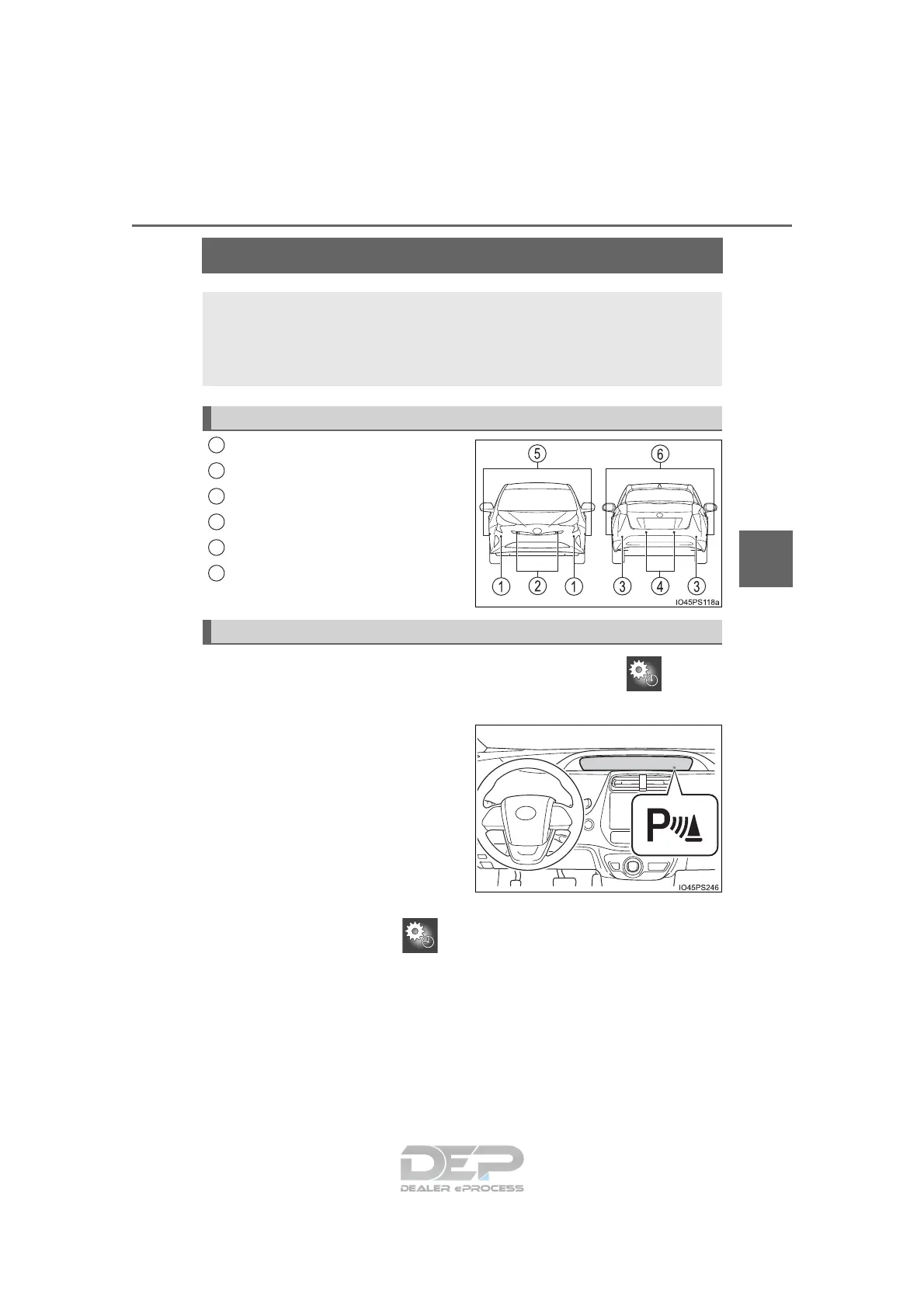339
PRIUS_OM_OM47B89U_(U)
4-5. Using the driving support systems
4
Driving
Intuitive parking assist
∗
Front corner sensors
Front center sensors
Rear corner sensors
Rear center sensors
Front side sensors
Rear side sensors
The Intuitive parking assist can be enabled/disabled on screen
(→P. 139) of the multi-information display.
When ON is selected, Intuitive
parking assist indicator will come
on.
Once OFF is selected, the Intuitive parking assist will not return to ON until
it is turned to ON by the screen of multi-information display again.
(The system does not automatically return to ON even when the hybrid
system is restarted.)
∗: If equipped
The distance from your vehicle to nearby obstacles when paral-
lel parking or maneuvering into a garage is measured by the
sensors and communicated via the displays and a buzzer.
Always check the surrounding area when using this system.
Types of sensors
1
2
3
4
5
6
Changing settings of the Intuitive parking assist
