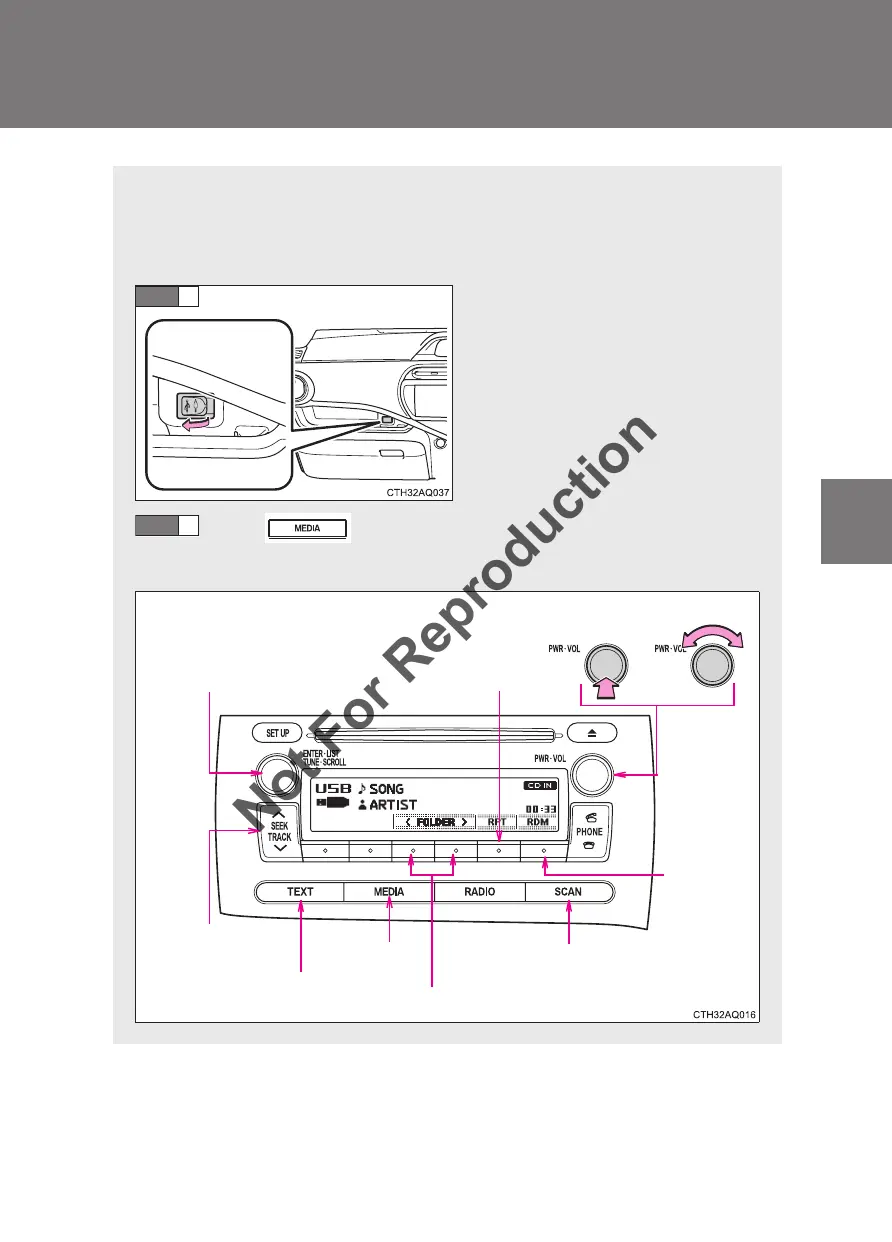241
3-2. Using the audio system
3
Interior features
PRIUS C_AE
Operating a USB memory
Connecting a USB memory enables you to enjoy music from the
vehicle speakers.
■ Connecting a USB memory
Open the cover and connect a
USB memory.
Turn on the power of the USB
memory if it is not turned on.
Press .
■ Control panel
STEP
1
STEP
2
VolumePower
Selecting a file
or displays
folder list
Random
playback
Repeat play
Playback
Search playback
Selecting a file,
fast-forwarding or
reversing
Displays text
message
Selecting a folder
