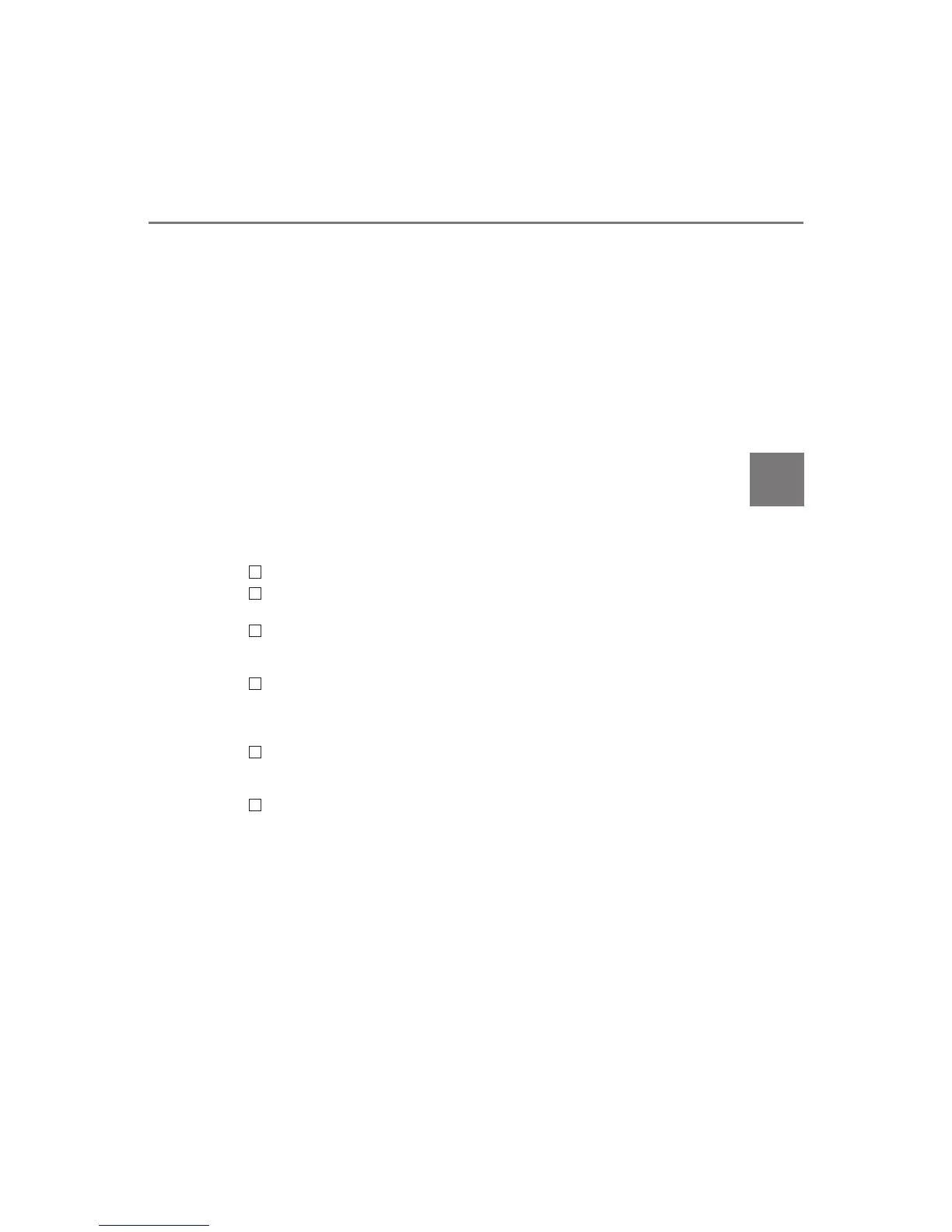227
3-5. Opening and closing the windows and moon roof
3
Operation of each component
PRIUS_OM_OM47A31E_(EE)
■ Jam protection function
If an object becomes jammed between the side window and the window
frame while the side window is closing, side window movement is stopped
and the side window is opened slightly.
■ Catch protection function
If an object becomes caught between the door and side window while the
side window is opening, side window movement is stopped.
■ When opening and closing the power window cannot be done
When the jam protection function or catch protection function operates
unusually or the side window cannot be fully opened and closed, perform the
following operations with the power window switch of that door.
● Stop the vehicle, with the power switch in ON mode, continually operate the
power window switch in the one-touch closing position within 4 seconds
after the jam protection function or catch protection function was activated.
Otherwise, by continually operating the power window switch in the one-
touch opening position, the side window can be opened and closed.
● If the side window cannot be opened and closed even when performing the
above operations, implement the following procedure for function initializa-
tion.
Turn the power switch to ON mode.
Pull and hold the power window switch in the one-touch closing position
and completely close the side window.
Release the power window switch for a moment and then resume pulling
and holding the switch in the one-touch closing position for approximately
6 seconds.
Release the power window switch for a moment, press and hold the
power window switch in the one-touch opening position and after the side
window is completely opened, continue holding the switch for a further 1
second or more.
Release the power window switch for a moment and then resume press-
ing and holding the switch in the one-touch opening position for approxi-
mately 4 seconds.
Release the power window switch for a moment, pull and hold the power
window switch in the one-touch closing position, once more, and after the
side window is completely closed, continue holding the switch for a fur-
ther 1 second or more.
If you release the switch while the side window is moving, start again from
the beginning.
If the side window reverses and cannot be closed or completely open, have
the vehicle inspected by any authorized Toyota dealer or repairer, or
another duly qualified and equipped professional.
1
2
3
4
5
6
