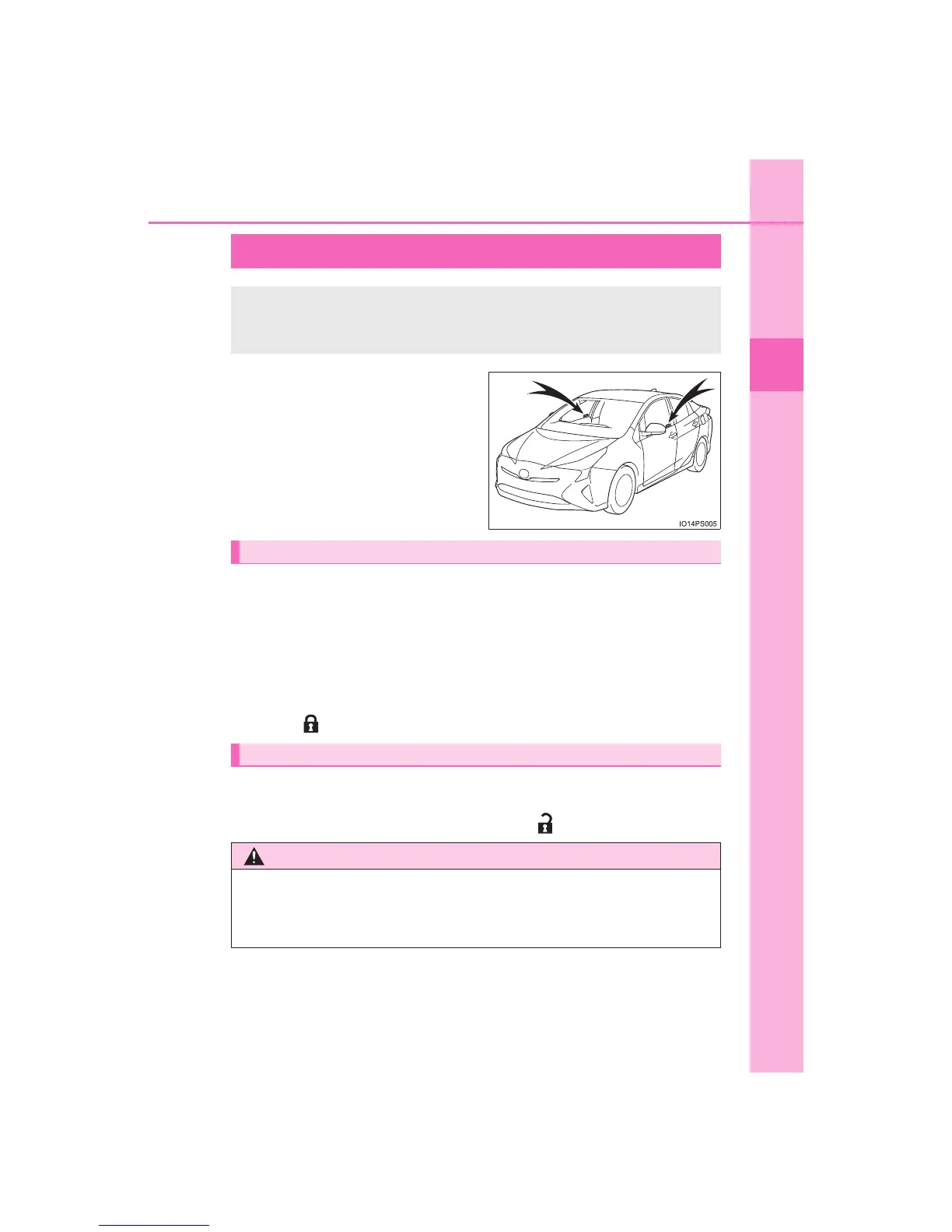93
1
1-4. Theft deterrent system
PRIUS_OM_OM47A31E_(EE)
For safety and security
Double locking system
∗
Vehicles employing this system
have labels on the window glass
of both front doors.
Turn the power switch off, have all the passengers exit the vehicle and
ensure that all the doors are closed.
Using the entry function:
Touch the sensor area on the driver’s outside door handle or front
passenger’s door handle (if equipped with the sensor) twice within 5
seconds.
Using the wireless remote control:
Press twice within 5 seconds.
Using the entry function: Hold the outside door handle on the driver
side or front passenger side (if equipped with the sensor).
Using the wireless remote control: Press .
∗: If equipped
Unauthorized access to the vehicle is prevented by disabling the
door unlocking function from both the interior and exterior of
the vehicle.
Setting the double locking system
Canceling the double locking system
WARNING
■ Double locking system precaution
Never activate the double locking system when there are people in the vehi-
cle, because all the doors cannot be opened from inside the vehicle.
