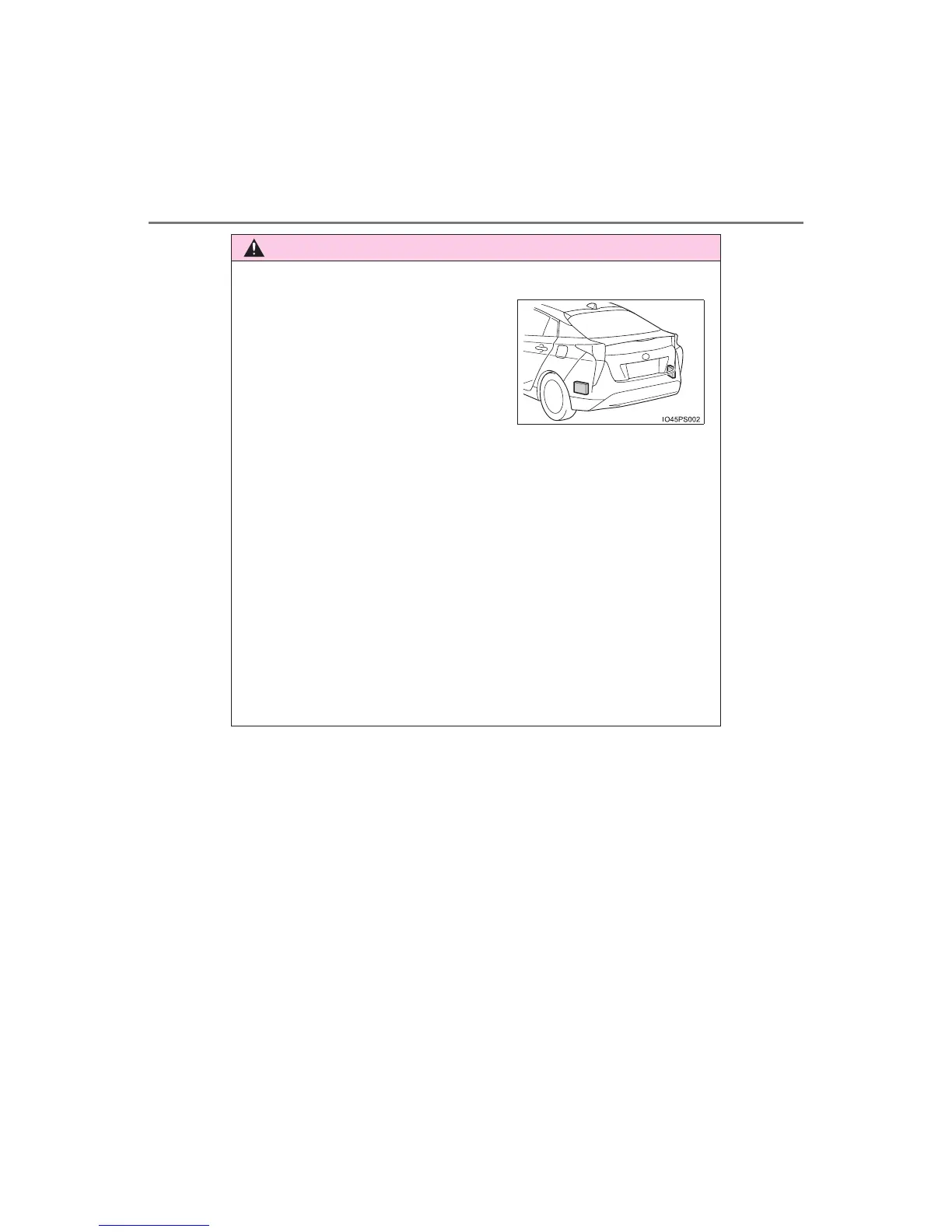380
4-5. Using the driving support systems
PRIUS_OM_OM47A31E_(EE)
WARNING
■ Handling the radar sensor
● Keep the sensor and its surrounding area on the bumper clean at all times.
● Do not subject a sensor or its surrounding area on the rear bumper to a
strong impact.
If a sensor is moved even slightly off position, the system may malfunction
and vehicles may not be detected correctly.
In the following situations, have your vehicle inspected by any authorized
Toyota dealer or repairer, or another duly qualified and equipped profes-
sional.
• A sensor or its surrounding area is subject to a strong impact.
• If the surrounding area of a sensor is scratched or dented, or part of
them has become disconnected.
● Do not disassemble the sensor.
● Do not attach accessories or stickers to the sensor or surrounding area on
the bumper.
● Do not modify the sensor or surrounding area on the bumper.
● Do not paint the sensor or surrounding area on the bumper.
One Blind Spot Monitor sensor is
installed inside the left and right side of
the vehicle rear bumper respectively.
Observe the following to ensure the Blind
Spot Monitor can function correctly.
