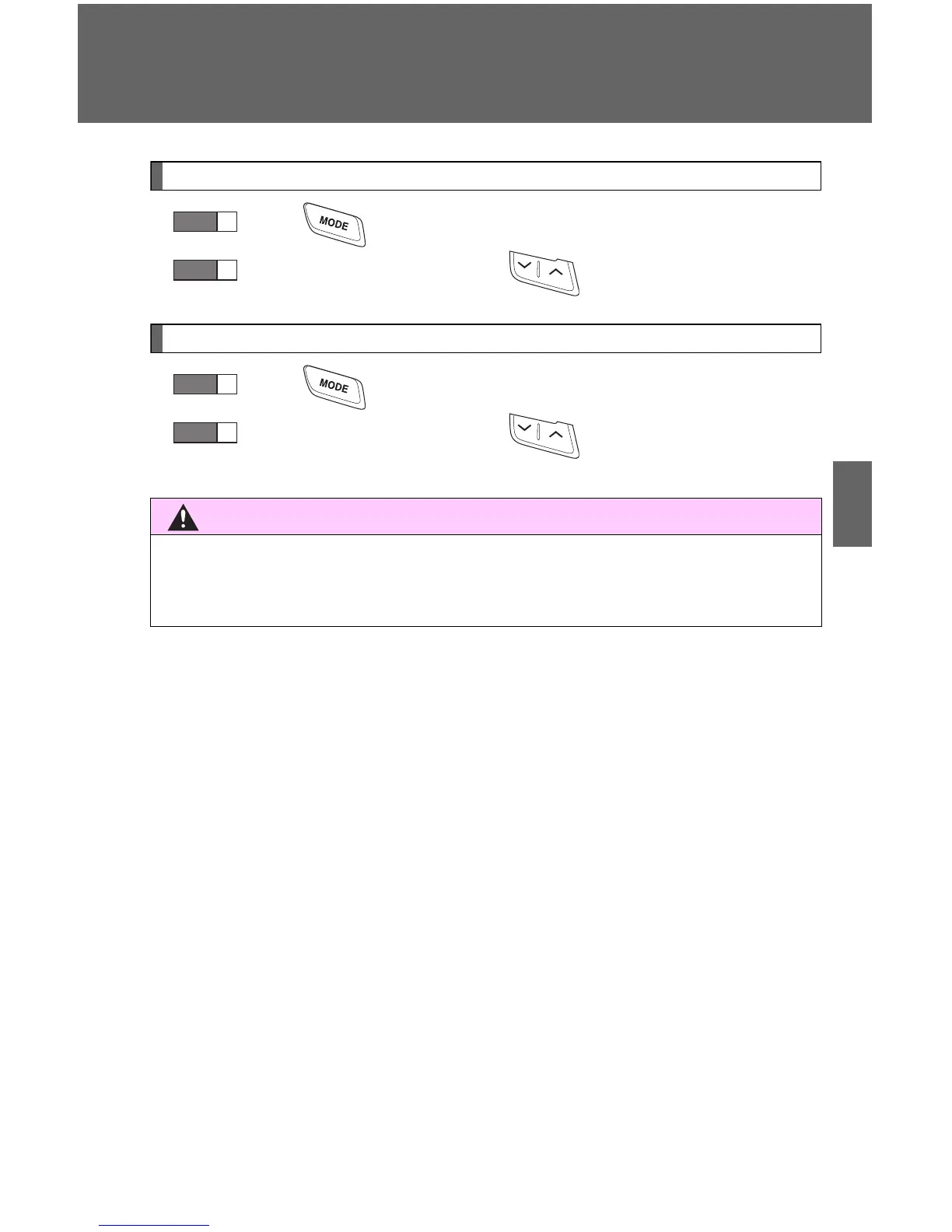315
3-2. Using the audio system
3
Interior features
Selecting a folder
Press to select the CD mode.
Press and hold “∧” or “∨” on until you hear a beep.
Selecting a disc in the CD player (with a CD changer)
Press to select the CD mode.
Press and hold “∧” or “∨” on until you hear a beep.
■ To reduce the risk of an accident
Exercise care when operating the audio switches on the steering wheel.
