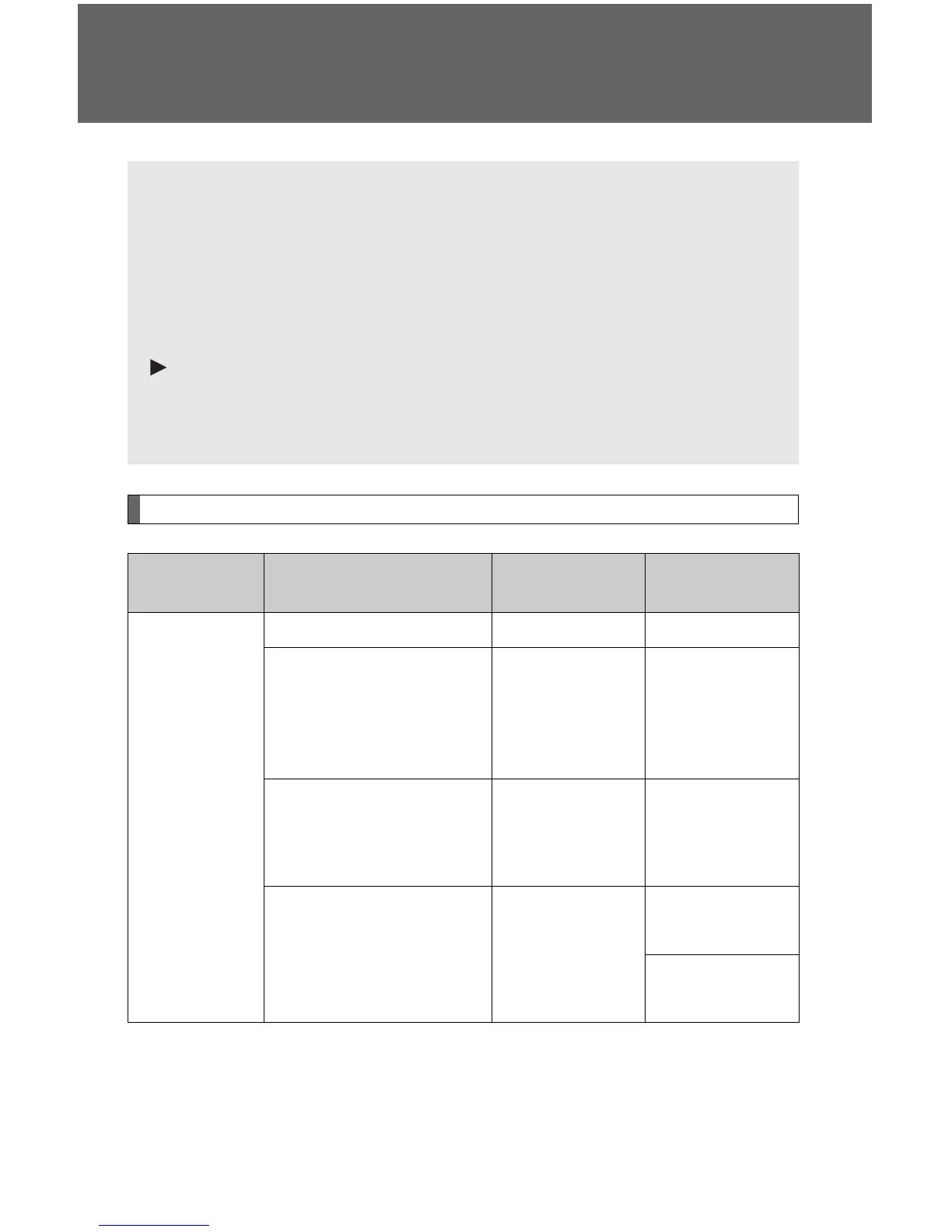590
6-2. Customization
Customizable features
Customizable features
Item Function Default setting
Customized
setting
Wireless
remote
control
(→P. 4 3 )
Wireless remote control ON OFF
Unlocking operation
*
Driver’s door
unlocked in one
step, all doors
unlocked in two
steps
All doors
unlocked in one
step
Automatic door locking
function (if a door is not
opened after being
unlocked)
*
ON OFF
Time elapsed before
automatic door lock
function is activated if
door is not opened after
being unlocked
*
60 seconds
30 seconds
120 seconds
Your vehicle includes a variety of electronic features that can be per-
sonalized to your preferences. Programming these preferences
requires specialized equipment and may be performed by an autho-
rized Toyota dealership.
Some function settings are changed simultaneously with other functions
being customized. Contact your Toyota dealer for further details.
Vehicles with TFT type multi-information display
Some function settings can be changed by operating the multi-
information display.
