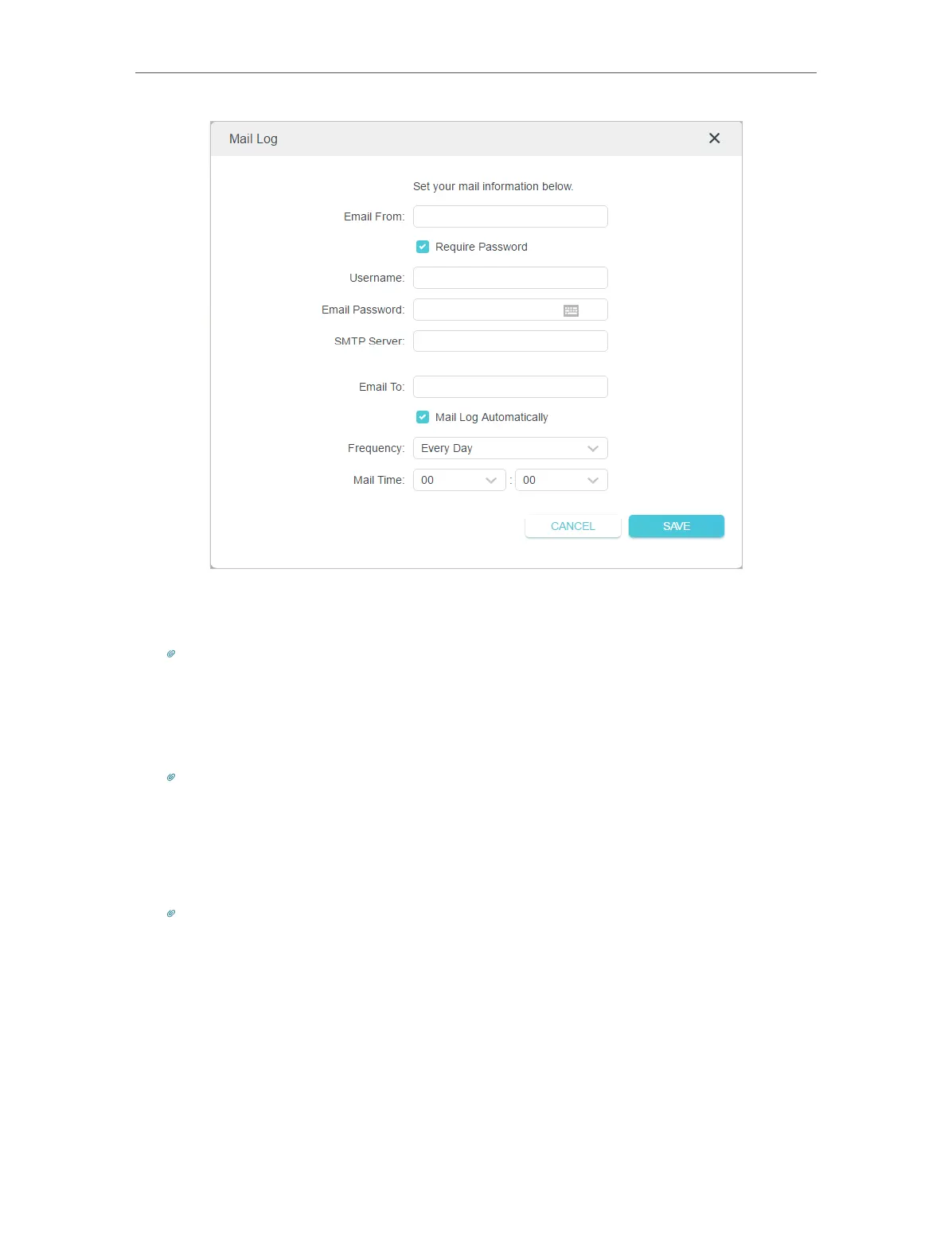95
Chapter 15
Manage the Router
1 ) Email From: Enter the email address used for sending the system log.
2 ) Select Require Password.
Tips: Generally, Require Password should be selected if the login of the mailbox requires username and password.
3 ) Username: Enter the email address used for sending the system log.
4 ) Email Password: Enter the password to login the sender’s email address.
5 ) SMTP Server: Enter the SMTP server address.
Tips: SMTP server is available for users in most webmail systems. For example, the SMTP server address of
Hotmail is smtp-mail.outlook.com.
6 ) Email To: Enter the recipient’s email address, which can be the same as or
different from the sender’s email address.
7 ) Select Mail Log Automatically.
Tips: The router will send the system log to the designated email address if this option is enabled.
8 ) Frequency: This determines how often the recipient will receive the system log .
5. Click SAVE.
15. 8. Test the Network Connectivity
Diagnostics is used to test the connectivity between the router and the host or other
network devices.
