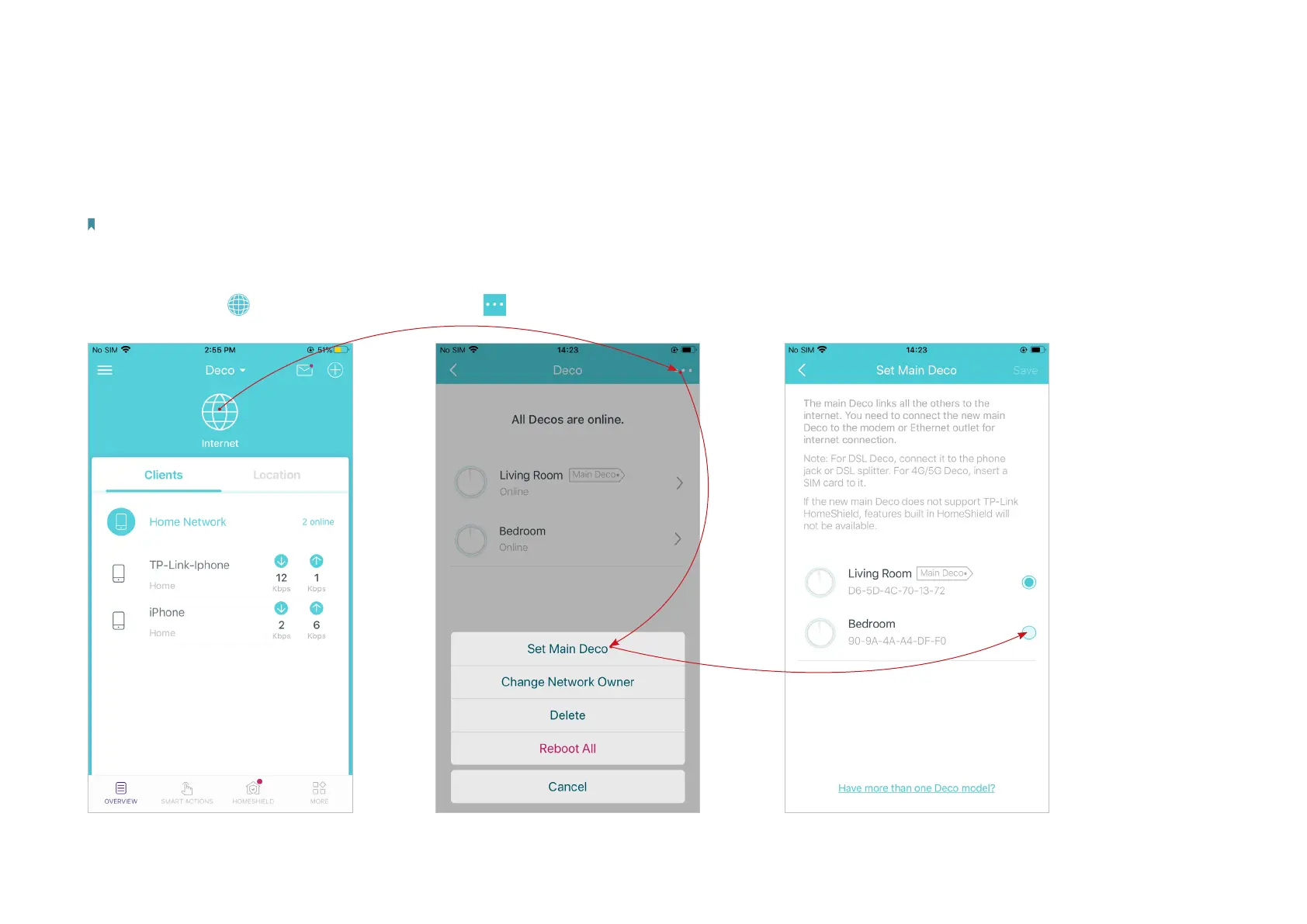10
Set Main Deco
After setup, you can replace the main Deco with any satellite Deco without resetting or reconfiguring the whole network.
Follow the steps below to complete the setup process.
Note: The main Deco links all the others to the internet. After the main Deco nishes switching, you need to connect the new main Deco to the modem or Ethernet outlet for internet connection. For DSL
Deco, connect it to the phone jack or DSL splitter. For 4G/5G Deco, insert a nano SIM card to it.
1. In Overview, tap .
3. Choose a satellite Deco and follow app
instructions to complete the settings.
2. Tap > Set Main Deco.
