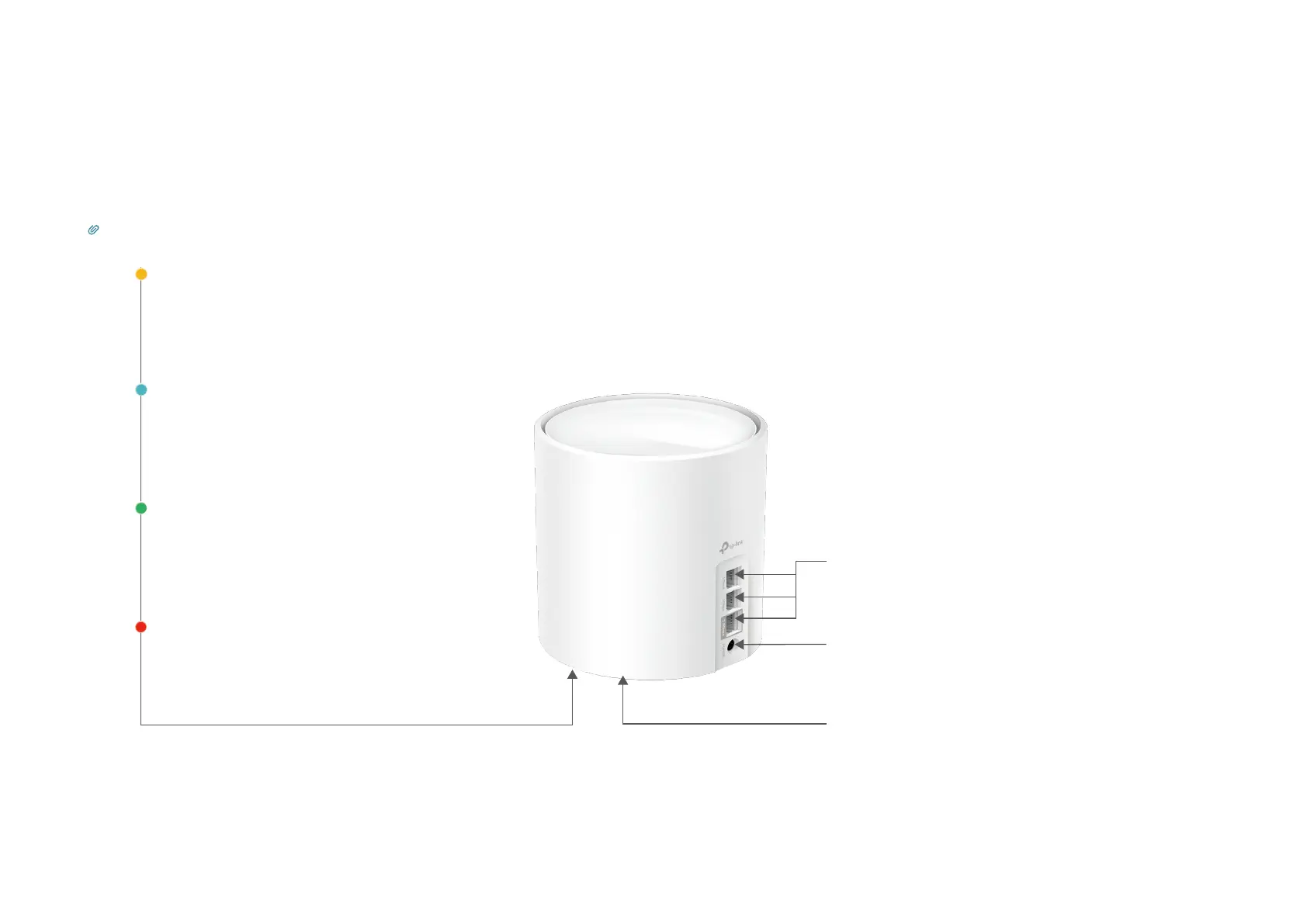2
Appearance
Each Deco has an LED that changes color according to its status, three RJ-45 Ethernet ports, a power slot, and a Reset button.
See the explanation below:
Tip: The product label can be found at the bottom of the product.
Pulse Yellow:
Deco is resetting.
Solid Yellow:
Deco is starting up.
Pulse Blue:
Deco is ready for setup.
Solid Blue:
Deco is setting up.
Pulse Green:
Deco is upgrading rmware.
Solid Green:
Deco is all set up and connected to internet.
Pulse Red:
The satellite Deco is disconnected from main Deco.
Solid Red:
Deco has an issue.
Ethernet Ports:
For connecting Deco to your modem, the
Ethernet outlet or other internet devices.
Reset Button:
Press for 1 second and release to reset Deco
to factory default settings. The light turning
pulsing yellow indicates a successful reset.
Power Slot:
For connecting Deco to the power socket via
the provided power adapter.
